Diagnostic tools – Meridian America Link/Customer Controlled Routing User Manual
Page 34
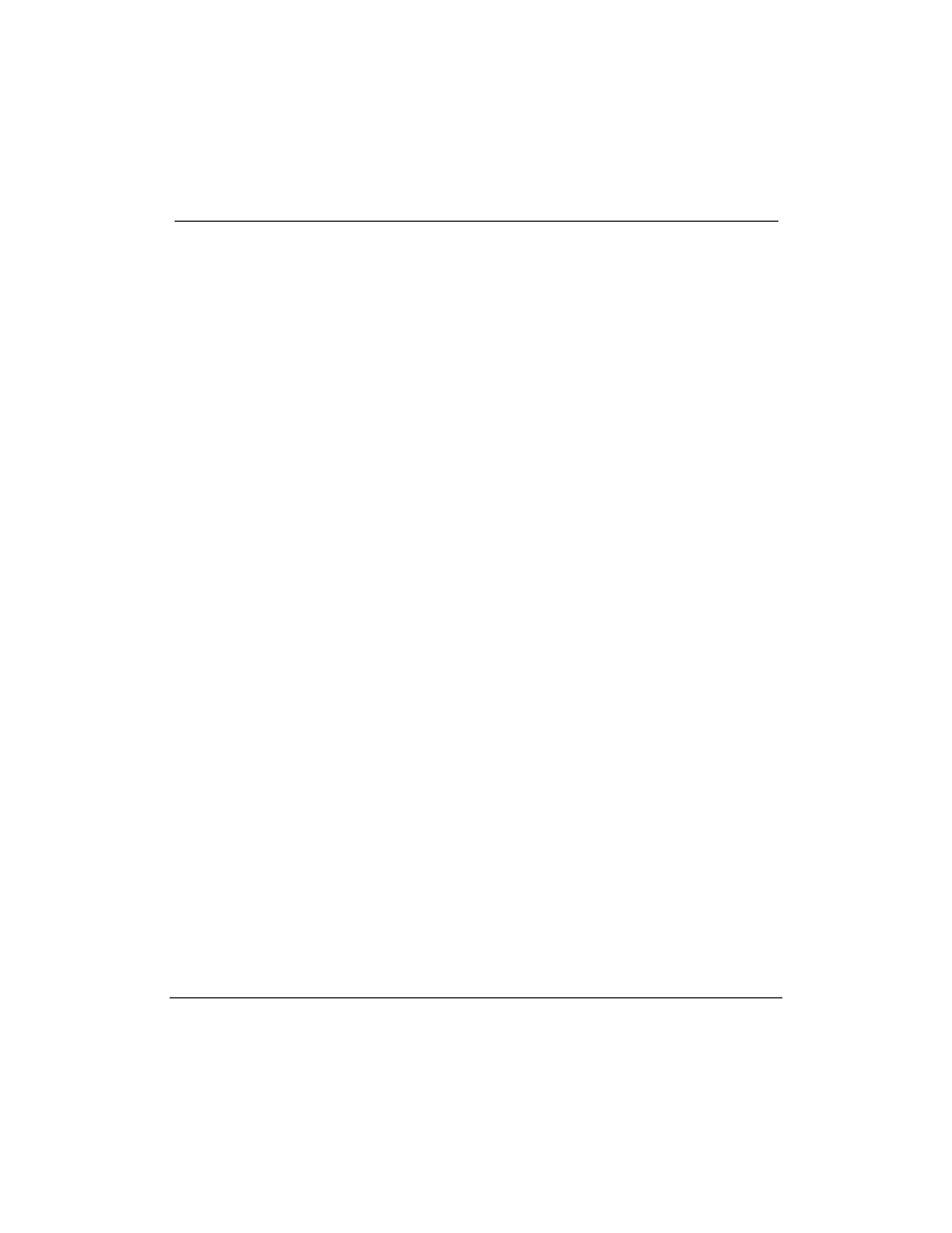
16 Chapter 2: Overview of Meridian Link
553-3202-210 Standard October 1998
Note: When setting up a redundant Meridian Link, two
communication paths must be set up to two separate Meridian Link
modules. This may involve two X.25 ports or two TCP/IP addresses.
Meridian Mail Link
The MML is an optional asynchronous link that connects the IPE Module or
Application Module to a Meridian Mail system running software version
MM8 (or later) with the Access Enable option. This link allows voice
processing messages to be used.
Diagnostic tools
For diagnosing link problems, you can use the loopback and continuity
commands to test link 0 and link 1. You can also use link traces, system
logs, console messages, and other tools to diagnose hardware, software, and
link problems. For more detailed information on diagnosing problems, refer
to the Application Module and Intelligent Peripheral Equipment Module
Diagnostic and Maintenance Guide (NTP 553-3211-510) and the
Application Module and Intelligent Peripheral Equipment Module
Advanced Maintenance Guide (NTP 553-3211-512).
If you are an advanced technical user of the IPE Module or Application
Module, you have access to the following diagnostic tools, which provide
extra maintenance capabilities:
¥
Remote maintenance access
This enables a technician to dial into the
system from a remote site in order to perform troubleshooting
procedures.
¥
Standalone System Interactive Diagnostics (SSID) software
This is
for testing many of the hardware components when the application
software is not running.
