Consoles/printers – Meridian America Link/Customer Controlled Routing User Manual
Page 51
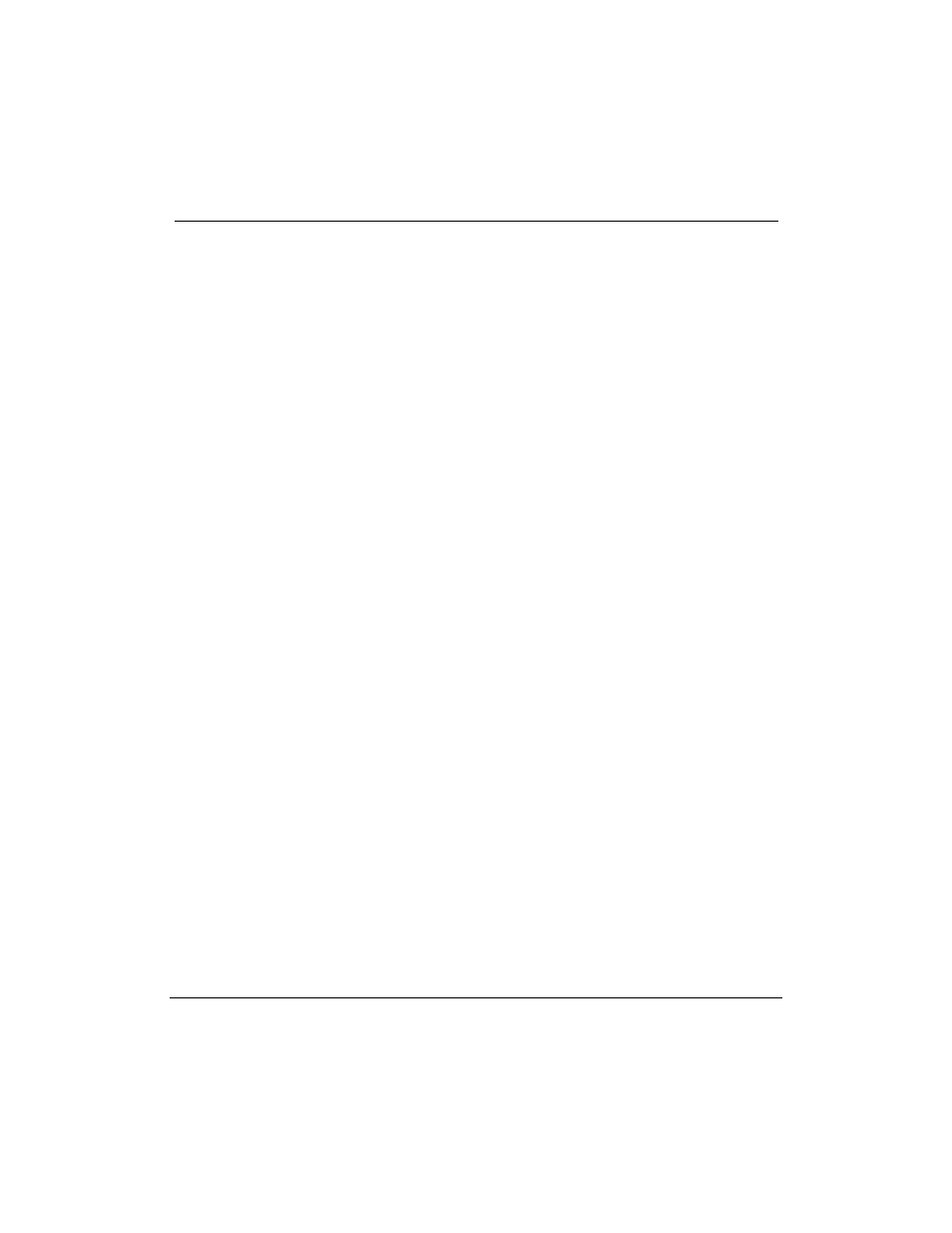
Chapter 3: Overview of Customer Controlled Routing 33
Meridian Link Release 5C/CCR Release 3C Installation and Upgrade Guide
An NT1R03D cable connects the customer-supplied console to the IPE
Module. An NT7D61 External I/O cable or a customer-supplied 9-pin-to-
25-pin cable connects the customer-supplied console to the Application
Module. Refer to Chapter 9, ÒMeridian Link/CCR interface cablingÓ for
more information.
If you configure the optional conshare capability available to the IPE
Module or Application Module, you can access the Meridian 1 input/output
programs from the CCR console.
CCR administration and maintenance
CCR provides an interface for a system console user and as many as eight
other terminal users at one time. All users have access to basic OA&M
commands and to the CCR application itself. But only one user can create,
edit, install, associate, and access CCR data at a time.
CCR employs a full-screen, menu-driven interface that allows you to
¥
set up and maintain profiles for CCR application users
¥
create, modify, and verify scripts
¥
set up and maintain a list of variables that are used within scripts to
make script maintenance easier
¥
set up and maintain associations between scripts and the CDNs defined
on Meridian 1
Consoles/printers
In addition to the system console, CCR can support as many as eight
terminals or printers. The additional terminals allow as many as eight
application users to have access to the CCR user interface at the same time,
although only one user can change CCR data at a time.
Note: The IPE Module can support only a maximum of three
terminals or printers; only two if CCR is co-resident with Meridian
Link. However, you can increase the number of terminals by adding
LAN-based PCs.
