Meridian America Link/Customer Controlled Routing User Manual
Page 9
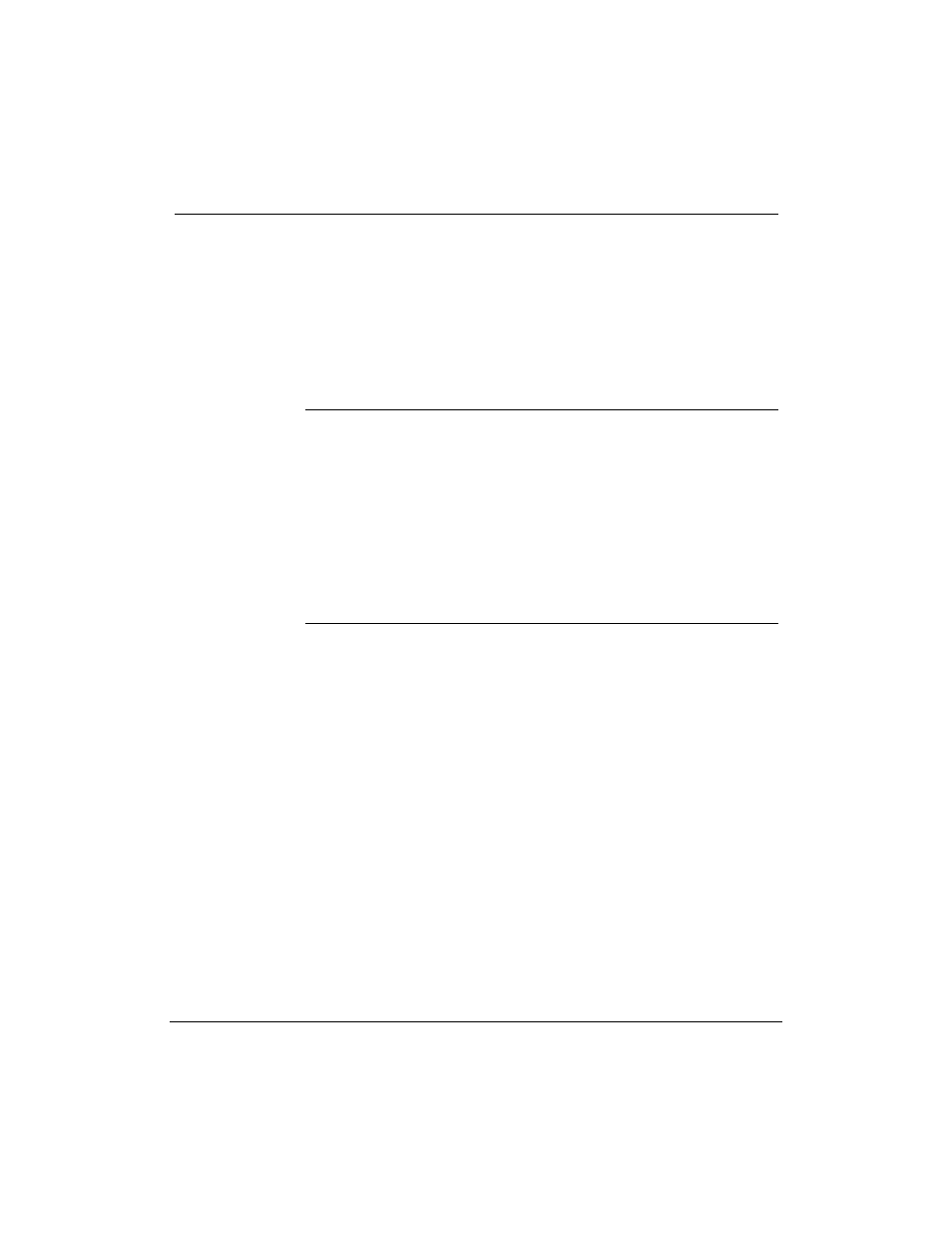
Contents ix
Meridian Link Release 5C/CCR Release 3C Installation and Upgrade Guide
Chapter 10: Installing peripheral devices
261
VT220, VT320, and VT420 terminals
261
Personal computer running Reflection 4+
266
Meridian Terminal Emulator (MTE 8)
267
Dot-matrix printer switch settings
268
LaserJet series II printer switch settings
269
LaserJet series III printer switch settings
270
LaserJet series IV printer switch settings
271
DeskJet and DeskJet 500 printer switch settings
272
Chapter 11: Peripheral device cabling interface 273
DCE and DTE connections
273
Using an A/B switchbox to share system consoles
276
Connecting the A/B switchbox
276
Using the A/B switchbox to switch applications
277
Modems
278
Limited-distance modem
278
USRobotics Sportster modem
279
Gandalf LDS 120E limited-distance modem
280
Dial-up modem
282
Chapter 12: Meridian 1 configuration
293
Conventional notation
293
Configuration overview
295
Configuring the VSID, HSID, and AML prompts
296
Configure ESDI port (X11 Release 17)
299
Options 21Ð81 ESDI configuration
299
Enable ESDI port (X81 phase 7 or X11 Release 17)
302
Configure ESDI or MSDL port (X11 Release 18 or later)
305
Option 11 ESDI configuration
305
Option 21Ð81 ESDI or MSDL configuration
308
Enable ESDI or MSDL port (X11 Release 18 or later)
312
Configure SDI port for conshare (X11 Release 17)
315
Configure SDI port for conshare (X11 Release 18 or later)
317
Enable SDI port
318
Configuring DNIS to use auto-terminating trunks
319
LD 15ÑCustomer data block
319
LD 16ÑRoute data block
320
LD 14ÑTrunk data block
322
Configuring DNIS to use Incoming Digit Conversion
324
