Meridian America Link/Customer Controlled Routing User Manual
Page 417
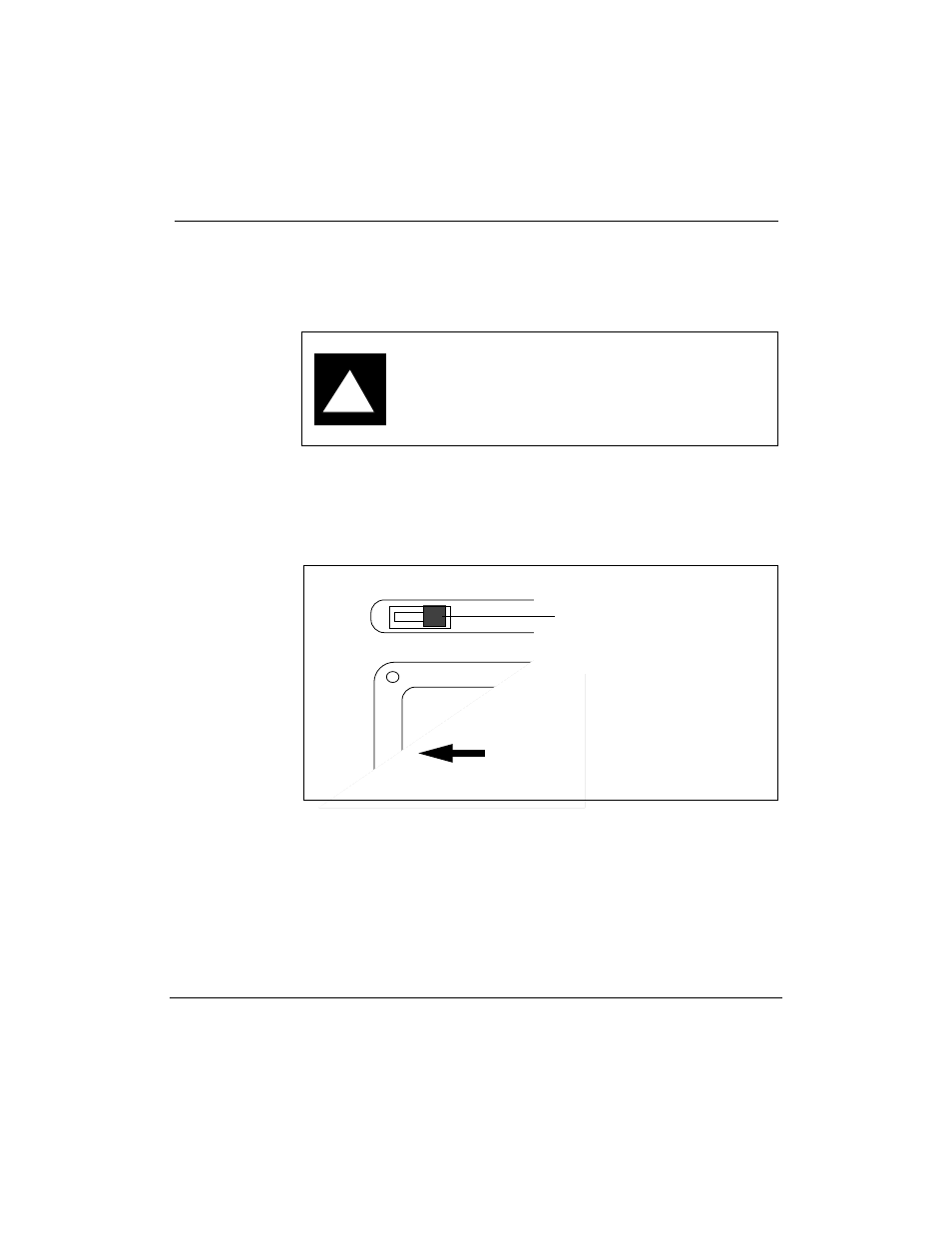
Chapter 14: Software installation, upgrade, and update procedures 399
Meridian Link Release 5C/CCR Release 3C Installation and Upgrade Guide
Procedure 3: Load application software from tape
This procedure describes how to insert the tape cartridge and load the
application software. The procedure assumes you have just performed
Procedure 2 to start the update process.
!
CAUTION
Risk of accidental overwriting of data on tape
The application tape cartridge must be write-protected
before you insert it into the tape drive.
Figure 118 shows the write-protect tab position for the software tape
cartridge. If the tape is held upright, the tab is located on the top right.
Figure 118
Write-protecting the cartridge tape
This side in
Front view of tape
(the front is the side with the
Meridian 1 software label)
Top view of tape
Write-protected tab position
