Laserjet series iii printer switch settings – Meridian America Link/Customer Controlled Routing User Manual
Page 288
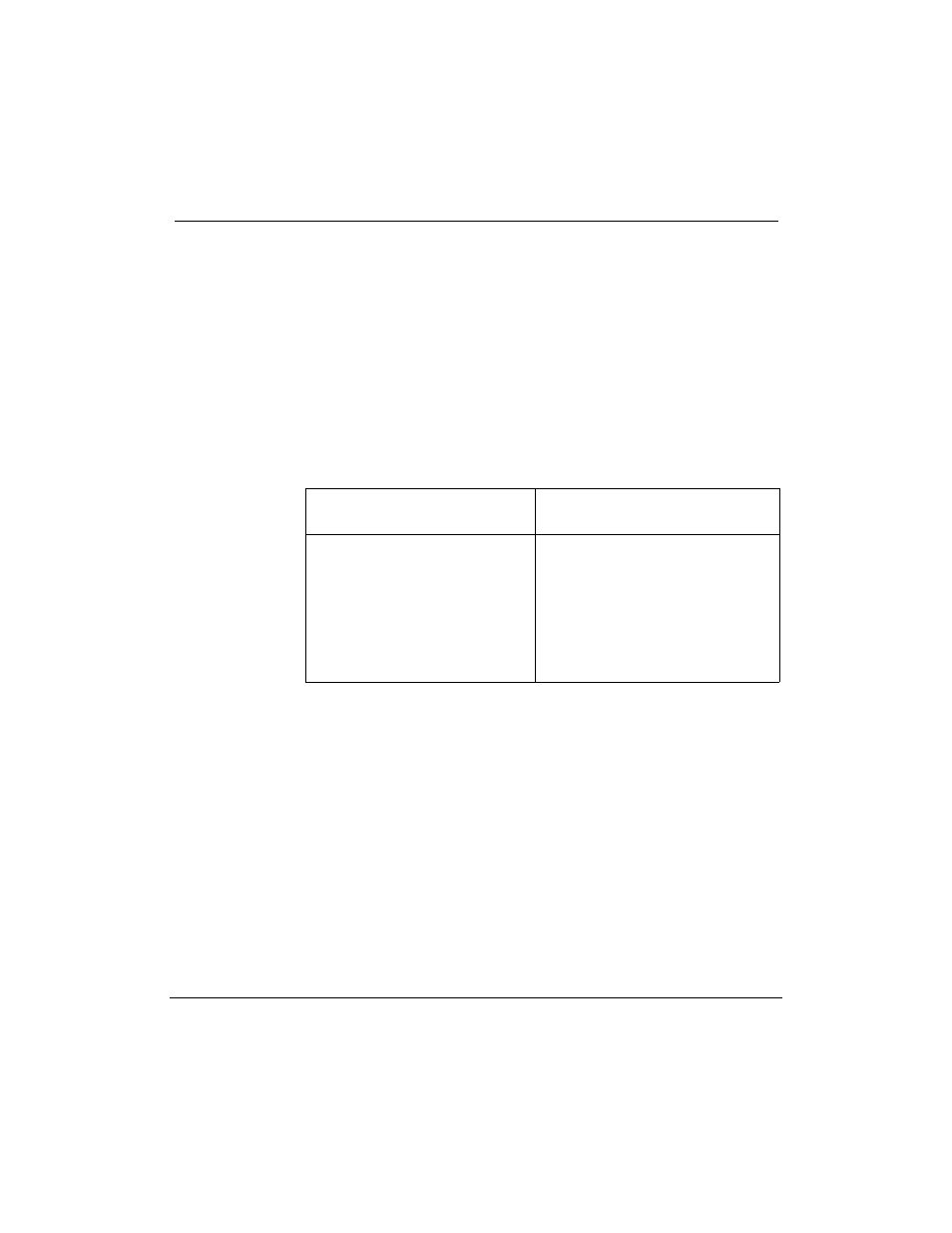
270 Chapter 10: Installing peripheral devices
553-3202-210 Standard October 1998
LaserJet series III printer switch settings
Use the [Menu] key on the front panel to check and set the options. Press
the [Menu] key to access the first group of settings. Hold the [Menu] key
down for about five seconds (the printer is offline) to access the second
group of settings. Press the + or Ð (minus) key until the correct setting
appears to change an option. Press [Enter]/[Reset Menu] to save a selection.
Press the [Menu] key to continue. Press the [Online] key to exit from the
menu.
Table 100 shows the correct option settings for use with CCR.
Table 100
LaserJet series III printer switch settings
Press [Menu] key to see the
following function
Hold [Menu] key five seconds to
see the following setting
COPIES
=
01
FONT SOURCE =
1
FONT NUMBER = 00
PAPER
=
LETTER
ORIENTATION
=
P
FORM
=
066 LINES
MANUAL FEED =
OFF
SYM SET
=
ROMAN 8
AUTO CONT
= OFF
I/O
= SERIAL
SERIAL
= RS-232
BAUD RATE
= 9600
ROBUST XON
= ON
DTR POLARITY
= HI
RET
= DARK
PAGEPROTECT
= OFF
