Meridian America Link/Customer Controlled Routing User Manual
Page 416
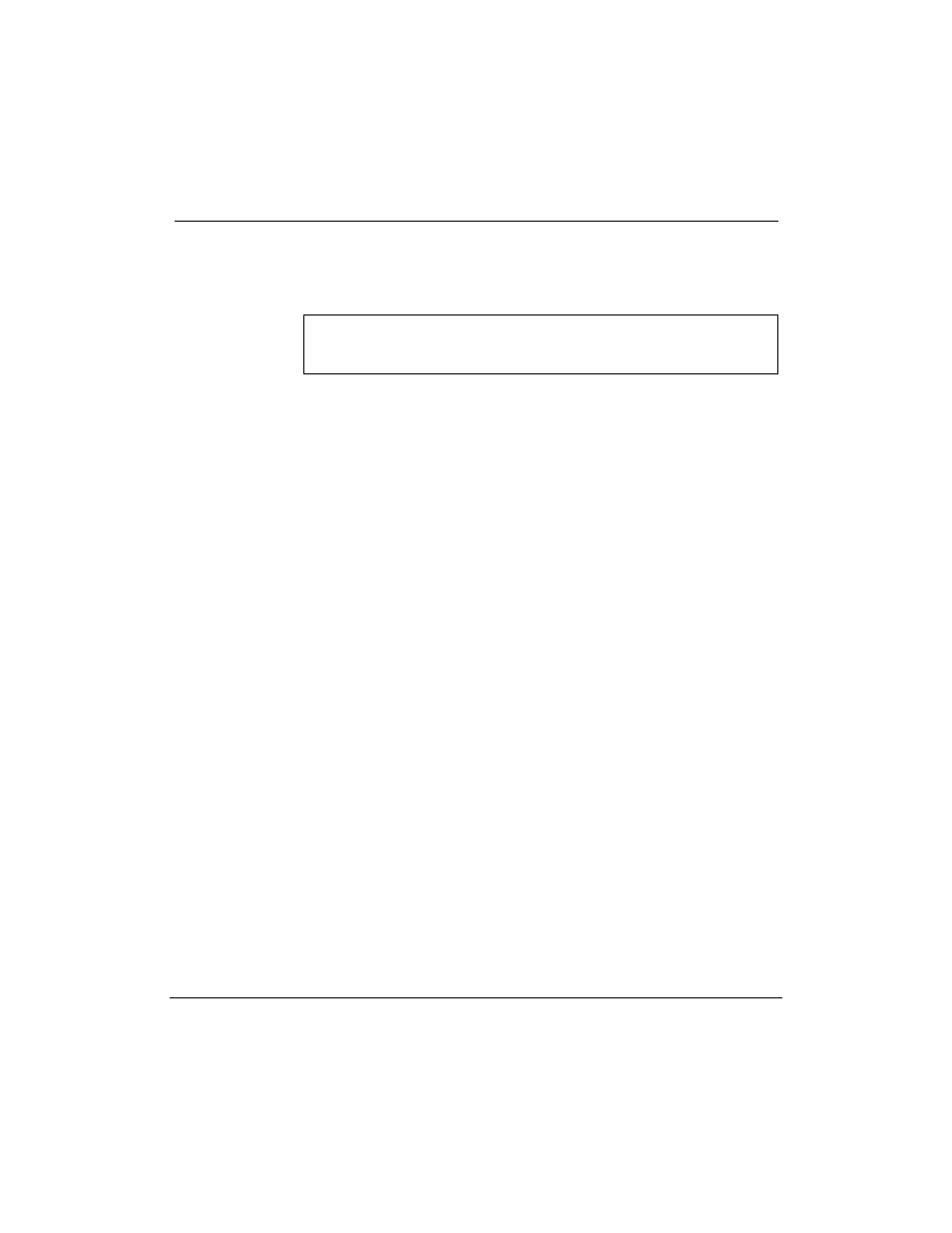
398 Chapter 14: Software installation, upgrade, and update procedures
553-3202-210 Standard October 1998
Procedure 2: Start the update process (continued)
Figure 117
Tape insertion message screen
Insert the removable medium for the package you want to install
into the ctape drive.
Press
At this point the system is ready to be updated from a tape.
Note: Procedure 3 describes how to load the application software
from tape. Procedures 5 and 6 describe how to load the BOS from
tape, depending on whether your Application Module is equipped with
an MVME147 or an MVME167 SBC card.
