Meridian America Link/Customer Controlled Routing User Manual
Page 443
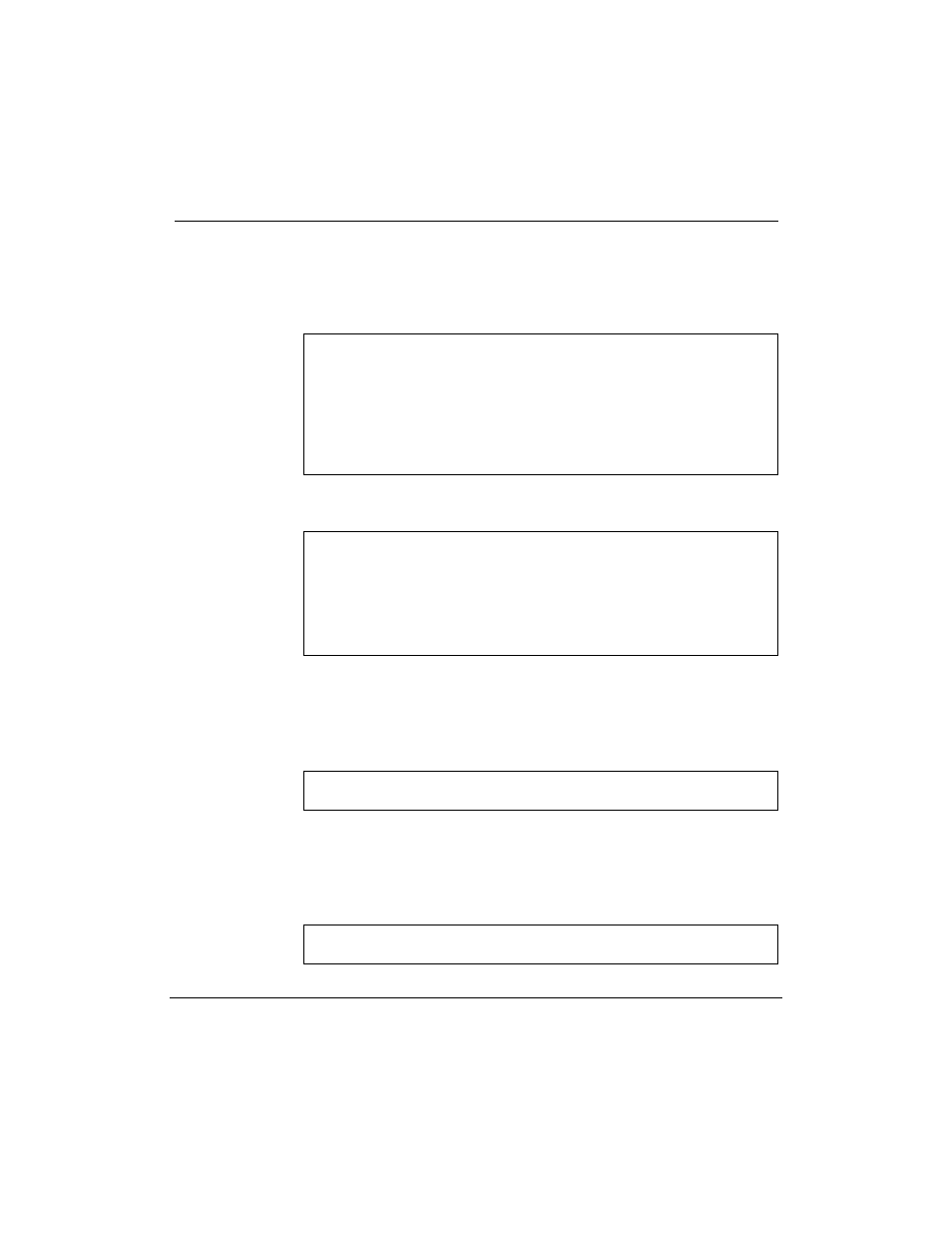
Chapter 14: Software installation, upgrade, and update procedures 425
Meridian Link Release 5C/CCR Release 3C Installation and Upgrade Guide
Procedure 5: Load the operating system tape on an Application Module
with an MVME147 card (continued)
Figure 164
Disk-slicing table for 180-Mbyte disk drive
slice offset sl size fs size fsname vol-id info
0 648 60000 60000 root R3 1
1 60648 40000 0 1h8
2 100648 180000 180000 usr R3 1
3 280648 71528 0 1h8
4 0 0 0 1h8
5 0 0 0 1h8
6 0 0 0 1h8
7 0 352176 0 1h8
---> Modify any of these parameters? (y, n, ?, q): [n]
Figure 165
Disk-slicing table for 240-Mbyte disk drive
slice offset sl size fs size fsname vol-id info
0 648 60000 60000 root R3 1
1 60648 40000 0 1h8
2 100648 378000 378000 usr R3 1
3 478648 142 0 1h8
4 0 0 0 1h8
5 0 0 0 1h8
6 0 0 0 1h8
7 0 478800 0 1h8
---> Modify any of these parameters? (y, n, ?, q): [n]
27
You are prompted to modify the parameters. Type n and press
[Return] to indicate that you donÕt wish to modify any parameters.
Figure 166
Install OLMP prompt
--->
Install On-line Manual Pages Object Package (OLMP)? (y, n, ?, q) [n]:
28
You are prompted to indicate whether you wish to install online
manual pages. Type y and press [Return] to indicate yes.
Figure 167
Install TARS prompt
--->
Install On-line Problem Descriptions (Tars on Tape)? (y, n, ?, q) [n]:
