Meridian America Link/Customer Controlled Routing User Manual
Page 560
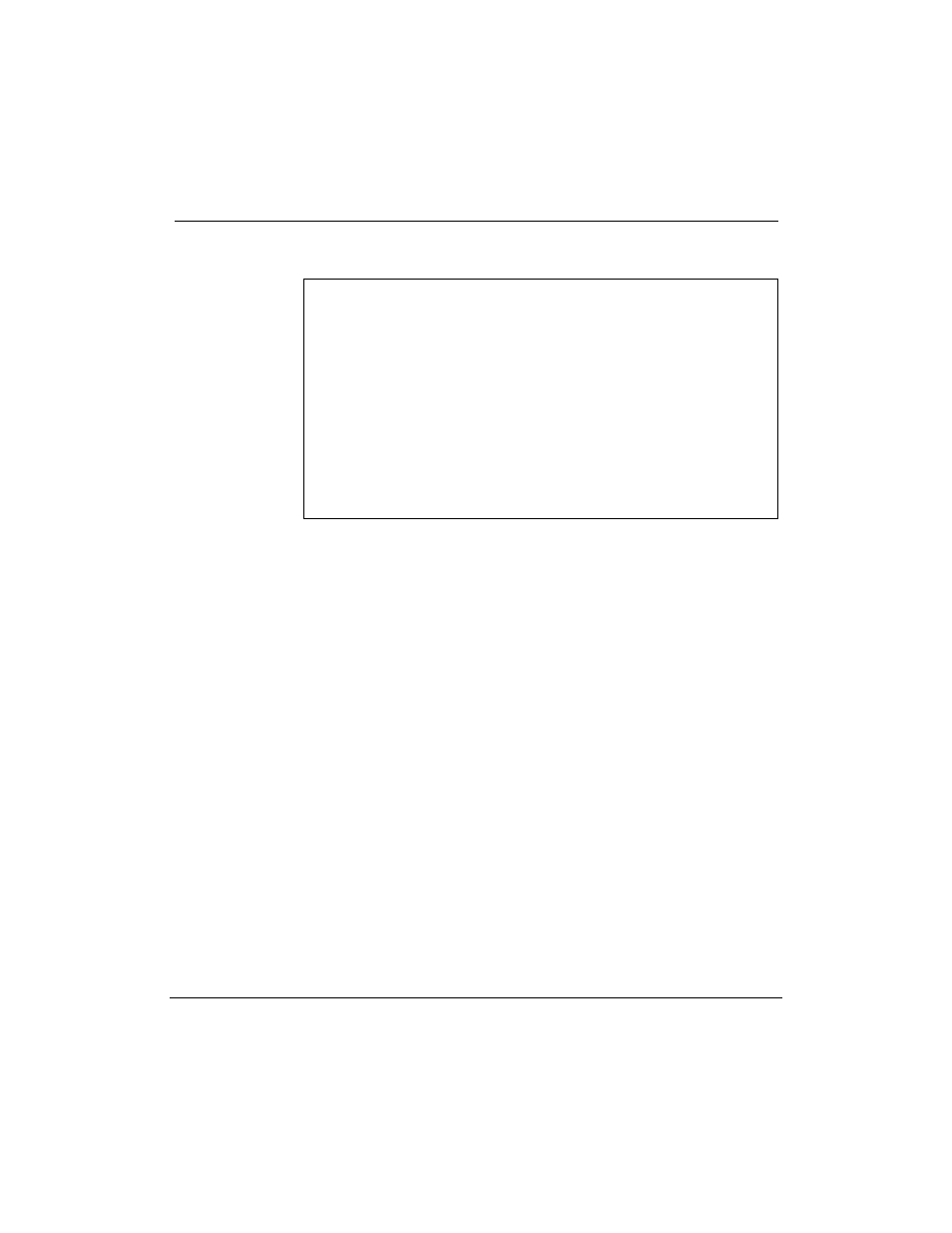
542 Chapter 19: Single Terminal Access
553-3202-210 Standard October 1998
Figure 303
STA Main Menu
STA Main Menu
F6: View Port Configuration
F7: Change Port Configuration
F8: Port Maintenance
F9: Access Options
F10: Connect to Meridian 1
-----------------Meridian 1 Single Terminal Access Port Status------------------
MSDL Port: 0 1 2 3
Port Name: Admin Terminal
Port Status: enabled non-sta port non-sta port disabled
--------------------------------------------------------------------------------
16
At the STA Main Menu, click
17
You are prompted for a port number. Type the MSDL port number
you have designated to connect to the Meridian Link/CCR system
console port (Т1У for P1, Т2У for P2, or Т3У for P3).
18
At the login prompt, type your system name.
19
At the password prompt, type the Meridian 1 password.
20
Complete your port configuration by using the up/down arrow keys to
go to each field, and the left/right arrow keys to select your entries.
See Table 149 for the correct responses.
