Meridian America Link/Customer Controlled Routing User Manual
Page 520
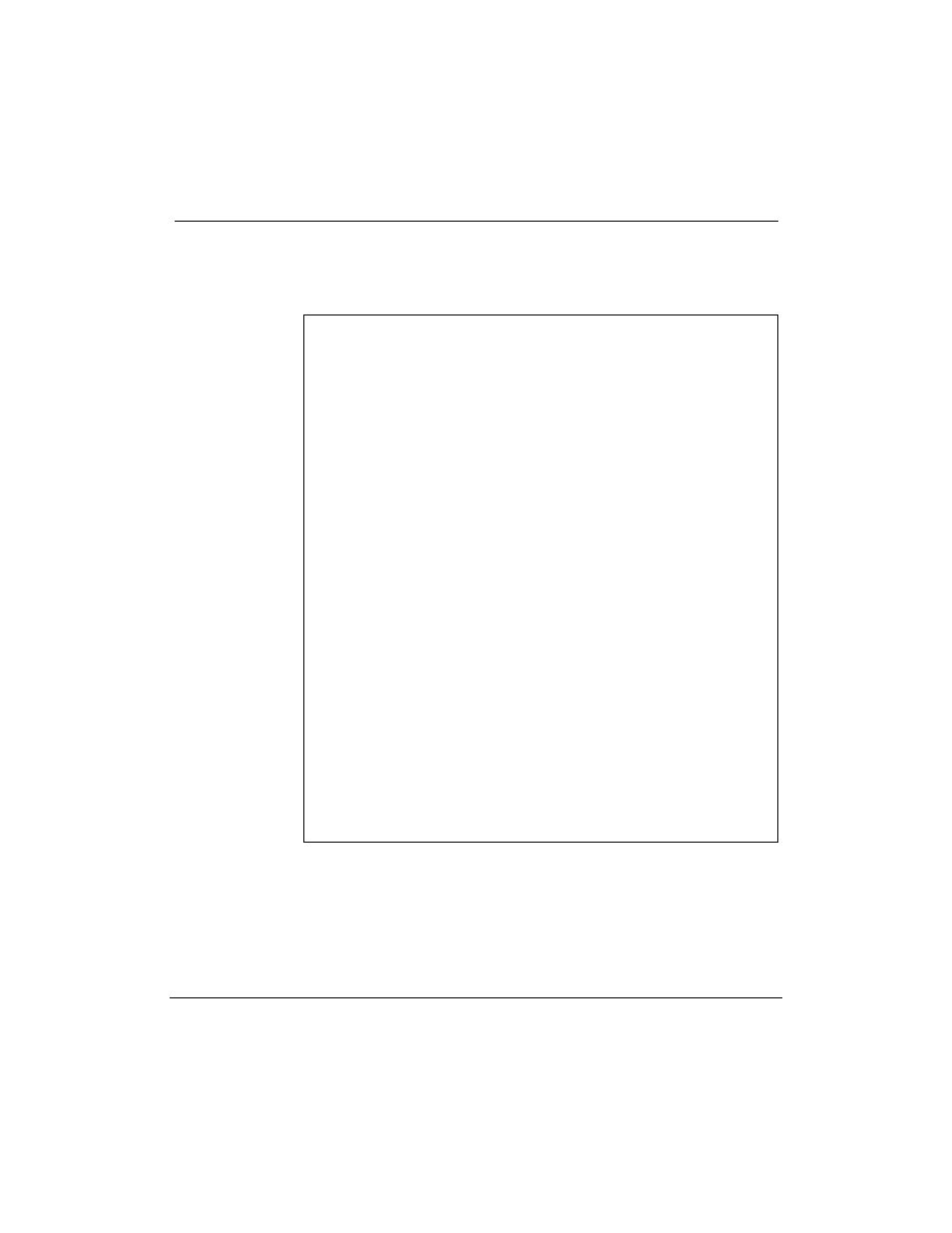
502 Chapter 15: Link configuration
553-3202-210 Standard October 1998
Procedure 17: Creating a configuration file (continued)
Figure 263
Change linkctl
mlusr>
change linkctl
Current Control File Image
0
HDLC
/usr/mlusr/conf/hdlcmlnk.datafile
1
X25
/usr/mlusr/conf/x25hlnk.datafile
2
ASYNC
/usr/mlusr/conf/vlink.datafile
Current Entry > 0 HDLC /usr/mlusr/conf/hdlcmlnk.datafile
Type :
"delete" to remove
"
"
Entry >
Current Entry > 1 X25 /usr/mlusr/conf/x25hlnk.datafile
Type :
"delete" to remove
"
"
Entry >
1 X25
/usr/mlusr/conf/filename.datafile
Note: When typing the information, the entries HDLC, X25 and ASYNC
must be in uppercase and the pathname of the file must be in all
lowercase. The number of spaces between each parameter doesnÕt
matter. Do not type any control characters or escape sequences.
New Entry
Type :
"
"
Current Entry > 2 ASYNC /usr/mlusr/conf/vlink.datafile
Type :
"delete" to remove
"
"
Entry>
New Control File Image:
0
HDLC
/usr/mlusr/conf/hdlcmlnk.datafile
1
X25
/usr/mlusr/conf/filename.datafile
2
ASYNC
/usr/mlusr/conf/vlink.datafile
Confirm? (yes or no):
5
Type yes and press [Return] to confirm that you wish to save your
changes to the link control file.
Any time the system is restarted, the link parameters will be read
from your configuration file.
