Meridian America Link/Customer Controlled Routing User Manual
Page 401
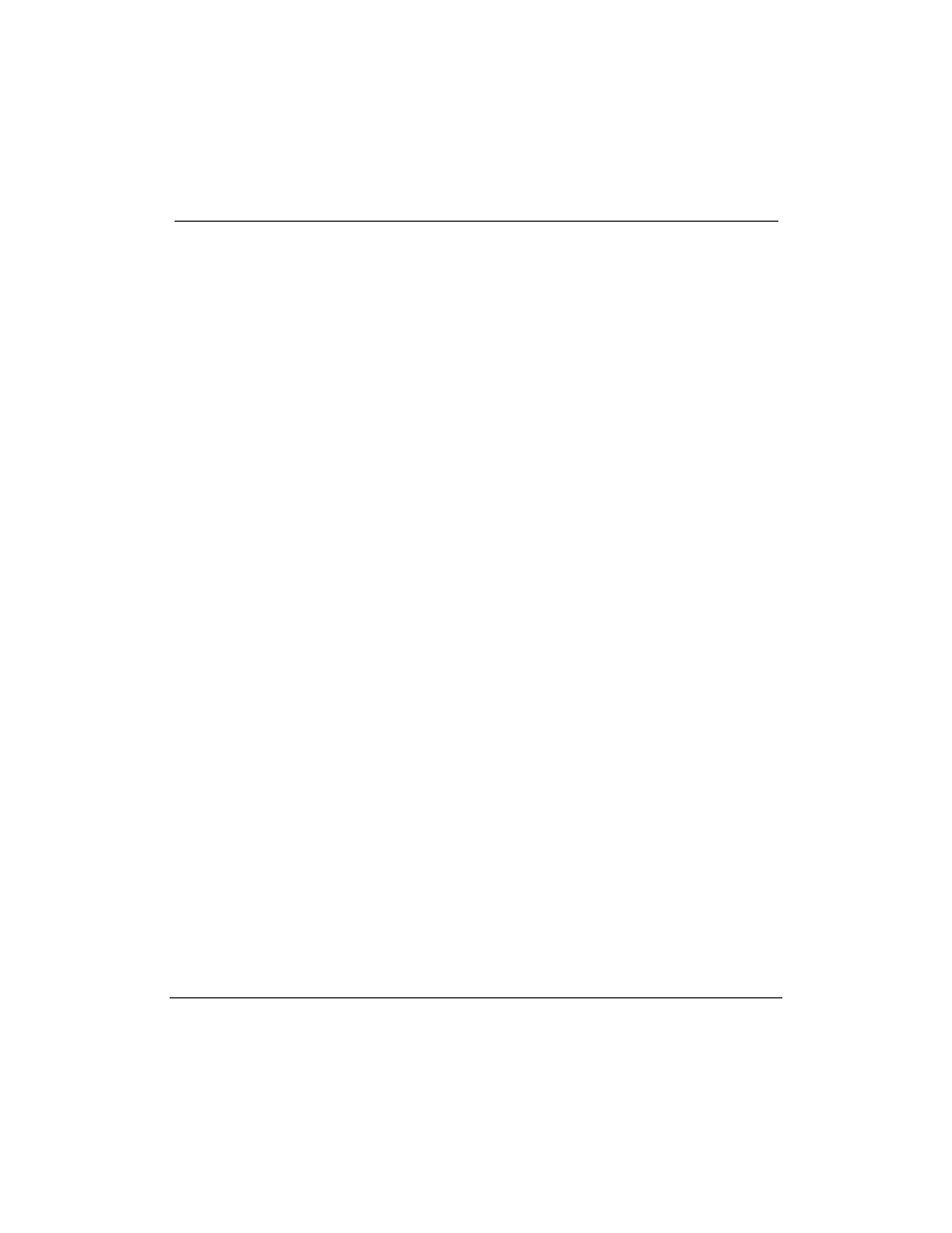
Chapter 14: Software installation, upgrade, and update procedures 383
Meridian Link Release 5C/CCR Release 3C Installation and Upgrade Guide
Section 9: To upgrade CCR from Release 2 to Release 3C or
Co-residency using a Release 2 backup tape
If you already have CCR Release 2 and want to upgrade to CCR Release 3C
or co-residency, do the following
¥
Before upgrading, back up your script files so that you will not lose any
script information when you format the hard disk.
¥
Install the operating system and all applications.
¥
Enter a keycode to activate the appropriate application or applications.
Note: If you upgrade to co-residency, you activate Meridian Link
Release 5C and CCR Release 3C by entering the appropriate keycode.
To do this,
¥
Perform Procedure 4: Power down the IPE Module or the Application
Module.
¥
Depending on the type of SBC card installed, perform one of the
following:
Ñ Procedure 5: Load the operating system tape on an Application
Module with an MVME147 card
Ñ Procedure 6: Load the operating system tape on an IPE Module or
an Application Module with an MVME167 card
¥
Perform Procedure 7: Reboot and go through setup.
¥
Perform Procedure 8: Load the application software from tape.
¥
Perform Procedure 9: Restore configuration files and data files from the
backup tape to customize your system.
¥
Perform Procedure 10: Verify the installation to confirm that the
installation is complete and correct.
¥
Perform Procedure 11: Back up configuration files and data files to
back up the customized new release.
