Procedure 25: hardware powerdown – Meridian America Link/Customer Controlled Routing User Manual
Page 538
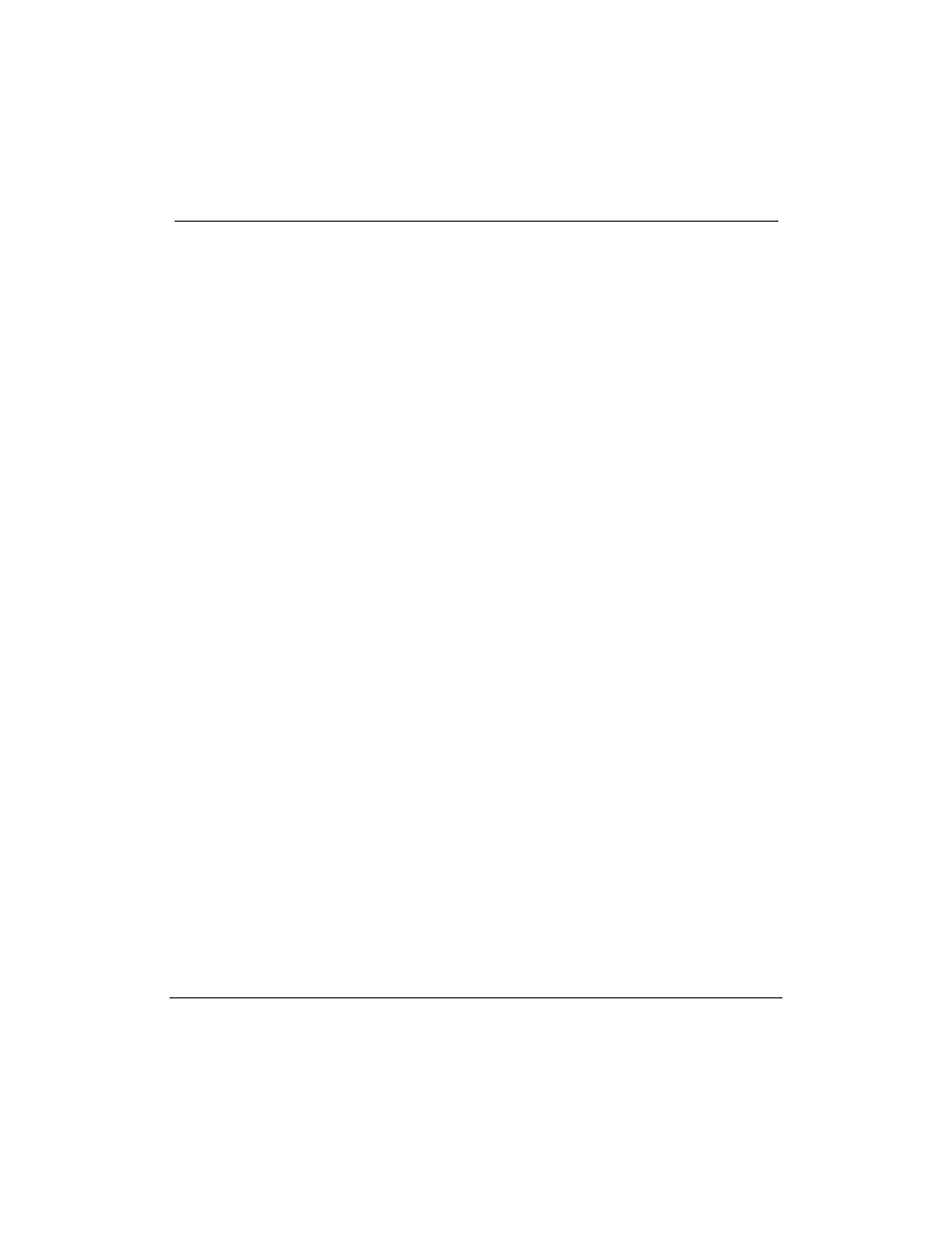
520 Chapter 17: Hardware upgrade
553-3202-210 Standard October 1998
Procedure 25: Hardware powerdown
1
Complete Procedure 24: Software powerdown.
2
Set the MPDU circuit breaker for the Application Module to OFF
(down) or press the black power pushbutton on the IPE Module.
The top breaker powers the Application Module next to the MPDU
(on the left-hand side facing the AEM). The bottom breaker powers
the second module.
Wait 60 seconds before adding or removing hardware, or before
trying to restore power.
