Meridian America Link/Customer Controlled Routing User Manual
Page 77
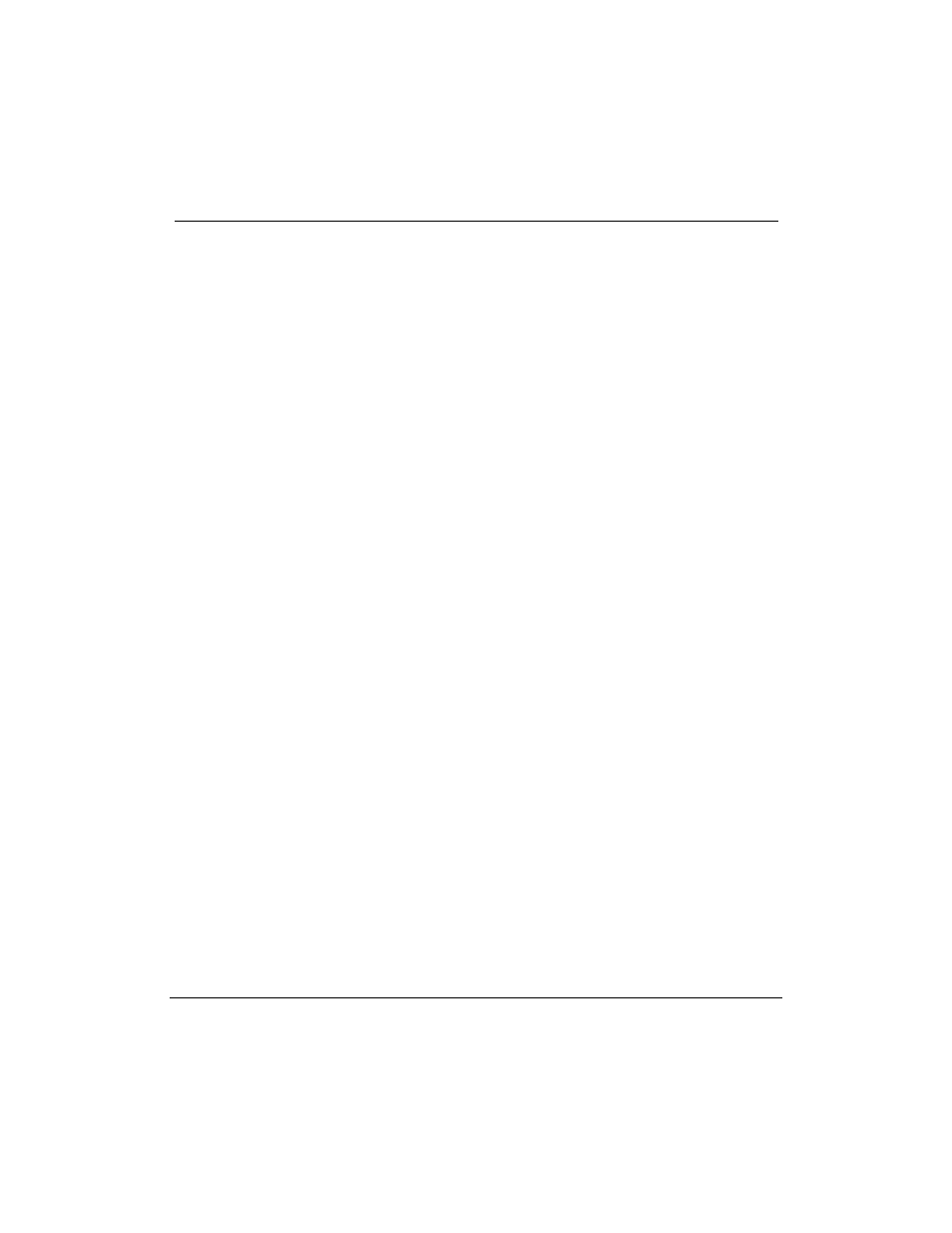
Chapter 4: Meridian Link/CCR hardware 59
Meridian Link Release 5C/CCR Release 3C Installation and Upgrade Guide
There are four light-emitting diodes (LEDs) and two switches on the
faceplate of the SBC card, as illustrated in Figure 16.
The LEDs show the following conditions:
¥
Fail indicator
This red LED is lit continuously when a hardware or
software failure occurs on the SBC. It is normal for this indicator to
flash while diagnostics are being run (after power-on or during
rebooting).
¥
Status indicator
This yellow LED is lit when the MC68030 Status
signal goes low. When steadily lit, the LED indicates that the processor
has stopped. When applications are running, the LED is lit almost
continuously but flickers every few seconds.
¥
Run indicator
This green LED is lit when the microprocessor executes
a bus cycle. When applications are running, the LED is lit almost
continuously but flickers every few seconds.
¥
SCON indicator
This green LED is always steadily lit to indicate that
the SBC card is the VME bus system controller.
The switches perform the following functions:
¥
ABORT switch
This switch, when pressed, stops program execution
and returns control to the debugger. Do not press this switch. If you
accidentally press it, all software operations will stop and you will be in
the firmware debugger. In this case, press the red
RESET
switch
immediately to reboot the system. Software diagnostics during system
boot will attempt to repair possible file system damage caused by the
non-standard shutdown.
¥
RESET switch
This switch invokes a cold restart. The system
performs a self test and then reboots. Do not press the switch while
applications are running. Exit all applications and prepare the system
for powering down before pressing the
RESET
switch. If the SBC card
is the system controller, this switch also generates a VME bus system
reset. The software power-down procedure is provided later in this
guide.
