Meridian America Link/Customer Controlled Routing User Manual
Page 404
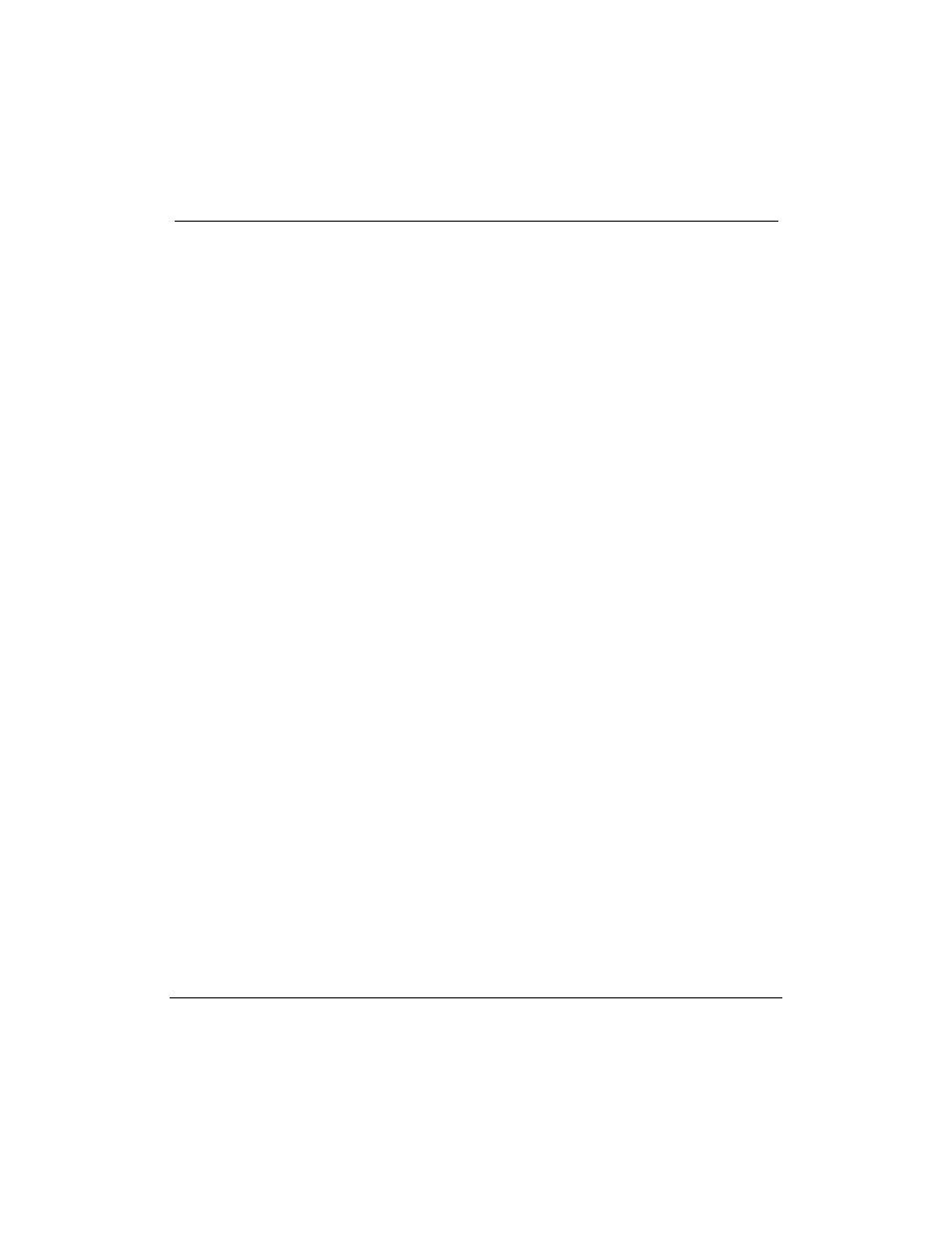
386 Chapter 14: Software installation, upgrade, and update procedures
553-3202-210 Standard October 1998
If the release or issue of BOS changes,
¥
Perform Procedure 2: Start the update process.
¥
Depending on the type of SBC card installed, perform one of the
following:
Ñ Procedure 5: Load the operating system tape on an Application
Module with an MVME147 card
Ñ Procedure 6: Load the operating system tape on an IPE Module or
an Application Module with an MVME167 card
¥
Perform Procedure 7: Reboot and go through setup.
¥
Perform Procedure 8: Load the application software from tape.
¥
Perform Procedure 9: Restore configuration files and data files from the
backup tape to customize your system.
¥
Perform Procedure 10: Verify the installation to confirm that the
installation is complete and correct.
¥
Perform Procedure 11: Back up configuration files and data files to
back up the customized new release.
If the release or issue of BOS does not change,
¥
Perform Procedure 2: Start the update process.
¥
Perform Procedure 3: Load application software from tape.
Section 15: Activating or de-activating a Meridian Link or
CCR feature
If you wish to activate or de-activate a feature (for example, you wish to
activate Ethernet LAN support), perform Procedure 1: Application
configuration and start-up.
Section 16: To install or reinstall the software from tape
If you must install or reinstall the software from tape (for example, after
replacing the hard drive), change the serial number, change the subnet
mask, change the default router address, or activiate or de-activate features
using the keycode, do the following:
¥
Perform Procedure 4: Power down the IPE Module or the Application
Module.
