Meridian America Link/Customer Controlled Routing User Manual
Page 454
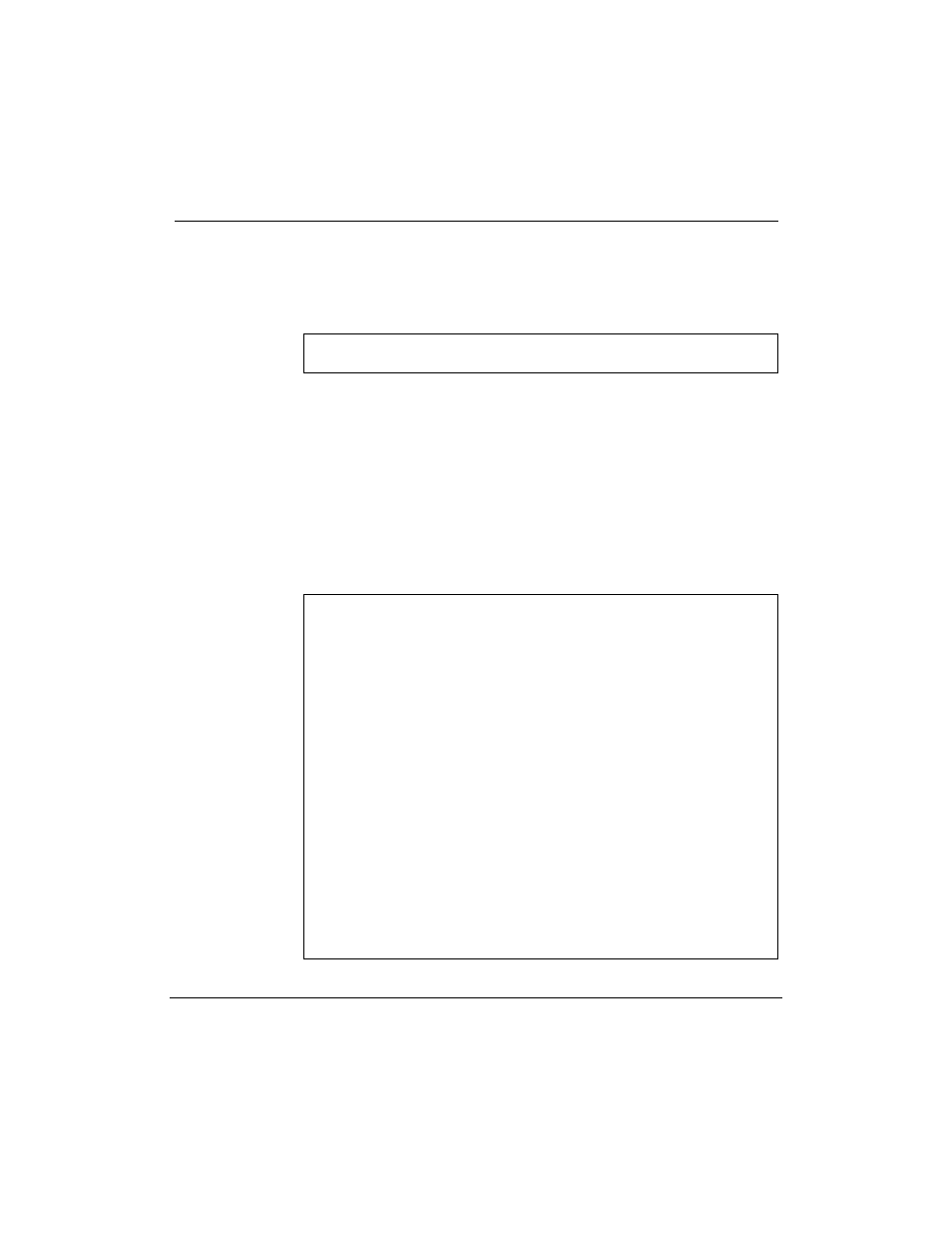
436 Chapter 14: Software installation, upgrade, and update procedures
553-3202-210 Standard October 1998
Procedure 6: Load the operating system tape on an IPE Module or an
Application Module with an MVME167 card (continued)
Figure 183
Continue start-up prompt
Continue System Start Up (Y/N)?
13
You are prompted to continue start-up. Type y and press [Return].
Note: It is normal for the Fail indicator on the SBC card to flash while
diagnostics are being run (after power-on or during rebooting).
A series of test messages will appear on one line across the screen
for approximately ten minutes. The system start-up messages begin
to appear as shown in the following figure.
Figure 184
System start-up messages
Testing Complete
Autoboot in progress ... To abort hit
Booting from: VME167, Controller 0, Drive 40
Loading: Operating System
Volume: V/68
IPL loaded at: $001F0000
MVMETAPE IPL Version 1.0
***********************************************************************
System V/68 Release R3V7 M68040 Version 920526
Real mem = 6291456
Avail mem = 4956160
Buffers = 60
***********************************************************************
Copyright (c) 1984-1992 Motorola Inc. All rights reserved
INIT: SINGLE USER MODE
***
erase = # kill = @ intr = DEL quit = ^|
***
167 SCSI configuration
Device Addr Vers Revision Serial# Blocks Size Vendor Description
------- ---- ---- -------- ------- ------- ---- -------------------
Disk 00 0002 9324... ....... 0478845 0512 SEAGATE ST3283N
Tape 40 0001 RV F... ....... 0000000 0000 TEAC MT-2ST/N50
Enter the correct date and time EST using one of the following formats
[mmddhhmmyy] or [mmddhhmmyyyy]:
