Precautions – Ricoh fi-8040 Desktop Scanner User Manual
Page 93
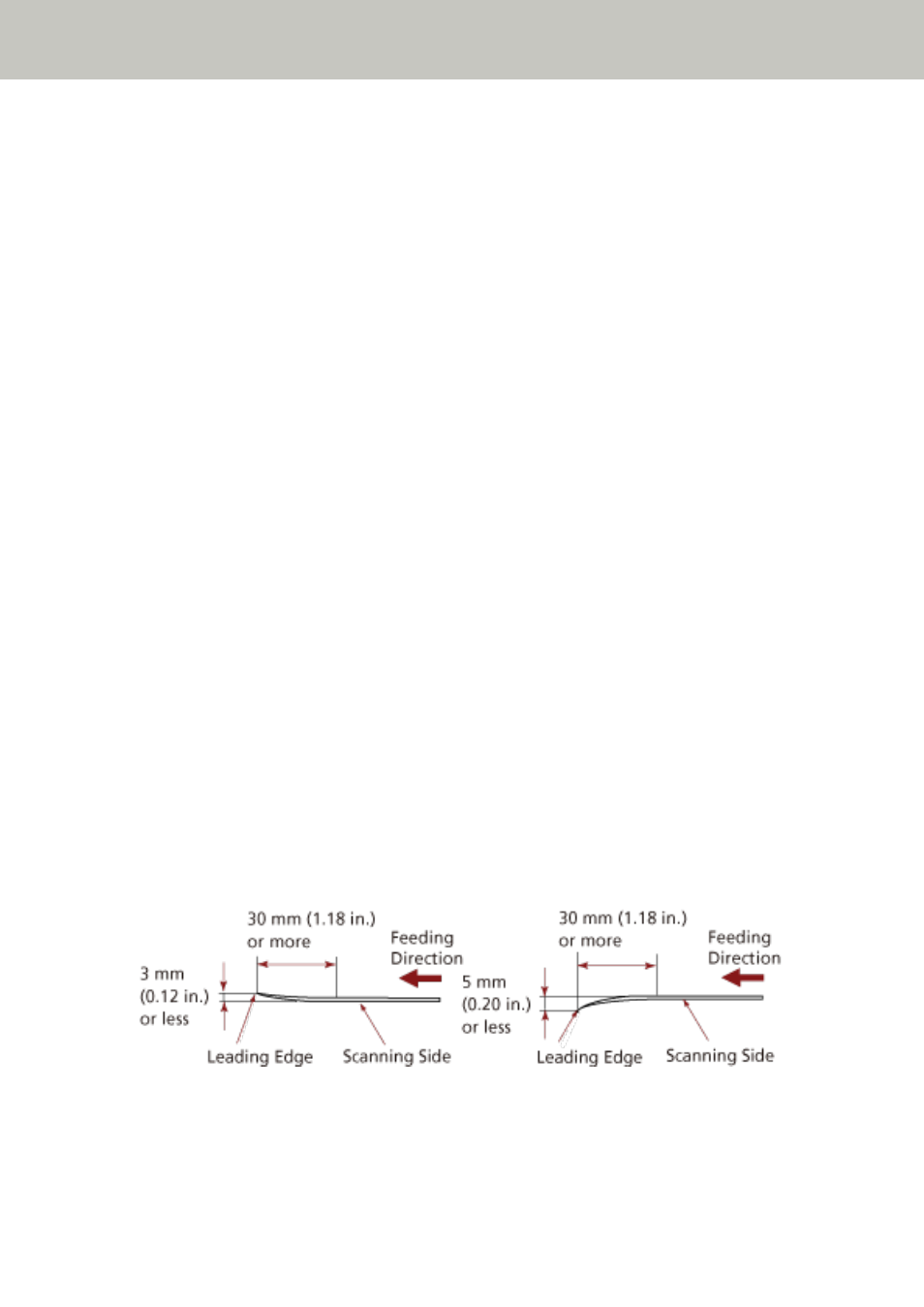
Precautions
●
Notes on the documents to be scanned
Depending on the documents to be scanned, take note of the following.
●
Since carbonless paper contains chemical substances that may harm the rollers such as the brake
roller and pick roller, take note of the following:
-
Cleaning
If paper jams occur frequently, clean the brake roller and pick roller.
For details, refer to
.
-
Replacing the consumables
The life of the brake roller and pick roller may end sooner compared to scanning wood-free
papers.
●
When scanning wood containing papers, the life of the brake roller and pick roller may end
sooner compared to scanning wood-free papers.
●
The brake roller and pick roller may be damaged when a photo/sticky note on a document comes
into contact with these parts during scanning.
●
The surface of the document may be damaged when glossy papers such as photos are scanned.
For documents that can be damaged quite easily, use the optional Carrier Sheet.
●
The light of the LED may reflect brightly when glossy papers are scanned.
●
When scanning semi-transparent documents, set [Brightness] higher in the scanner driver to
avoid bleed-through.
●
When you scan documents written in lead pencil, there may be black traces left on the
document, which may cause feeding errors.
Clean the rollers frequently.
For details about cleaning, refer to
.
●
If documents are not fed, or documents are fed overlapped or jammed frequently, refer to
●
All documents must be flat on the leading edge.
Make sure that curls on the leading edge of the documents are kept within the following range.
●
Notes on plastic cards
When you scan plastic cards, take note of the following.
How to Load Documents
93
