Ricoh fi-8040 Desktop Scanner User Manual
Page 290
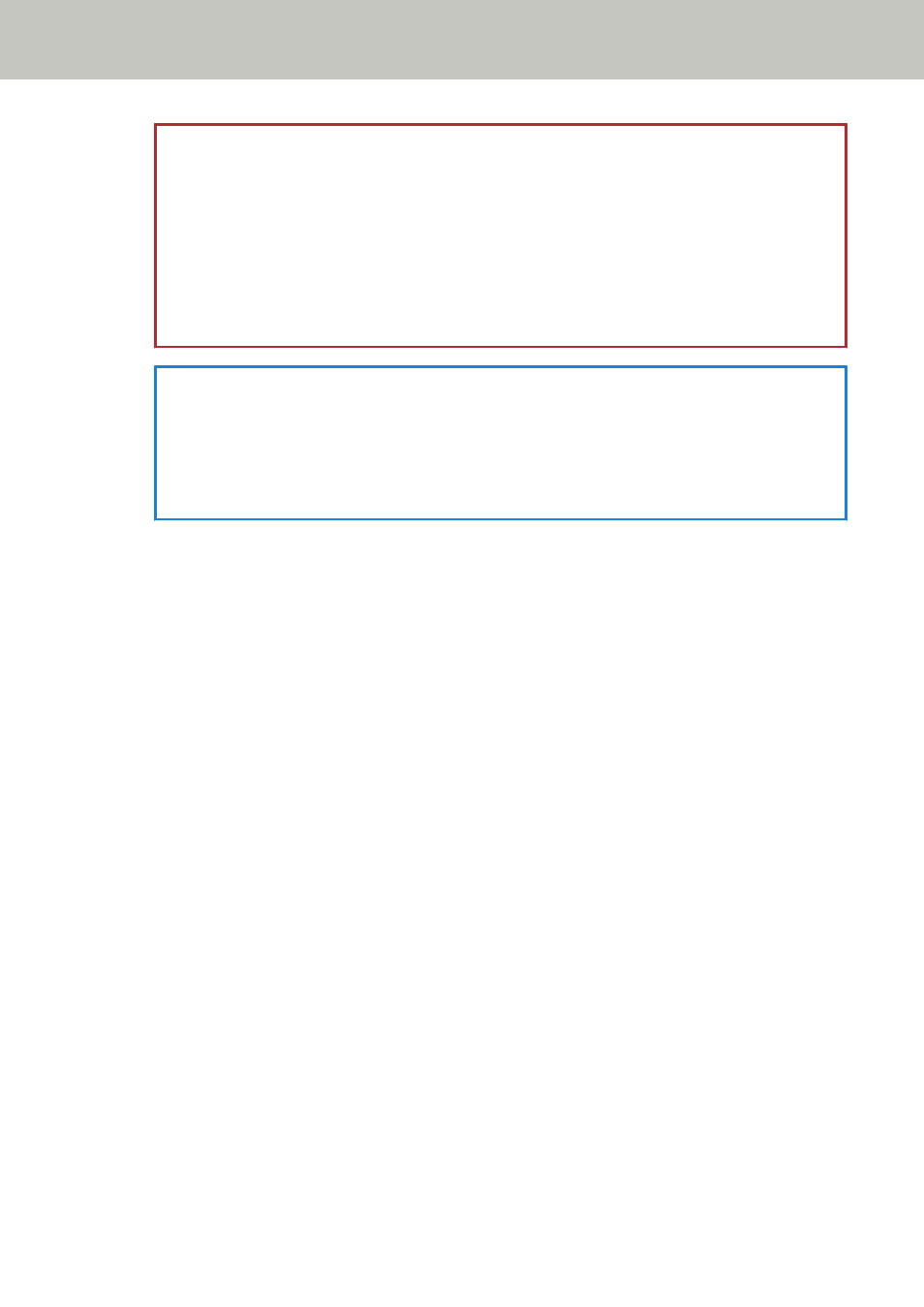
ATTENTION
●
To scan documents with different lengths, select [Check Overlapping (Ultrasonic)].
●
When an attachment such as a sticky note, receipt, or photo is attached on the document,
the attachment part of the document may be detected as overlapping of documents if
[Check Overlapping (Ultrasonic)] is selected. In that case, select [Check Length].
Otherwise, detect overlapping of documents by specifying an area on the document that
does not include an area attached with paper in order to ignore the overlapping of
documents for that area.
HINT
●
This setting can also be configured in the scanner driver.
Note that priority is given to the scanner driver setting.
●
When the Carrier Sheet setting is enabled in the scanner driver, the touch screen does not
display the error message. The scanner driver does.
Multifeed Detection Area
Specify an area to detect overlapped documents.
Specify this item when [Check Overlapping (Ultrasonic)] or [Check Overlapping and Length] is
selected for [Multifeed Detection].
Enable
Specify whether to set an area to detect overlapped documents.
The factory default setting is set to off.
How to set the detection area
Specify whether to set a disabled area or enabled area to detect overlapped documents.
●
Set the disabled area
This is the factory default setting.
●
Set the enabled area
Start (mm)
Specify the start position of the detection area by the length from the leading edge of the
document in the feeding direction.
Range: 0 to 510 mm, in 2 mm increments, Start
≦
End
The factory default setting is "0".
End (mm)
Specify the end position of the detection area by the length from the leading edge of the
document in the feeding direction.
Range: 0 to 510 mm, in 2 mm increments, Start
≦
End
The factory default setting is "0".
Scanner Settings (Touch Screen)
290
