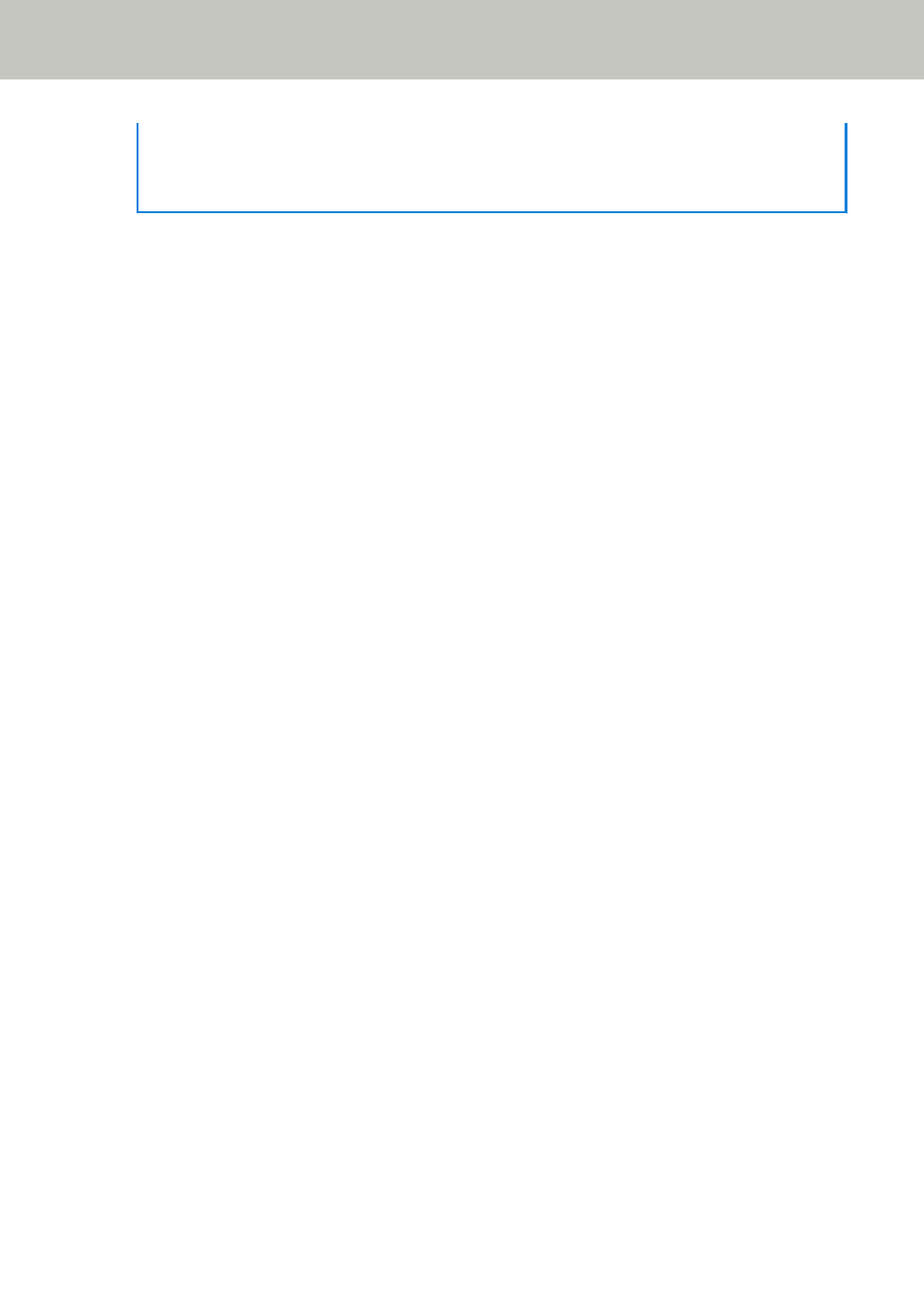
Note that priority is given to the scanner driver setting.
●
When the Carrier Sheet setting is enabled in the scanner driver, the touch screen does not
display the error message. The scanner driver does.
Scanner Settings (Software Operation Panel)
339