Ricoh fi-8040 Desktop Scanner User Manual
Page 25
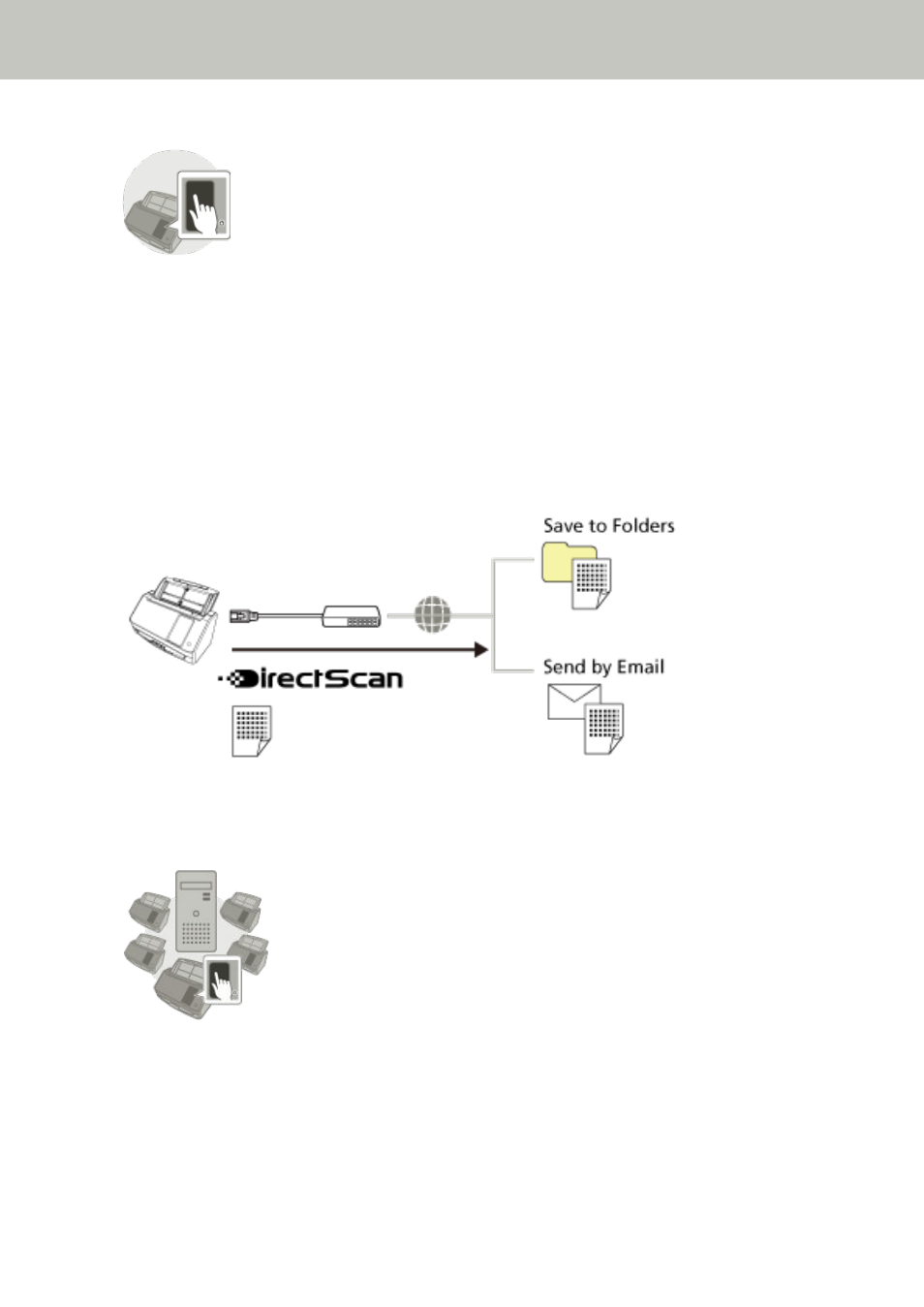
●
Using the Scanner by Itself (DirectScan)
The scanner is used by itself without connecting it to a computer. You can configure the scanner
settings and scan documents from the touch screen.
To scan documents, use a job that is created on the scanner.
This is suitable when multiple people are to share a scanner.
Any user can digitize documents simply by operating the touch screen of the scanner. To do this,
the user needs to set a personal folder or a share folder in which to store images for a specific type
of documents on the network as a save destination of images in advance.
Additionally, the function to send images by email allows you to immediately send digital image
data to the remote branches.
For details about the procedure required when setting up the scanner, refer to
Manuals to refer to when setting up the scanner (page 11)
●
Using the Scanner Connected to PaperStream NX Manager
The scanner is connected via a network to a server where PaperStream NX Manager is installed.
You can then use PaperStream NX Manager to process images sent from the scanner.
To scan documents, use a job that is created with PaperStream NX Manager.
When you use the scanner connected to PaperStream NX Manager, you can monitor the processing
status of images and save images in a specified linked destination.
Scanner Overview
25
