Ricoh fi-8040 Desktop Scanner User Manual
Page 264
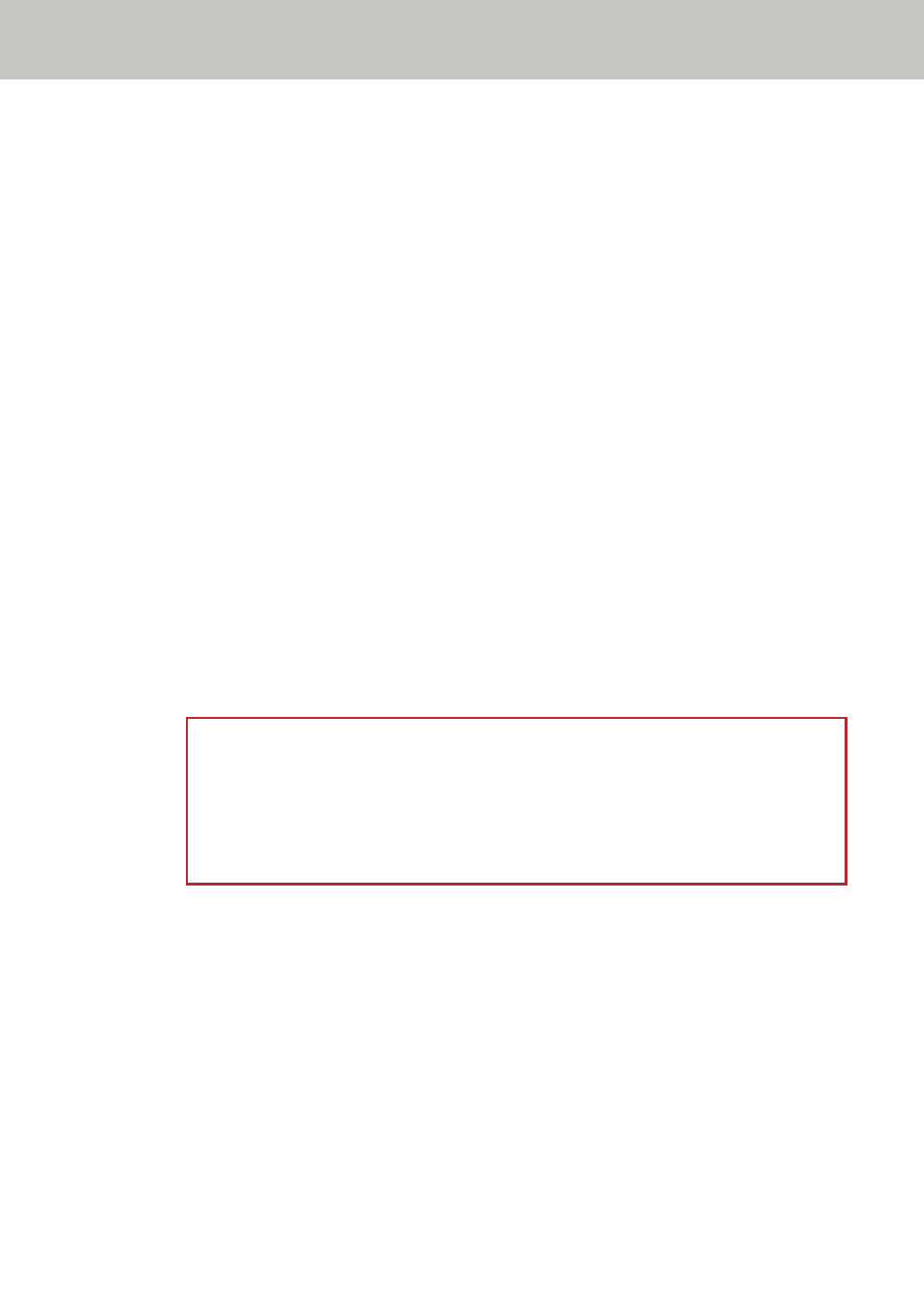
(2): Bottom = 4 mm
The following documents will not be detected as blank pages:
●
Documents with a base color other than white
●
Creased documents
●
Documents with punched holes
●
Documents that have been loaded skewed
●
Documents with index tabs (when [Automatic] is set for [Paper Size])
The factory default settings differ as follows depending on the PART NO. printed on the
product label.
●
For PA03836-B001/PA03836-B003/PA03836-B023
Off
●
For PA03836-B005/PA03836-B015
On
For the product label, refer to
Checking the Product Label (page 250)
.
Paper Feeding
Manual Single Mode
Set whether to enable the Manual Single Mode.
Set this to on when you want to load and scan documents that cannot be loaded together
(such as magazines or newspaper clippings), or multi-layered documents (such as
documents folded in half, envelopes, and multi-layered transfer papers) one at a time.
The factory default setting is set to off.
ATTENTION
[Manual Single Mode] cannot be changed temporarily using the scan settings button.
To change the feed mode temporarily, switch modes by pressing the feed mode button
on the touch screen.
For details about the scan settings button and feed mode button, refer to
.
Multifeed Detection
Set whether to detect overlapped documents.
Set this to on to detect when more than one sheet is being fed at a time.
When [Multifeed Detection] is set to on and overlapped documents are detected,
document feeding stops and the confirmation message is displayed on the touch screen.
The factory default setting is set to off.
When [Multifeed Detection] is set to on, specify the following items:
●
Multifeed Detection Condition
Specify a method to detect overlapped documents.
-
Overlapping
DirectScan Settings (Destination/Job/Scan Settings) (Touch Screen)
264
