Ricoh fi-8040 Desktop Scanner User Manual
Page 338
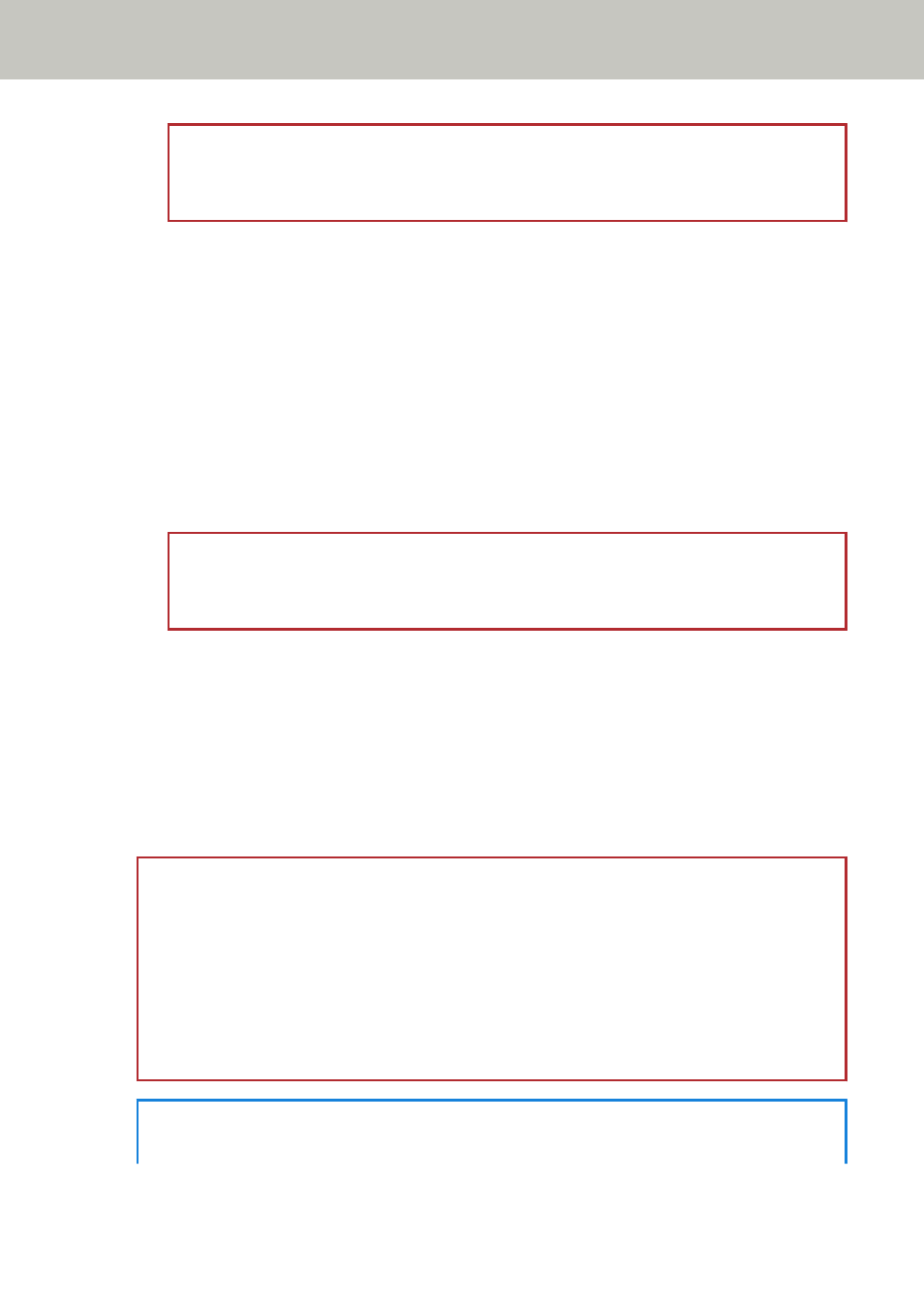
ATTENTION
Note that overlapped documents cannot be detected accurately when a mixed batch of
different lengths are scanned.
Check Overlapping and Length
Detects overlapped documents by the combination of [Check Overlapping(Ultrasonic)] and
[Check Length].
When this is selected, you can specify the following two options:
●
Specify an area to detect overlapped documents by the length from the leading edge of
the document in the feeding direction.
For details, refer to
Specifying the Area to Detect Overlapped Documents [Document check
area specification for Multifeed Detection] (page 340)
.
●
When a piece of paper is attached on a document, the length and position of the paper
can be memorized, and set to ignore overlapping of documents.
For details, refer to
Configuring Not to Detect Certain Overlap Patterns (page 126)
.
ATTENTION
Note that overlapped documents cannot be detected accurately when a mixed batch of
different lengths are scanned.
Length
Specify this item when [Check Length] or [Check Overlapping and Length] is selected.
Specify the difference in length of documents to be detected as overlapped documents.
Overlapped documents are detected when the difference in length of documents is longer
than the specified value.
Any length under the specified value is tolerated as a slight error and not detected as
overlapped documents.
Select from 10/15/20 mm. The factory default setting is "10".
ATTENTION
●
To scan documents with different lengths, select [Check Overlapping(Ultrasonic)].
●
When an attachment such as a sticky note, receipt, or photo is attached on the document,
the attachment part of the document may be detected as overlapping of documents if
[Check Overlapping(Ultrasonic)] is selected. In that case, select [Check Length].
Otherwise, detect overlapping of documents by specifying an area on the document that
does not include an area attached with paper in order to ignore the overlapping of
documents for that area.
HINT
●
This setting can also be configured in the scanner driver.
Scanner Settings (Software Operation Panel)
338
