Ricoh fi-8040 Desktop Scanner User Manual
Page 363
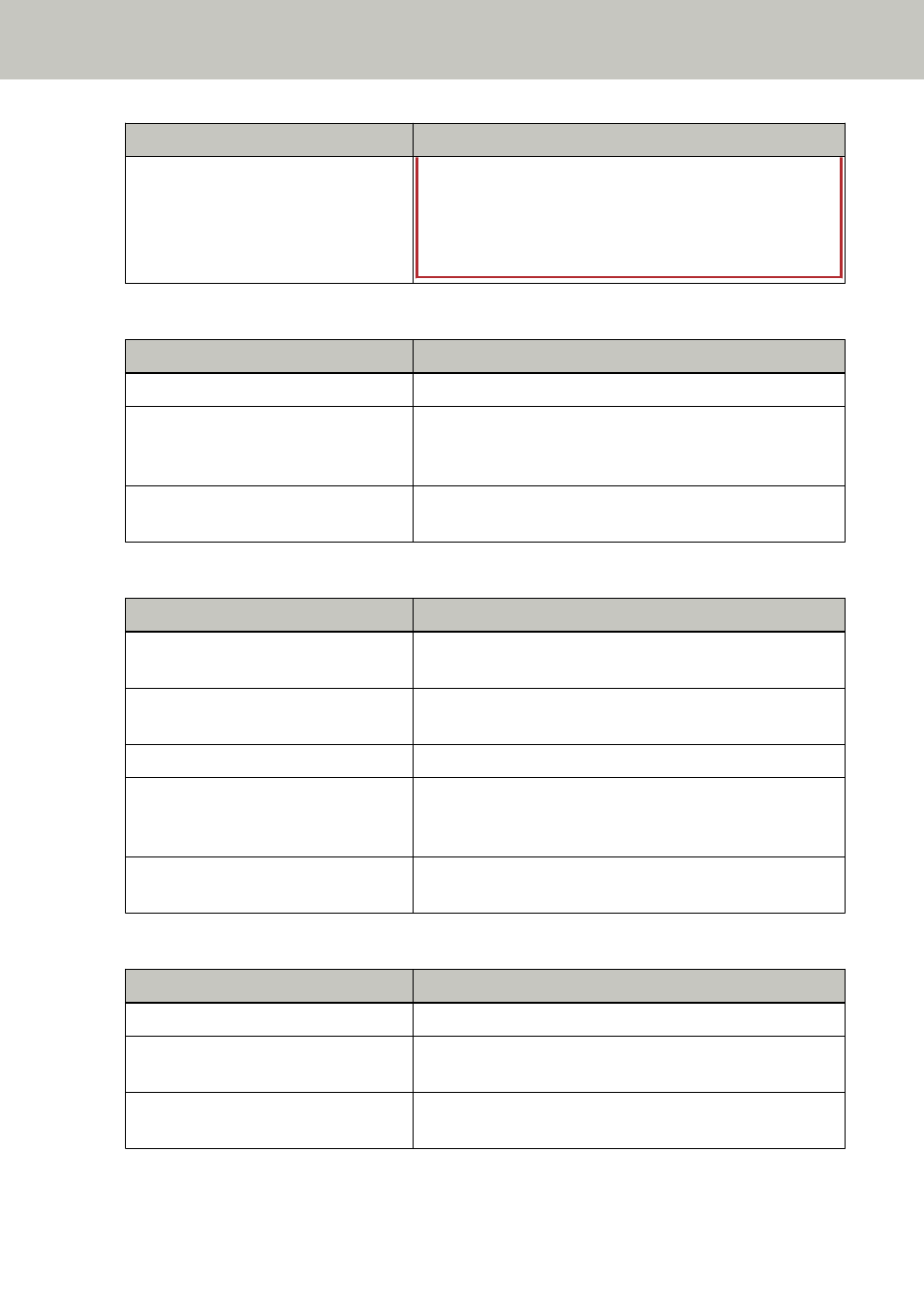
Setting Item
Description
●
NTP Server
●
SMTP Server
●
Destinations for DirectScan (such as folders on the
network or FTP servers)
●
Security
Setting Item
Description
Specify whether to encrypt network communications.
Register the CA certificate in order for the scanner to
communicate with the FTPS server or SMTP server when
using DirectScan.
Generate the encryption key in order for the scanner to
communicate with the SFTP server when using DirectScan.
●
DirectScan
Setting Item
Description
Set save destinations (folders on the network) to which
scanned images will be saved when using DirectScan.
Set email addresses to which scanned images will be sent
by email when using DirectScan.
Set jobs for DirectScan.
Password for Editing DirectScan
Settings (page 393)
Set a password for adding or changing the save
destinations for images, the email addresses, or the jobs
when using DirectScan.
Initialize DirectScan Settings (page
393)
Initializes the DirectScan settings to restore them to the
factory default.
●
Linking with Server
Setting Item
Description
Set this item to use a proxy server.
Set the NTP server to obtain the current time when using
DirectScan.
Configure the settings for sending emails and the initial
values for emails when using DirectScan.
Network Settings (fi Series Network Settings)
363
