Ricoh fi-8040 Desktop Scanner User Manual
Page 143
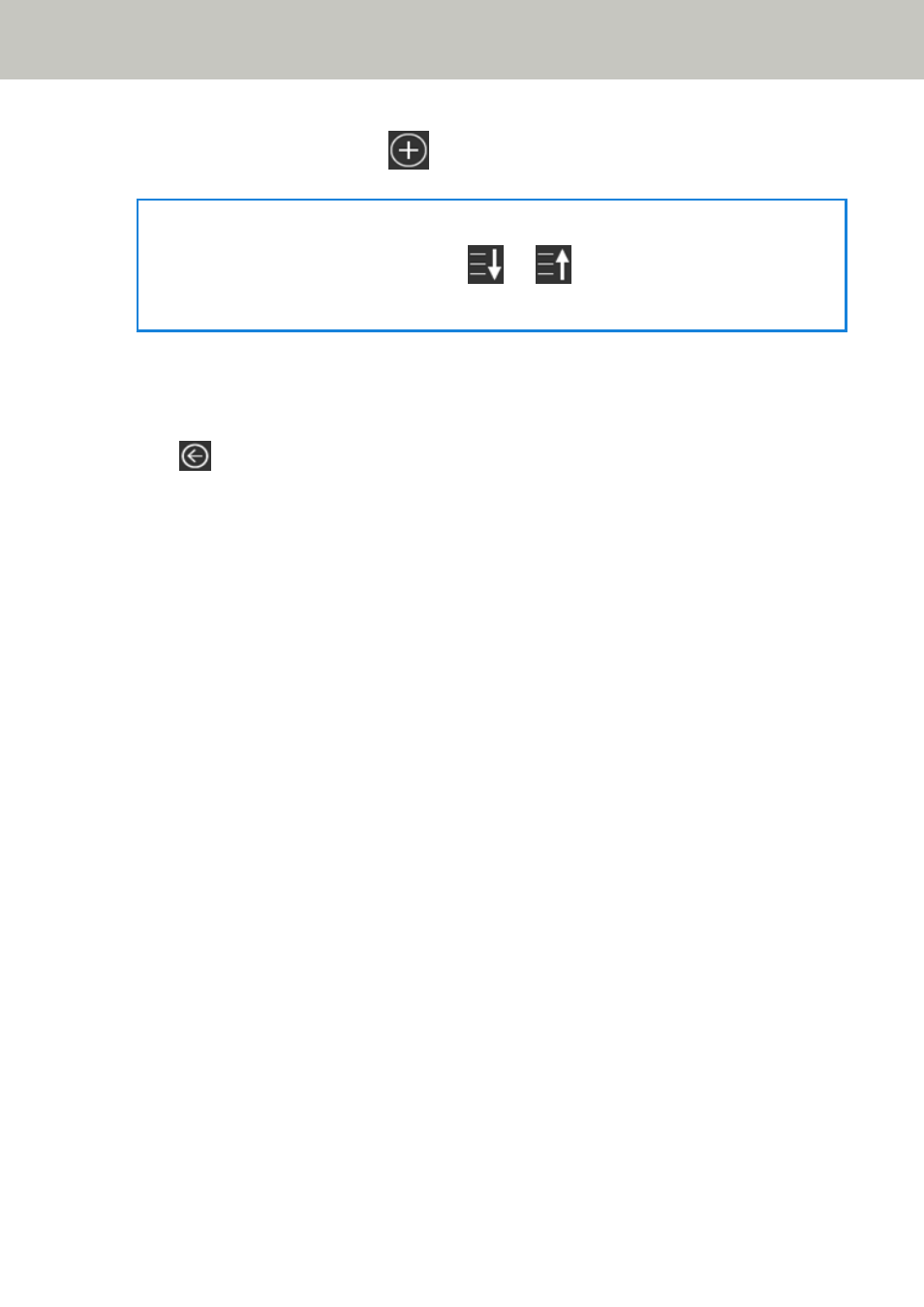
3
In the [Edit Address] screen, press
.
HINT
When you select an email address and press
or
, the email address moves up or
down by one.
4
In the [Add Address] screen, configure the settings and press the [Set] button.
For details about the [Add Address] screen, refer to
Add Address/Change Address (page 257)
.
In the [Edit Address] screen, the email address is added with the specified display name.
5
Press
.
In the [Select Address] screen, the address is added.
Various Ways to Scan (DirectScan)
143
