Operational procedure, Caution – Ricoh fi-8040 Desktop Scanner User Manual
Page 129
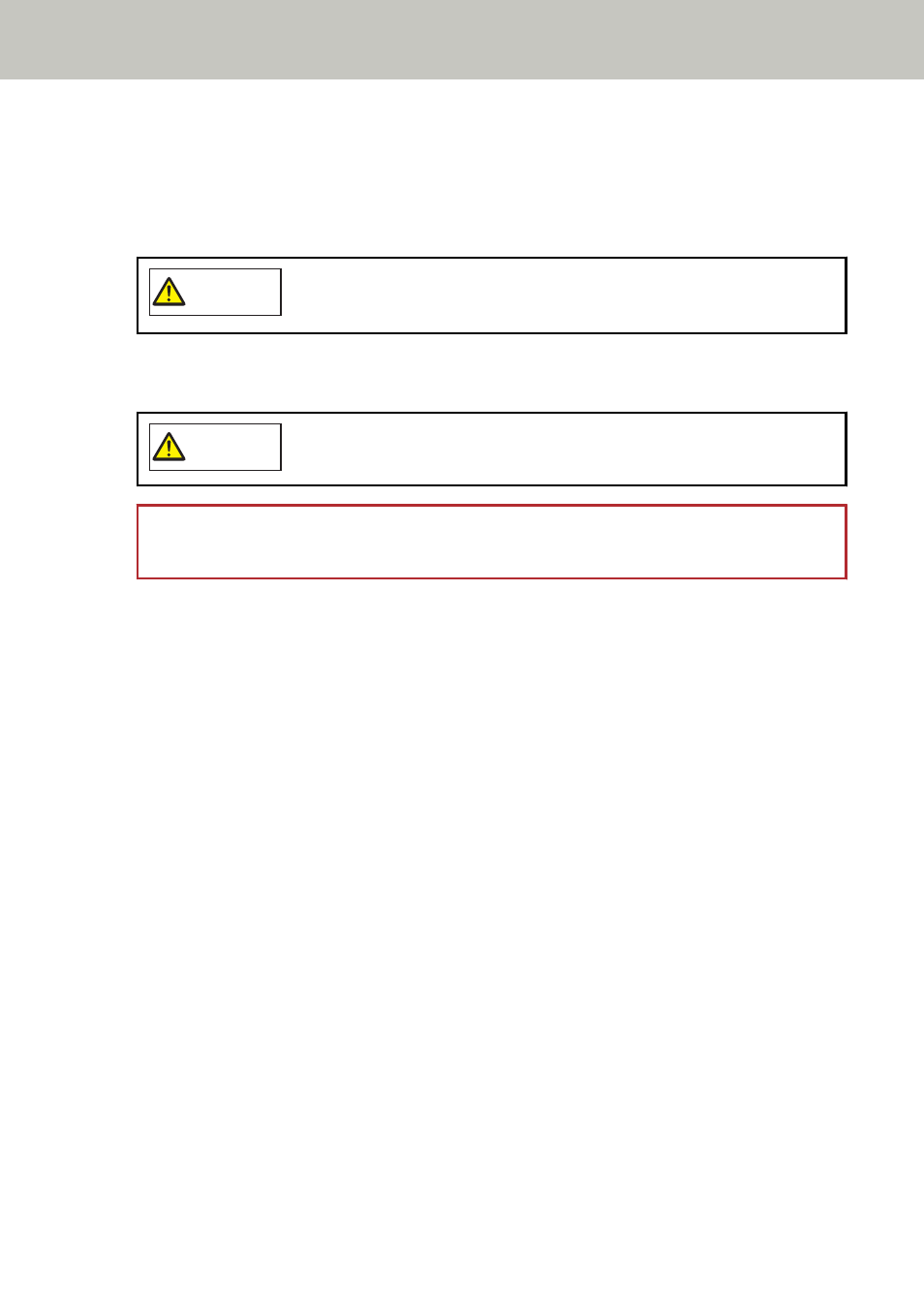
Operational Procedure
1
If [Multifeed detected (Overlap)] (error code: "J2:55") is displayed on the touch screen, open the
ADF to remove the document.
For details, refer to
CAUTION
When the ADF is open, it might close accidentally. Be careful not to get
your fingers caught.
2
If you open the ADF to remove the document, close it.
For details, refer to
How to Close the ADF (page 66)
CAUTION
Be careful not to get your fingers caught when closing the ADF.
ATTENTION
Confirm that the ADF is closed properly. Otherwise, documents may not be fed into the ADF.
3
Load the removed document back in the ADF paper chute (feeder).
4
Respond to a message that is displayed in the touch screen.
The following settings can be configured depending on the operation mode.
●
For [Manually Bypass] / [Manual mode]
-
[Do not detect overlapping temporarily]
Select whether to detect overlapped documents for the next scan.
-
[Save an image when overlapping is detected]
Select whether to save the image when overlapped documents are detected.
This setting item is displayed when the setting for stopping the scan to check images is set to
on in the scanner driver.
●
For [Automatically Bypass (combination of length and position)] / [Auto mode 1]
-
[Memorize Patterns]
Select whether you set the scanner to memorize the paper overlapping patterns.
-
[Save an image when overlapping is detected]
Select whether to save the image when overlapped documents are detected.
This setting item is displayed when the setting for stopping the scan to check images is set to
on in the scanner driver.
●
For [Automatically Bypass (length)] / [Auto mode 2]
-
[Memorize Patterns]
Select whether you set the scanner to memorize the paper overlapping patterns.
-
[Save an image when overlapping is detected]
Select whether to save the image when overlapped documents are detected.
Various Ways to Scan
129
