Ricoh fi-8040 Desktop Scanner User Manual
Page 323
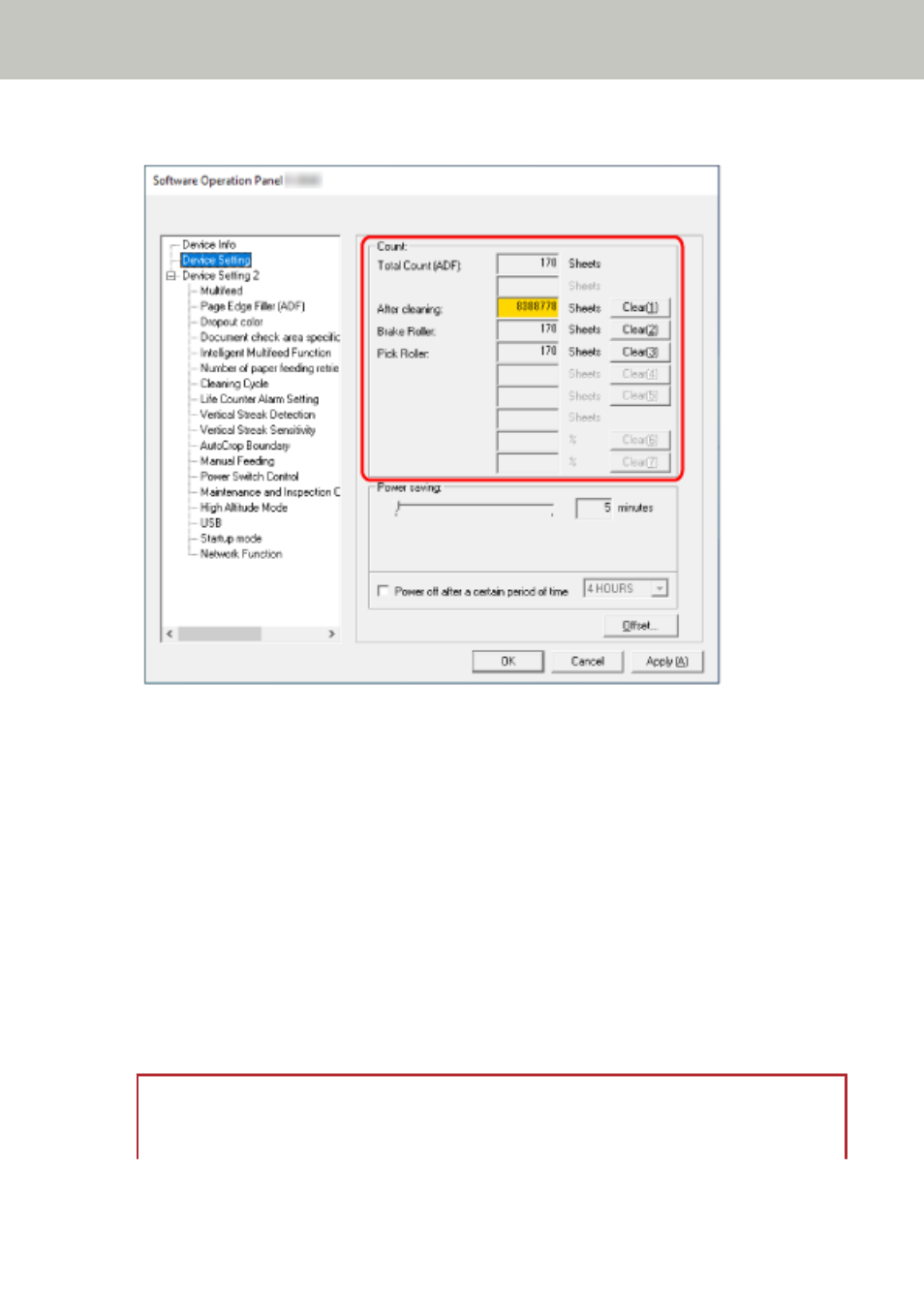
3
Check each counter.
Total Count (ADF)
Total number of sheets scanned using the ADF (in 1 sheet increments)
After cleaning
Total number of sheets scanned after the last cleaning (in 1 sheet increments)
Brake Roller
Approximate number of sheets scanned since the last replacement of brake roller (in units of
500)
Pick Roller
Approximate number of sheets scanned since the last replacement of pick rollers (in units of
500)
The factory default setting for each counter is "0".
ATTENTION
If you turned off the scanner by unplugging the power cable, or selected [Disable power
switch], the number of scanned sheets may not be counted in [Total Count].
Scanner Settings (Software Operation Panel)
323
