Ricoh fi-8040 Desktop Scanner User Manual
Page 196
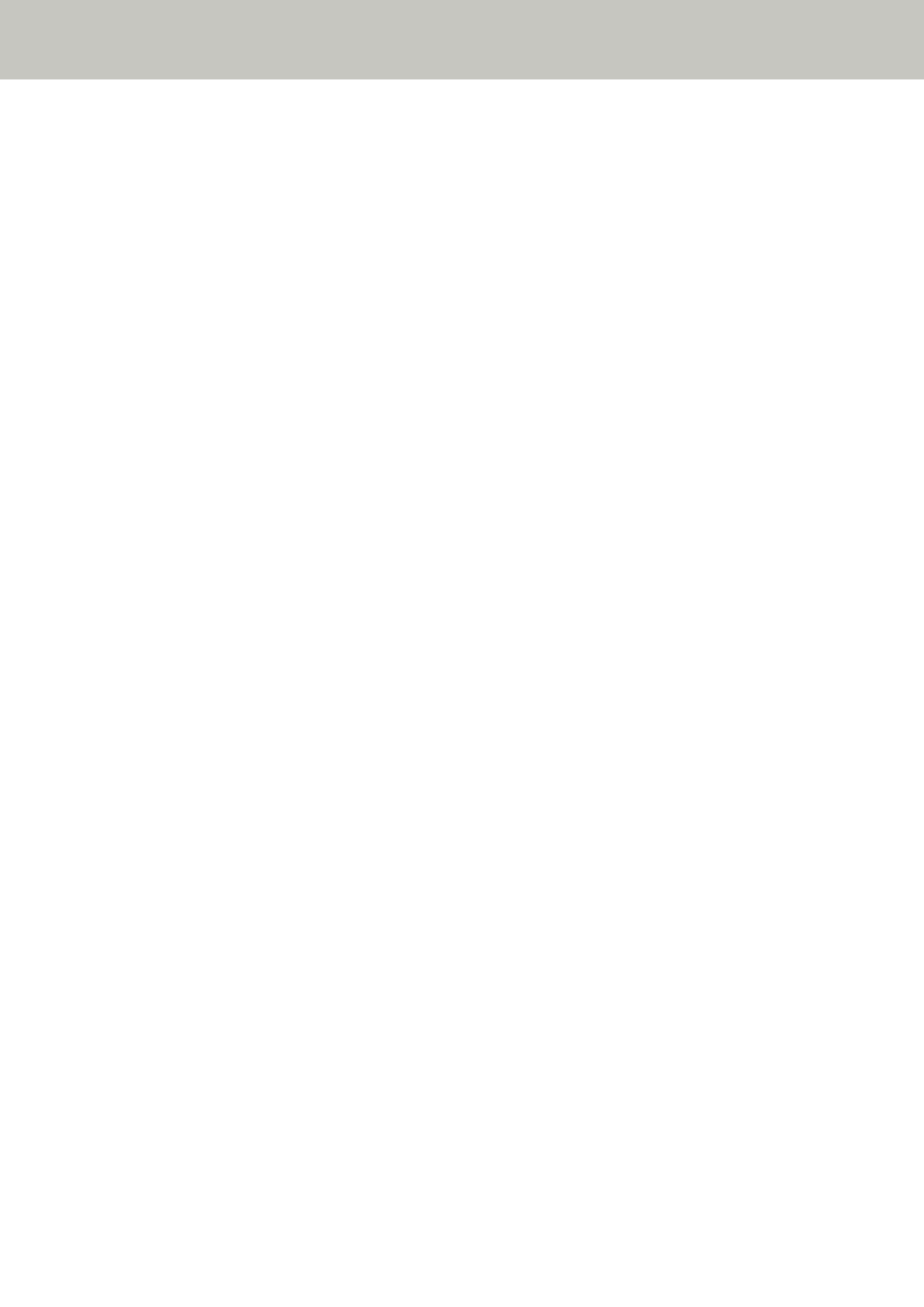
●
Error Code "U4:40" or "ADF open" Is Displayed on the Touch Screen While Scanning (page 232)
●
Overlapped Documents Are Frequently Fed into the Scanner (page 233)
●
Situation in Which the Document Is not Fed into the ADF Occurs Frequently (page 236)
●
Paper Jams/Pick Errors Occur Frequently (page 238)
●
Scanning results
●
The Scanned Image of a Picture or Photo is Rough/Image Noise Appears (page 228)
●
Quality of Scanned Text or Lines Is Unsatisfactory (page 229)
●
Images Are Distorted or Not Clear (page 230)
●
Vertical Streaks Appear on the Images (page 231)
●
Images Turn Out Elongated (page 240)
●
A Shadow Appears at the Top or the Bottom of the Image (page 242)
●
There Are Black Traces on the Document (page 243)
●
Carrier Sheet
●
The Carrier Sheet Is Not Fed Smoothly/Paper Jams Occur (page 244)
●
Part of the Image Appears Missing in the Case Where the Carrier Sheet Is Used (page 246)
●
Password
●
Forgotten Admin Password (page 247)
Troubleshooting
196
