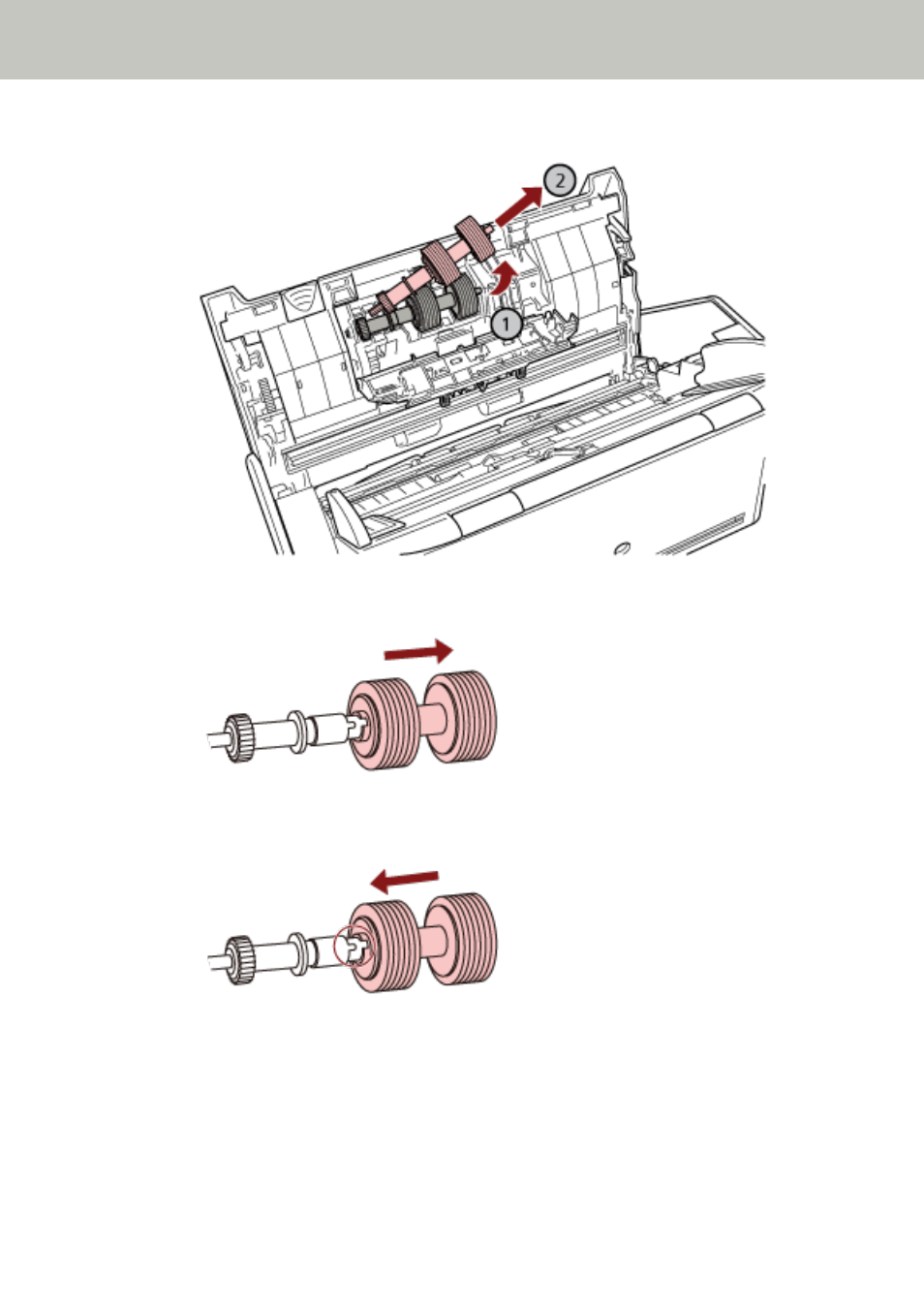
Lift the right side of the roller first, then pull out the shaft from the slot on the left.
c
Remove the brake roller from its shaft.
d
Attach a new brake roller on the shaft.
Insert the protrusion on the shaft into the slot.
e
Attach the brake roller back in the scanner.
Replacing the Consumables
169