Ricoh fi-8040 Desktop Scanner User Manual
Page 134
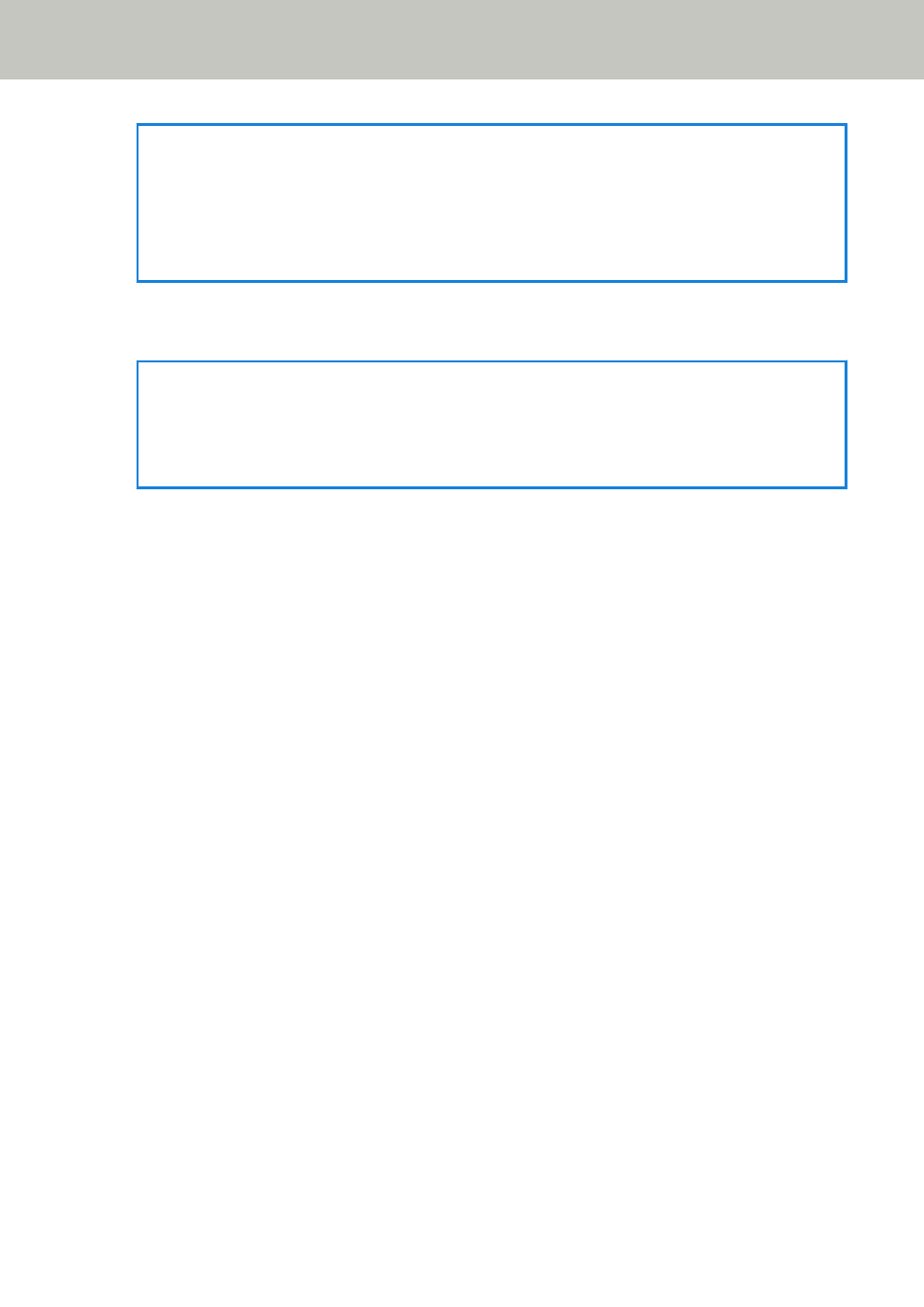
HINT
When the following functions are enabled in the scan settings, the [Complete Scan] button
appears on the [Ready to scan] screen after scanning is complete.
●
Continue scanning
●
Display thumbnails
8
When the send confirmation screen appears, confirm the information of the images to be sent
and press the [Send] button.
HINT
The send confirmation screen appears when the following functions are enabled in the scan
settings.
●
Show the send confirmation screen
Various Ways to Scan (DirectScan)
134
