Ricoh fi-8040 Desktop Scanner User Manual
Page 74
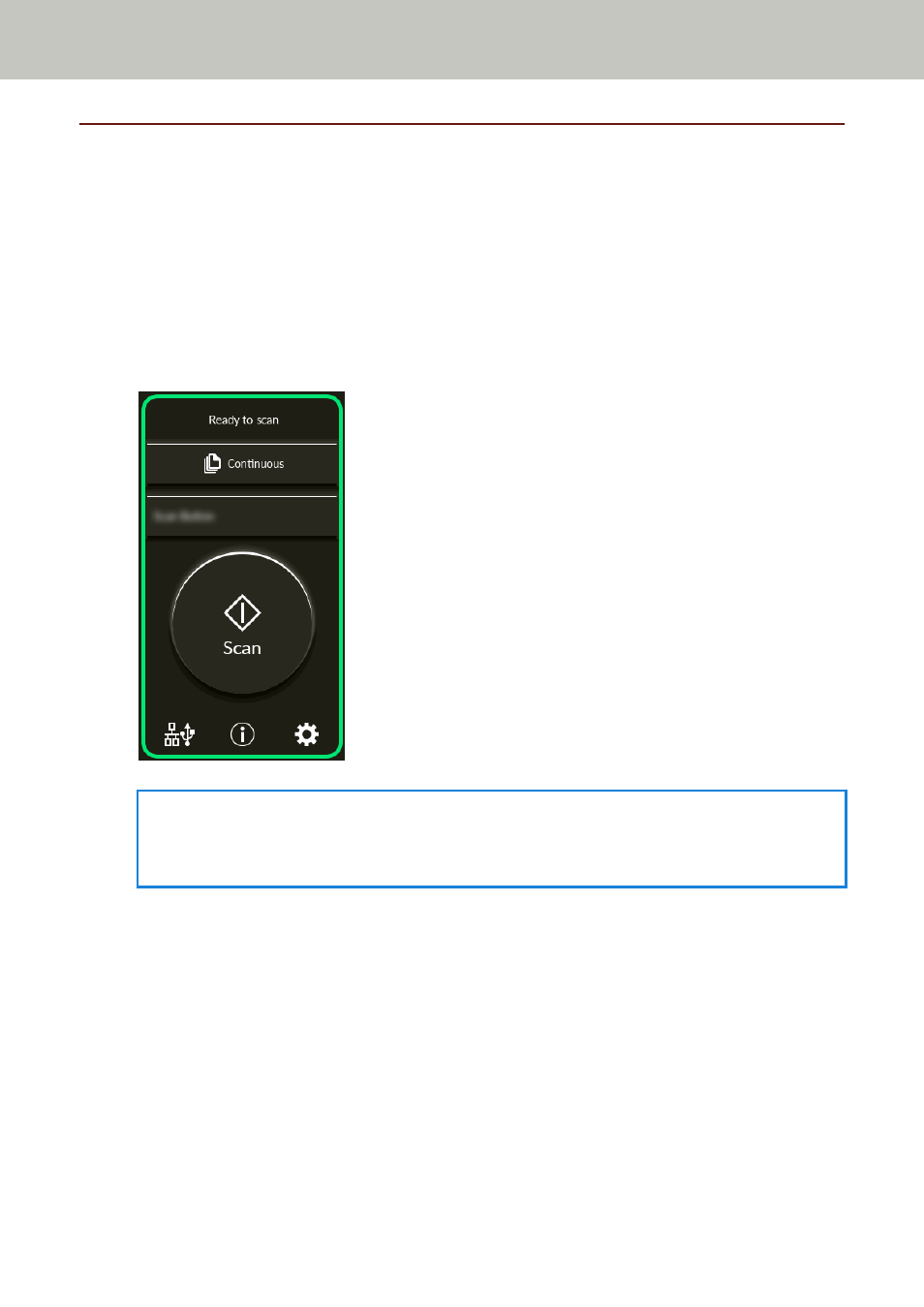
Using an Image Scanning Application Started on the Touch Screen (When
Using the Scanner Connected to a Computer)
This section explains about the basic flow of performing a scan using an image scanning application on
the computer started from the touch screen of the scanner.
In this case, there are necessary settings to be set in advance in order to perform a scan.
1
Turn on the scanner.
For details, refer to
How to Turn the Power ON (page 61)
2
Confirm that the following main screen is displayed on the touch screen.
HINT
If the above screen is not displayed, refer to
How to Change the Way the Scanner Is Used
3
Configure the scan settings in the image scanning application.
For details about the procedure, refer to
Performing a Scan with an Image Scanning Application
(When Using the Scanner Connected to a Computer) (page 71)
4
On the computer, set the behavior (function) of the scanner when the [Scan] button on the
touch screen is pressed.
Specify which image scanning application you want to start up as a function when the [Scan]
button on the touch screen is pressed.
The function specified here will be displayed on the [Function Selection] screen on the touch
screen.
How to Perform a Basic Scan
74
