Ricoh fi-8040 Desktop Scanner User Manual
Page 70
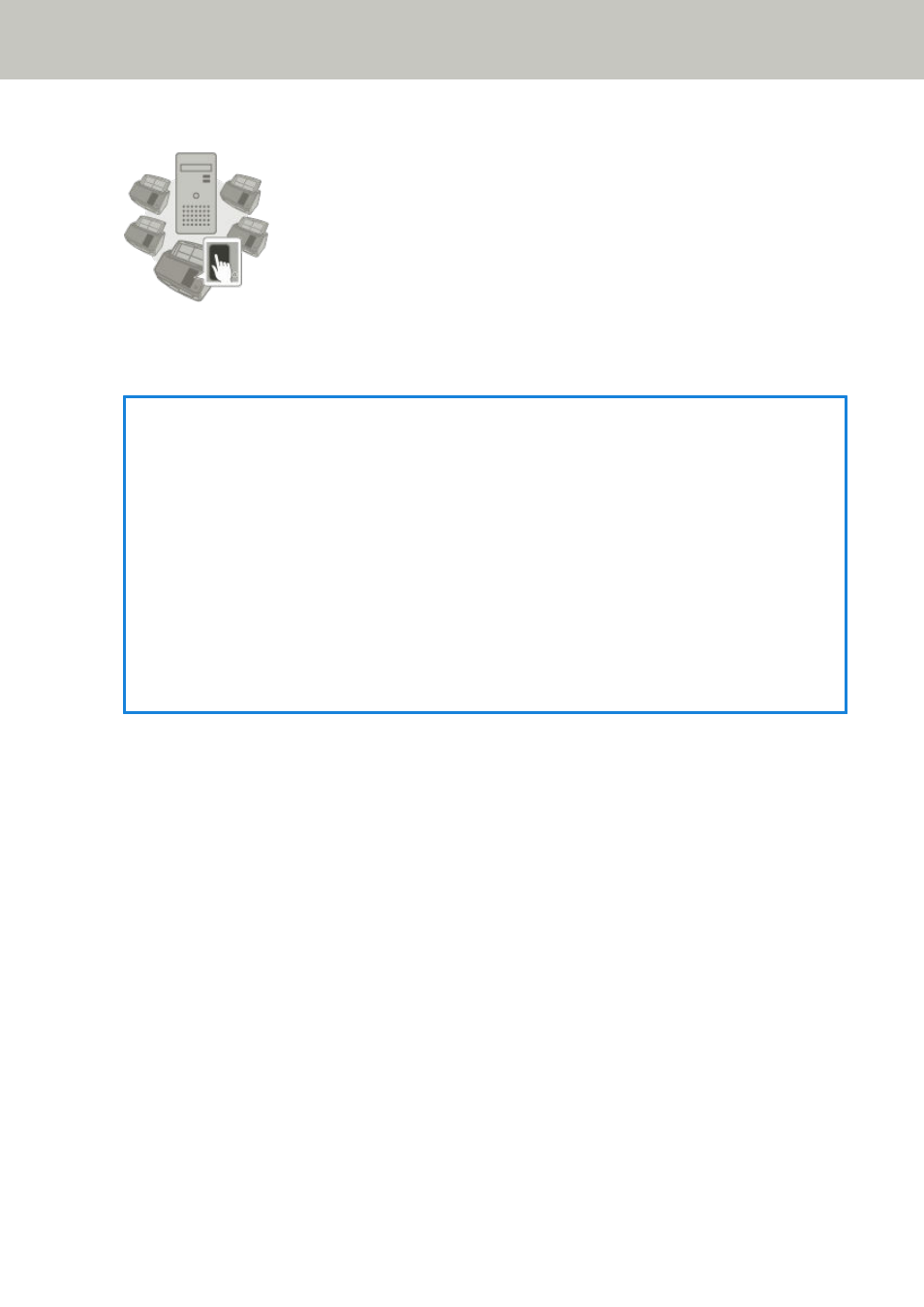
●
Using the Scanner Connected to PaperStream NX Manager
Start scanning with the following method.
●
Processing a Job (When Using the Scanner Connected to PaperStream NX Manager) (page 84)
HINT
●
When using the scanner connected to PaperStream NX Manager, you need to set up an
environment and configure settings for PaperStream NX Manager.
For details, refer to the PaperStream NX Manager User's Guide.
The PaperStream NX Manager User's Guide can be downloaded from the following web page:
●
For details about how to start a scan from a browser on a computer/thin client when using a
scanner connected to PaperStream NX Manager, refer to the PaperStream NX Manager Web
Scan User's Guide.
The PaperStream NX Manager Web Scan User's Guide can be downloaded from the following
web page:
How to Perform a Basic Scan
70
