Ricoh fi-8040 Desktop Scanner User Manual
Page 64
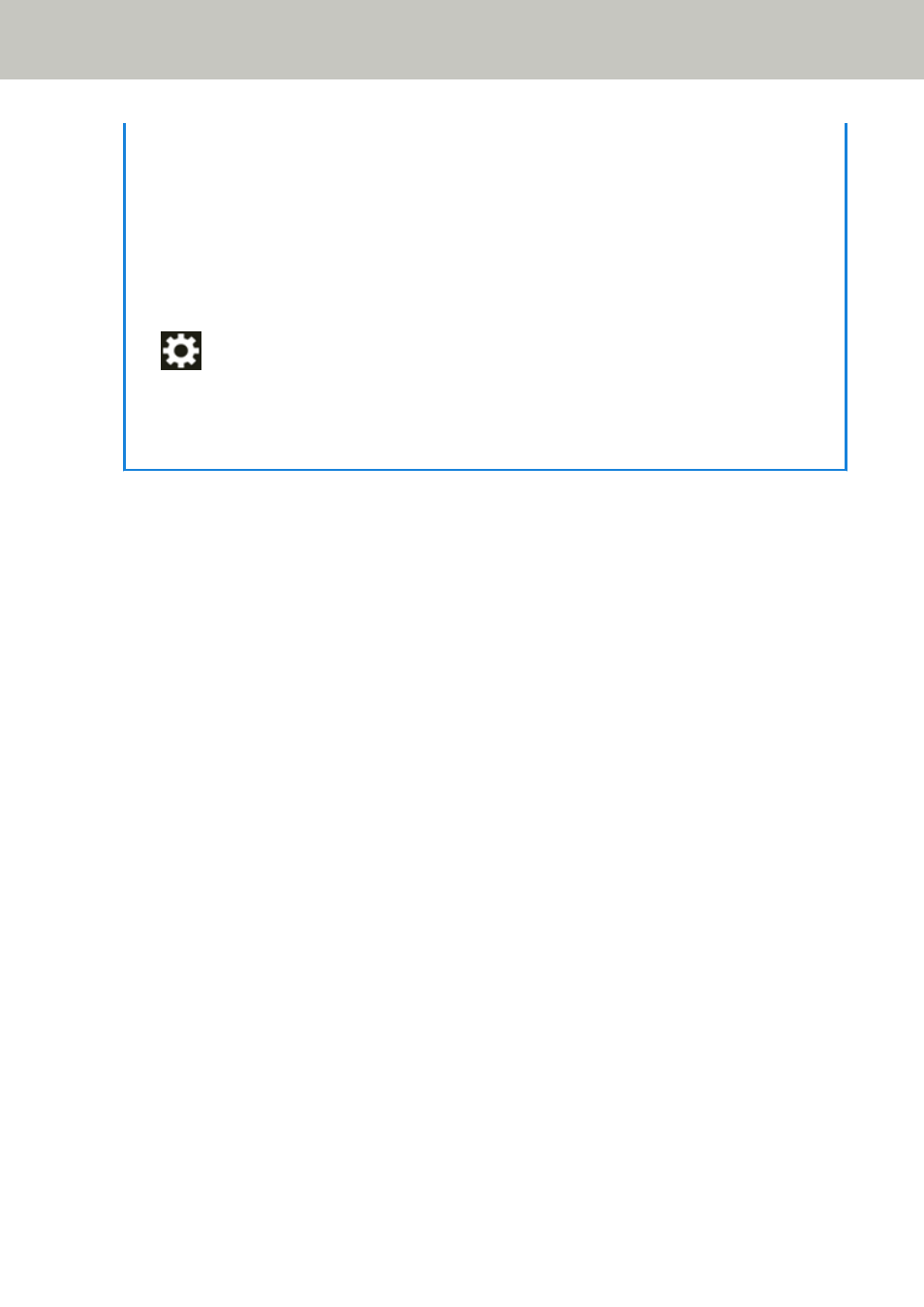
-
Software Operation Panel
For details, refer to
Waiting Time for the Scanner to Enter Power Saving Mode [Power
.
●
You can prevent the scanner from being turned off automatically using one of the following
methods.
-
The [Power Save Mode] screen on the touch screen
Select [Disabled] for [Auto Shutdown hours].
The screen can be displayed in the following procedure:
→
[Scanner Settings]
→
[Power Management]
→
[Power Save Mode]
-
Software Operation Panel
For details, refer to
Waiting Time for the Scanner to Enter Power Saving Mode [Power
.
Basic Operations
64
