Ricoh fi-8040 Desktop Scanner User Manual
Page 320
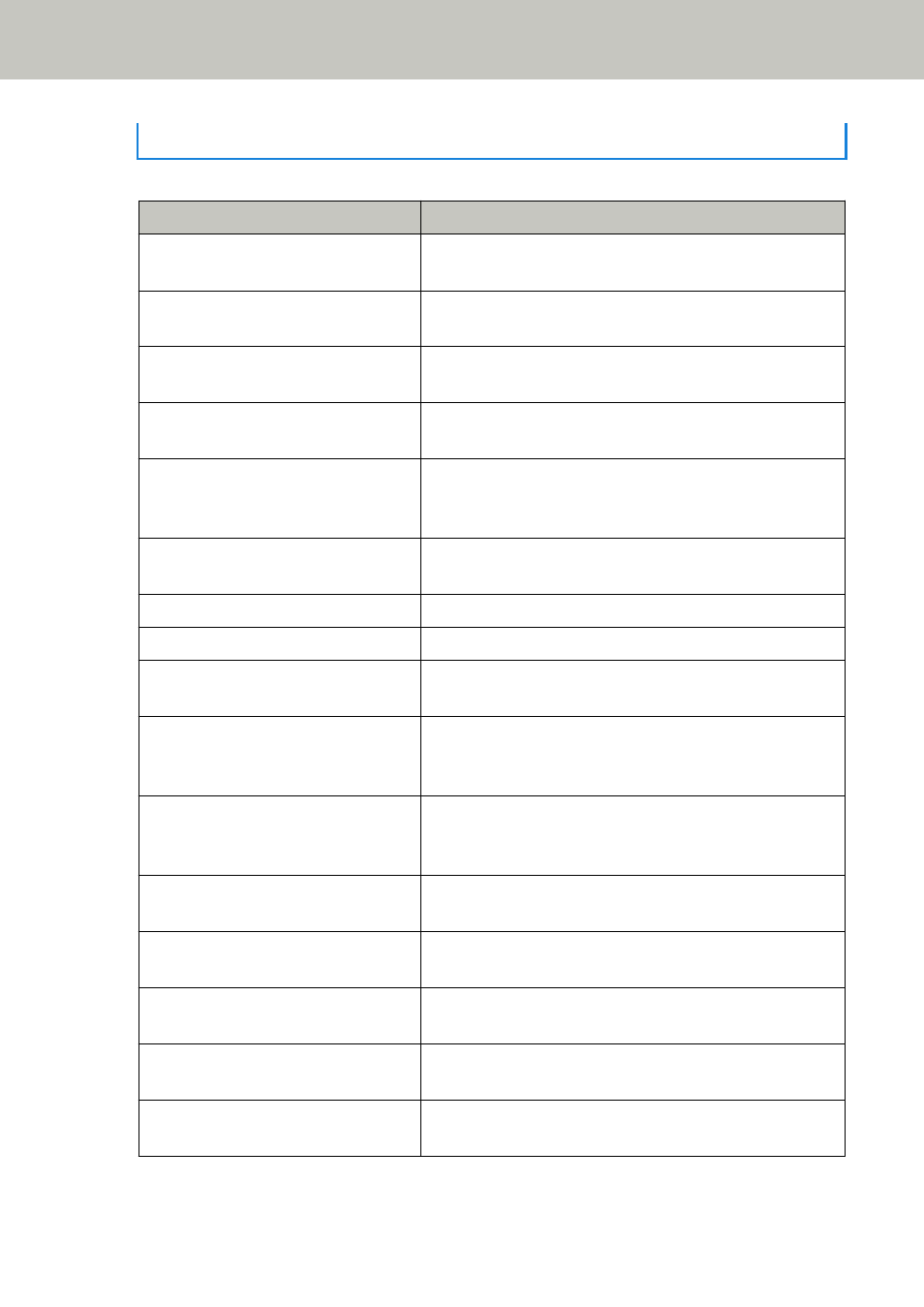
Note that restoration cannot be performed for other types of scanners.
Items that can be configured in [Device Setting 2] are as follows:
Setting Item
Description
Configure the settings to detect overlapped documents
during a scan.
Configure the settings to fill in the shadow or streaks
around the edge of the scanned image.
You can exclude a color from being scanned by selecting
either red, green, or blue (three primary colors).
Document check area specification
for Multifeed Detection
Specify an area to detect overlapped documents.
Intelligent Multifeed Function
Configure the setting to automatically ignore certain
patterns of overlapped documents when the setting to
detect overlapped documents is enabled.
Number of paper feeding retries
Specify the number of feeding retries when a document
is not fed from the ADF paper chute (feeder).
Specify the cleaning cycle for the scanner inside.
Specify the replacement cycle for the consumables.
You can configure the settings for detecting dirt on the
glass.
Specify the sensitivity level to detect vertical streaks (dirt
on the glass) when [Enable] is selected for [Vertical
Streak Detection].
When the scanner is set to detect the paper size
automatically, specify whether or not to optimize (round
up/down) the fractional part of the scanned image.
Configure the settings when manually loading and
scanning one sheet at a time.
Specify whether or not to turn on/off the scanner by
pressing the [Power] button on the scanner.
Maintenance and Inspection Cycle
Specify the maintenance and inspection cycle for the
scanner that is performed by a service engineer.
Enable this mode to use the scanner at an altitude of
2,000 m or higher.
Change the USB setting if an error occurred on a
computer during communication.
Scanner Settings (Software Operation Panel)
320
