Ricoh fi-8040 Desktop Scanner User Manual
Page 239
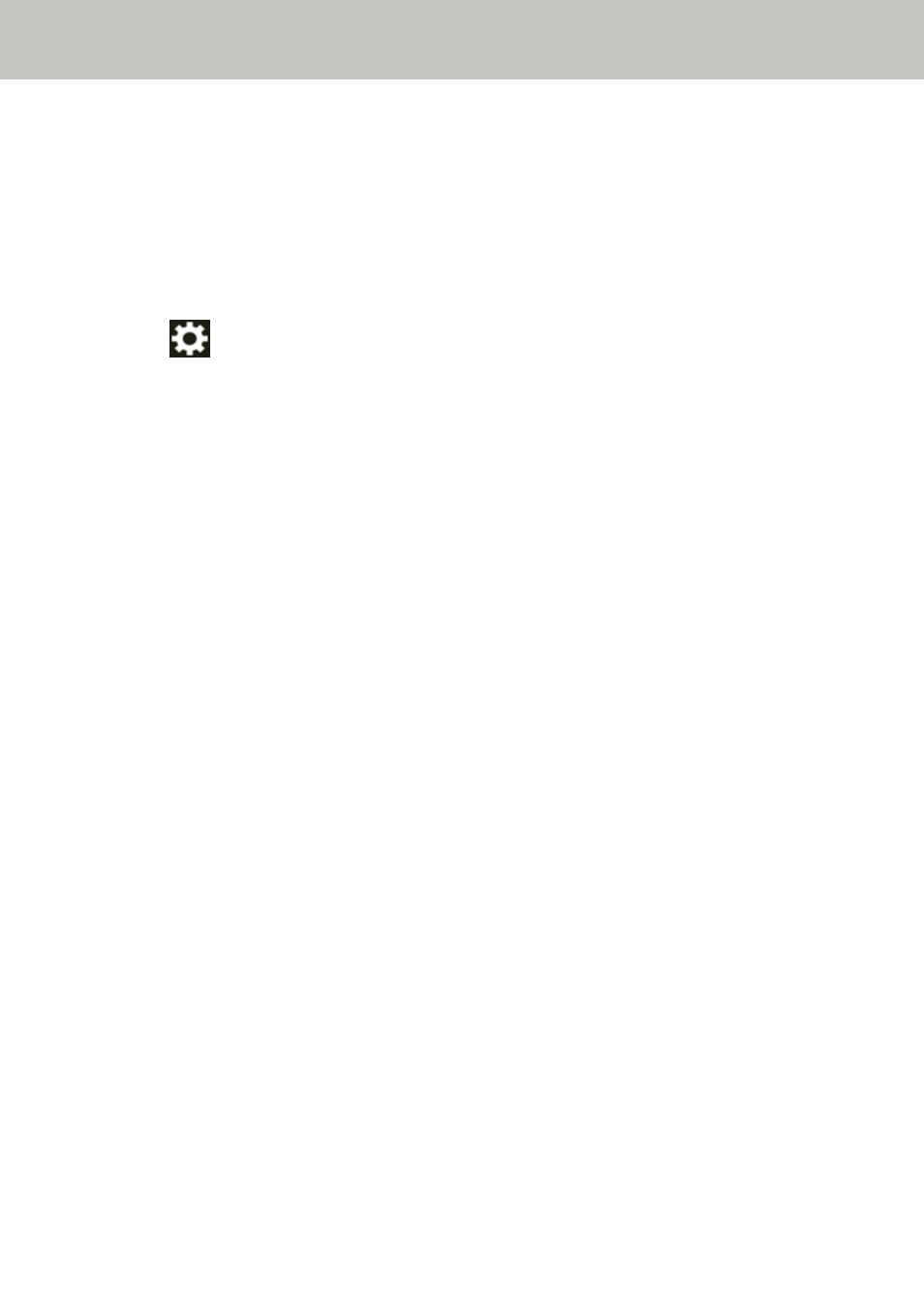
For details, refer to
.
●
Is the Roller Set S worn out?
Solution
Check the counters for the consumables using one of the following methods.
●
The [Consumable counters] screen on the touch screen
The screen can be displayed in the following procedure:
→
[Cleaning & Maintenance]
→
[Consumable counters]
●
Software Operation Panel
For details, refer to
Clearing the Sheet Counters (page 325)
.
If necessary, replace the Roller Set S.
For details, refer to
Replacing the Roller Set S (page 168)
.
Troubleshooting
239
