Sending images by email – Ricoh fi-8040 Desktop Scanner User Manual
Page 135
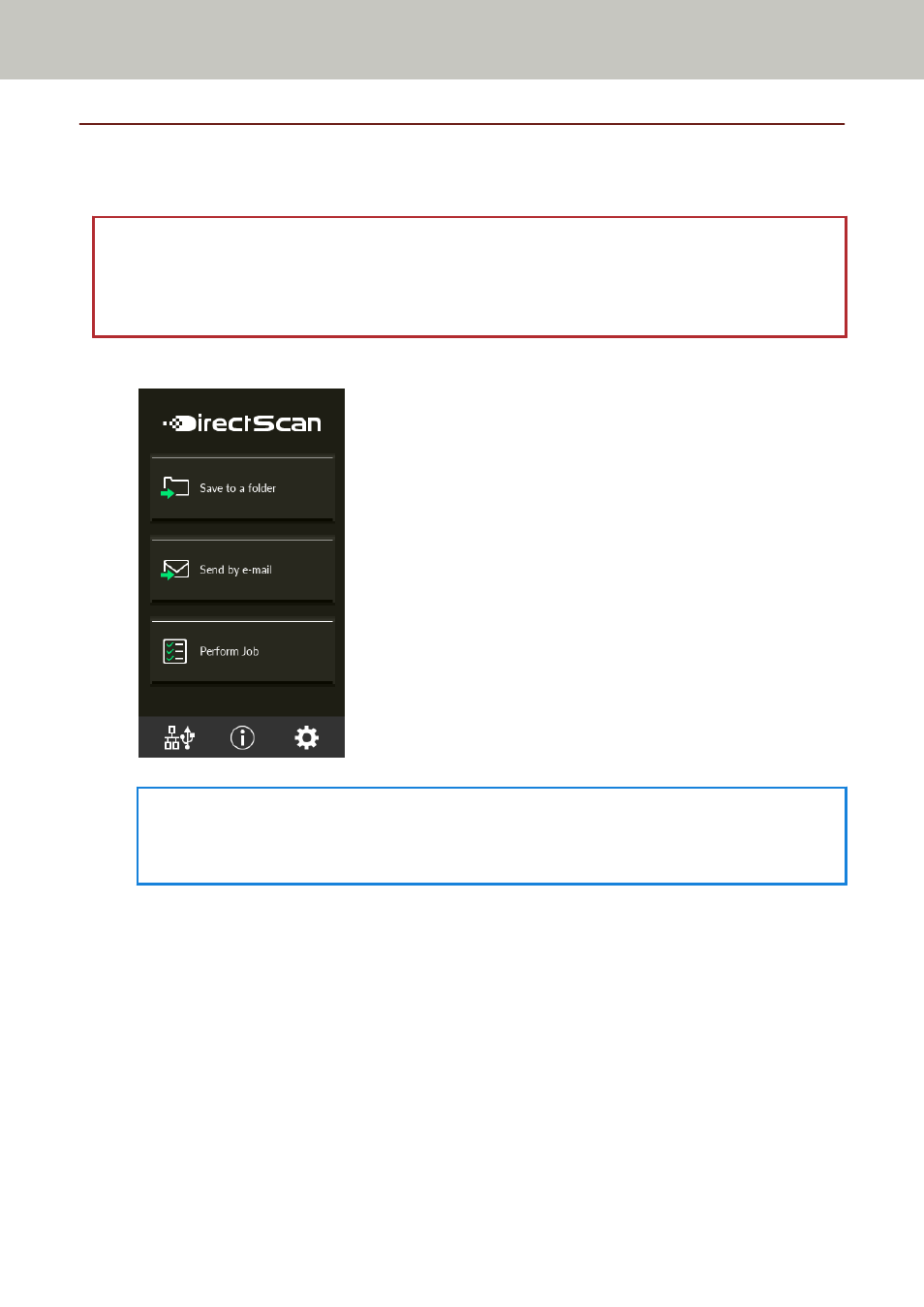
Sending Images by Email
This section explains how to send images by email by using [Send by E-mail] for DirectScan.
ATTENTION
Note that you first need to configure the settings for sending email in [Send E-mail] of the scanner
settings.
For details about [Send E-mail], refer to
Scanner Settings (Touch Screen) (page 269)
1
Confirm that the following main screen is displayed on the touch screen.
HINT
If the above screen is not displayed, refer to
How to Change the Way the Scanner Is Used
2
Load a document in the ADF paper chute (feeder).
Various Ways to Scan (DirectScan)
135
