Wired lan – Ricoh fi-8040 Desktop Scanner User Manual
Page 369
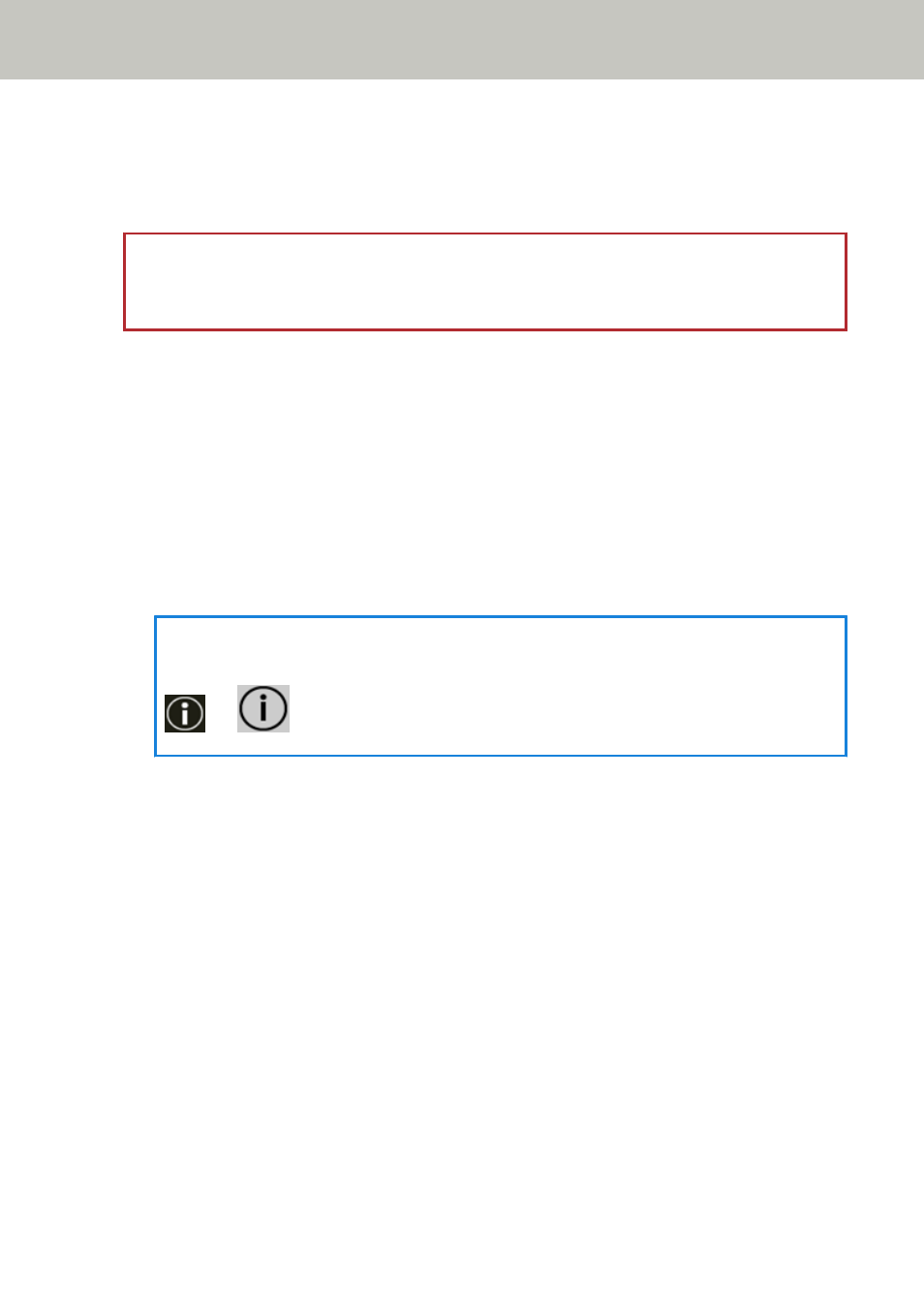
Wired LAN
Set an IPv4 address or IPv6 address for the scanner.
Click [Wired LAN] in [Network] to display the window.
ATTENTION
IPv6 addresses are not supported when the scanner is used by itself (DirectScan) or connected to
PaperStream NX Manager.
IPv4 Configuration
Set an IPv4 address of the scanner.
●
Auto
This is the factory default setting.
●
Manual
When [Manual] is selected, specify the following items:
-
IP Address
-
Subnet Mask
-
Default Gateway
HINT
The IP address can be checked in the screen that appears via the following procedure:
→
on the touch screen
DNS Server
Configure the DNS servers.
●
Auto
This is the factory default setting.
●
Manual
When [Manual] is selected, specify the following items:
-
Primary DNS
-
Secondary DNS
IPv6 Configuration
Set an IPv6 address of the scanner.
Set this item when the way for use of the scanner is [Use the scanner connected to a
computer].
●
Auto
This is the factory default setting.
Network Settings (fi Series Network Settings)
369
