Chapter 4, Basic command line management commands, Table 5. basic command line commands – Allied Telesis AT-FS970M Series User Manual
Page 91
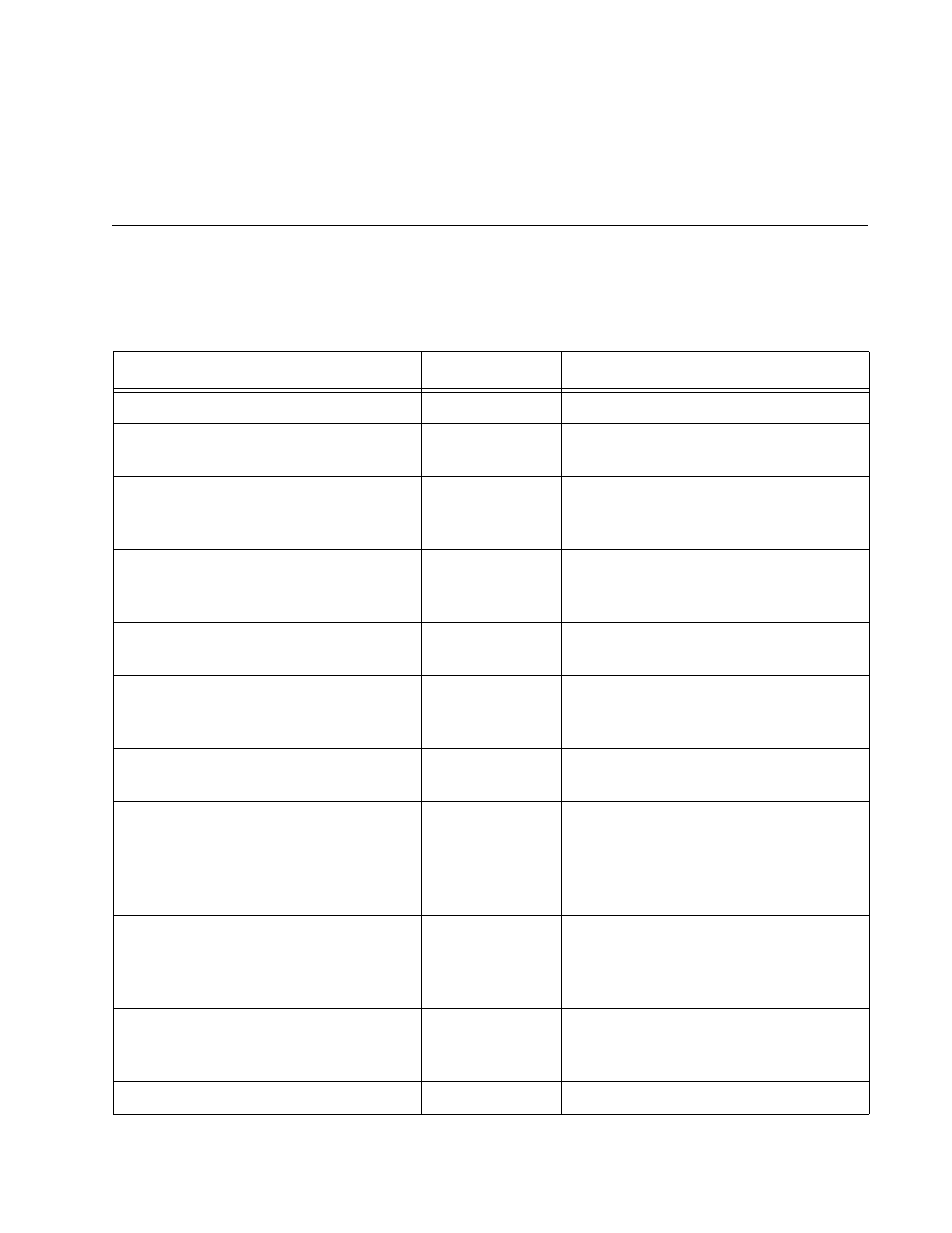
91
Chapter 4
Basic Command Line Management
Commands
The basic command line commands are summarized in Table 5.
Table 5. Basic Command Line Commands
Command
Mode
Description
“? (Question Mark Key)” on page 93
All modes
Displays the on-line help.
User Exec and
Privileged Exec
Clears the screen.
“CONFIGURE TERMINAL” on
page 96
Privileged Exec
Moves you from the Privileged Exec
mode to the Global Configuration
mode.
“COPY RUNNING-CONFIG
STARTUP-CONFIG” on page 97
Privileged Exec
Updates the active boot configuration
file with the current settings from the
switch.
Privileged Exec
Returns you to the User Exec mode
from the Privileged Exec mode.
Global
Configuration
Performs Privileged Exec mode
commands from the Global
Configuration mode.
User Exec
Moves you from the User Exec mode
to the Privileged Exec mode.
All modes
below the
Global
Configuration
mode
Returns you to the Privileged Exec
mode.
All modes
except the User
Exec and
Privileged Exec
Moves you up one mode.
Console Line
and Virtual
Terminal Line
Specifies the maximum number of
lines the SHOW commands display at
one time on the screen.
User Exec
Ends a management session.
