Show ip dhcp-relay, Figure 101. show ip dhcp-relay command, Table 46. show ip dhcp-relay command – Allied Telesis AT-FS970M Series User Manual
Page 487
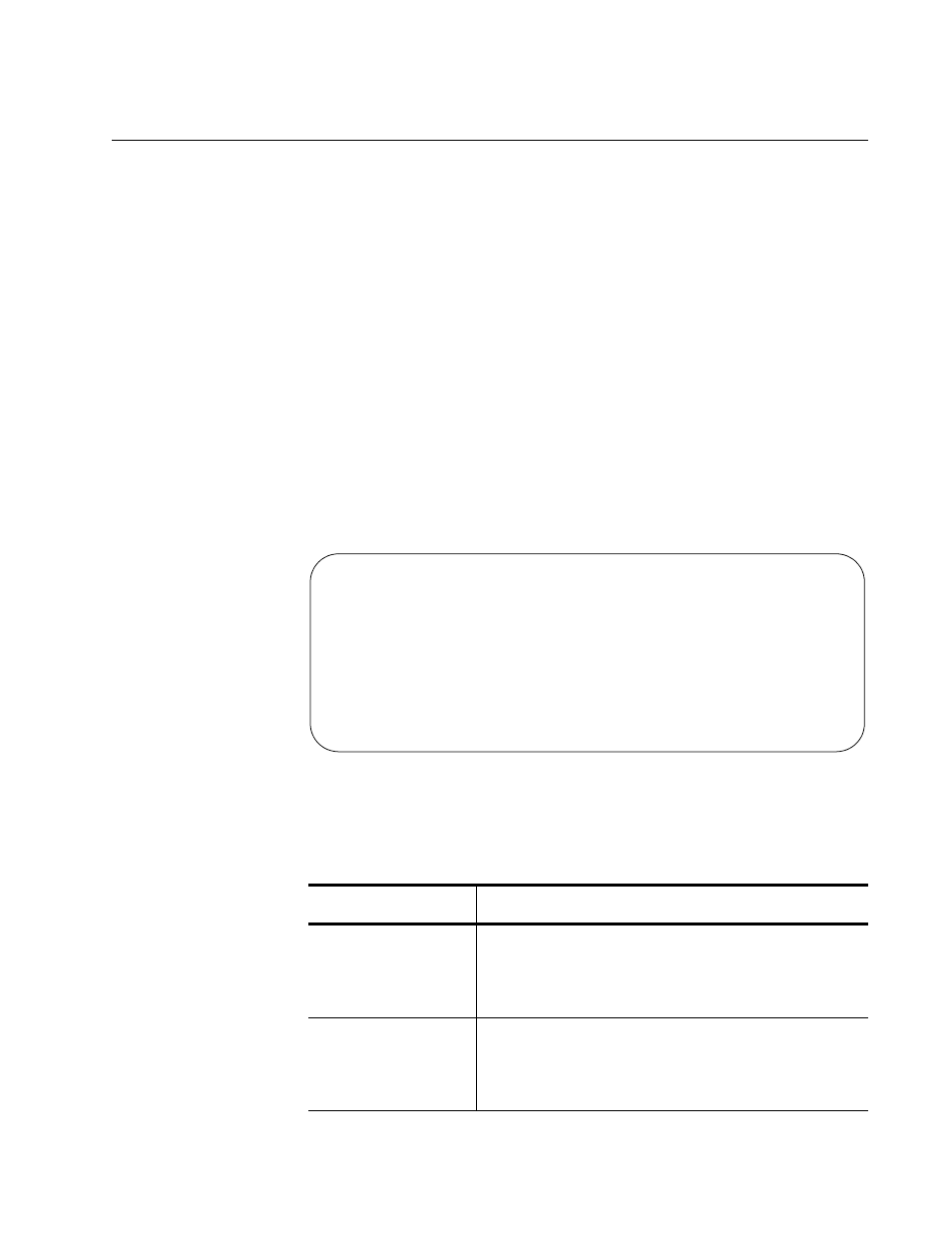
AT-FS970M Switch Command Line User’s Guide
487
SHOW IP DHCP-RELAY
Syntax
show ip dhcp-relay [interface
vlanid
]
Parameters
vlanid
Specifies a VLAN ID number, such as vlan1. You may specify only
one VLAN.
Mode
Privileged Exec mode
Description
Use this command to view the settings of the DHCP relay agent.
Figure 101 is an example of the information.
Figure 101. SHOW IP DHCP-RELAY Command
The fields are defined in Table 46.
Table 46. SHOW IP DHCP-RELAY Command
Field
Definition
DHCP Relay
Service
The enabled or disabled status of the agent. The
status is controlled with “SERVICE DHCP-
RELAY” on page 486 and “NO SERVICE DHCP-
RELAY” on page 485.
Maximum hop
count
The hop count for discarding DHCP request
messages from clients. The parameter is
controlled with “IP DHCP-RELAY MAXHOPS” on
page 479.
DHCP Relay Service is enabled
List of Interfaces:
Maximum hop count is 10
Maximum DHCP message length is 576
Insertion of Relay Agent Option is disabled
Checking if Relay Agent Option is disabled
Relay Information policy is to replace existing relay
agent information.
List of servers: 149.187.132.21, 149.187.132.56
