Restoring data files for use with oracle – HP Systems Insight Manager User Manual
Page 527
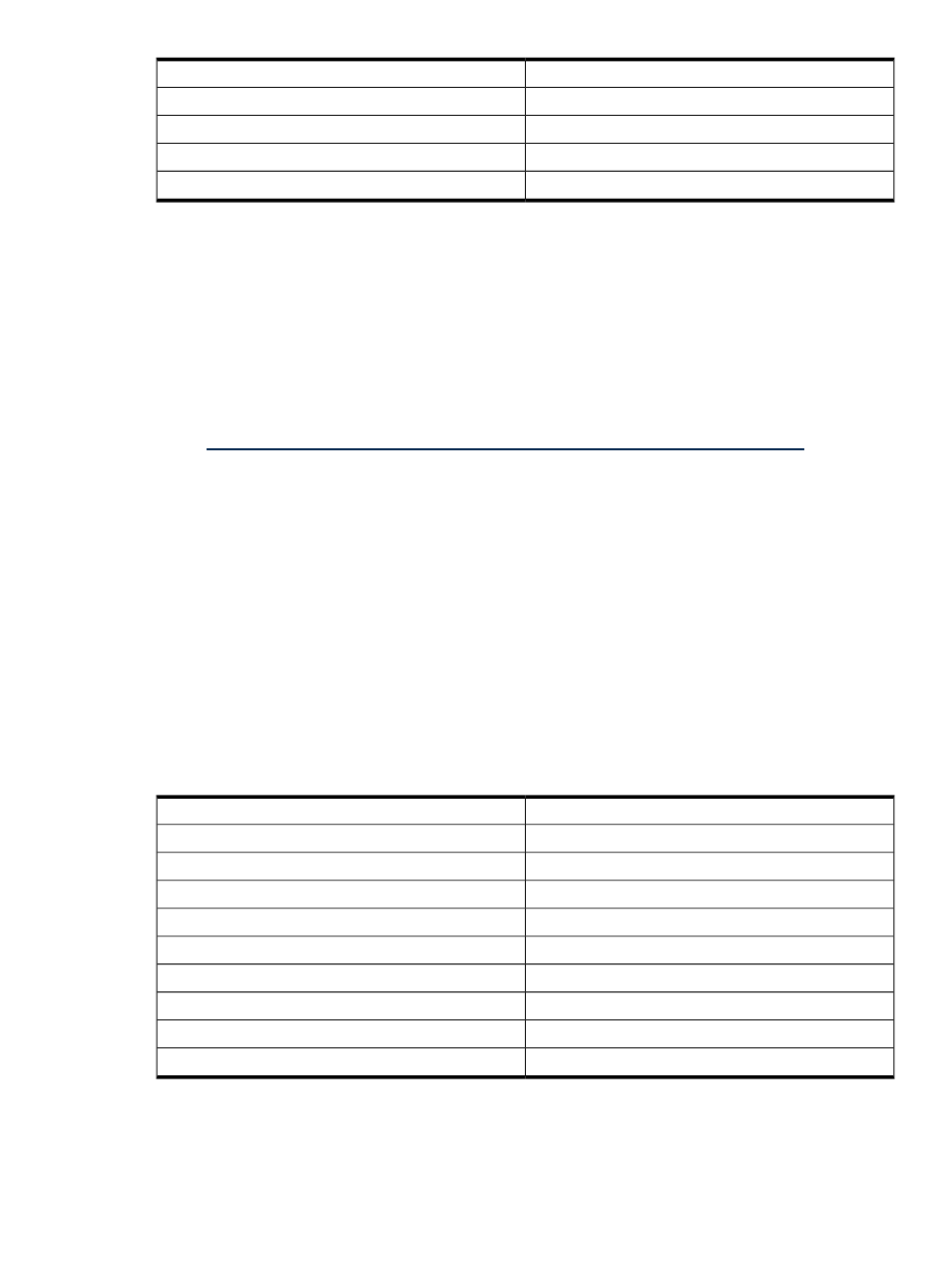
Certificate used by the Command Line Interface (CLI)
CLI configuration file
(if existing)
(if existing)
(optional) Contains job result output
Note: For each occurrence of
2.
Open the
hp.database.username
. The backup and restore process must be conducted by a user with
OracleDatabaseAdministrator (DBA) privileges.
3.
Back up the Oracle data files (see the Oracle documentation for detailed information).
Restoring data files for use with Oracle
The following procedure describes restoring data files for a system using an Oracle database with HP SIM.
The restore process must be conducted by a user with Oracle DatabaseAdministrator (DBA) privileges.
1.
If necessary, re-install HP SIM as directed in the HP SIM installation and configuration guides, located
at
.
Note: HP SIM must be re-installed with the same user account that was previously used.
2.
Stop the HP SIM service if it is running, along with any HP SIM plug-in applications, such as HP ProLiant
Essentials Performance Management Pack.
3.
Reinstall Oracle as directed in the Oracle documentation.
4.
Reinstall the WMI mapper, OpenSSH (and previous keys used), and the SMH components if needed.
5.
Reinstall any backed up custom files (TDEFs, MIBs, sign in prompt, and other actions) under the HP SIM
directory tree.
6.
Reinstall any backed up custom support packs used by VCRM.
Note: The HP SIM installation procedure includes loading VCRM on a Windows CMS.
7.
Reinstall any plug-in utilities (and associated files) used with HP SIM.
8.
Using the file management tool of your choice, restore the directories and files listed below.
Note: For each occurrence of
Note: A tool that preserves file permissions (such as the Windows Backup tool) must be used while
saving directories and files.
Description
Directory of file
Directory of configuration files
Shared OpenSSL certificate directory
C:/hp/sslshare/
Audit file
Program updates (required if HP SIM is to be reinstalled)
Certificate used by the Command Line Interface (CLI)
CLI configuration file
(if existing)
(if existing)
(optional) Contains job result output
9.
Run the HP SIM command mxoracleconfig to configure HP SIM to use an Oracle database.
10. Start the HP SIM service and any plug-in applications.
Backing up and restoring the database 527
