Viewing a mib, Editing a mib, Viewing a mib editing a mib – HP Systems Insight Manager User Manual
Page 338
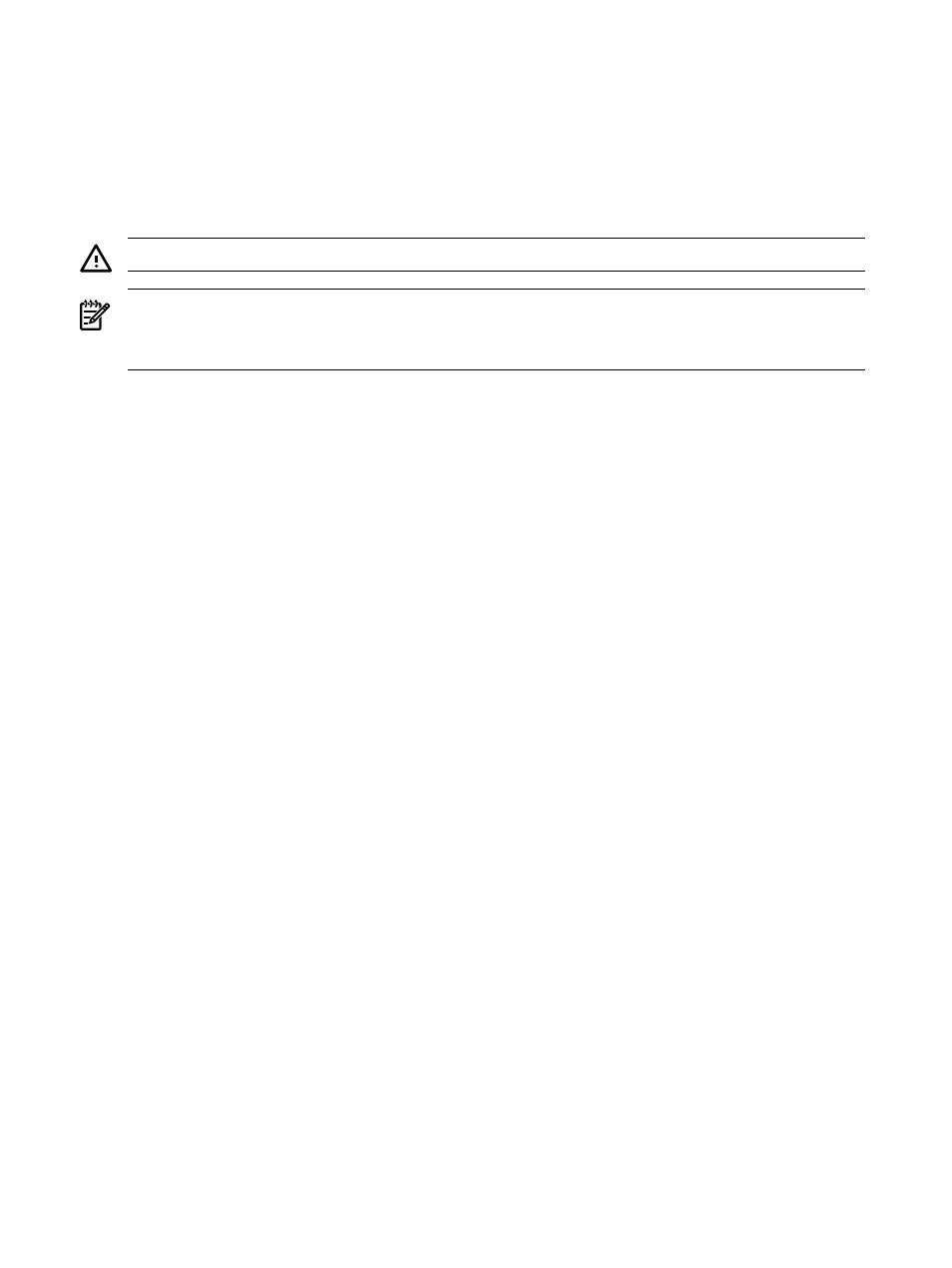
Viewing a MIB
After a
(MIB) has been registered in the HP Systems Insight Manager (HP
SIM)
, additional mxmib options, such as mxmib -l and mxmib -t can be used to view all MIBs
added to the database and all traps associated with a particular MIB. Also, SNMP Trap Settings
(Options
→Events→SNMP Trap Settings) can be used to display all registered MIBs and their associated
traps that are contained in the database. The Event Type, Description, Enable Trap Handling, Category,
and Severity can be modified through this screen to further customize the information that is collected on the
network. See
for more information regarding editing a MIB.
WARNING!
Do not rename, move, or delete MIB files from the directory after they are registered.
NOTE:
For a MIB file to be listed as registered, the MIB file must reside in the mibs directory.
NOTE:
The following HP SIM directories are default directories. However, the directories can vary depending
on the directory specified during HP SIM installation.
To view a MIB file on a Windows operating system:
1.
Navigate to the MIB directory at c:/program files/hp/systems insight manager/mibs.
2.
Open the MIB file with an ASCII editor.
3.
Enter write cpqhost.mib on the Windows command line.
To view a MIB file on a Linux or HP-UX operating system:
1.
Enter cd opt/mx/mibs.
2.
Run mxmib -l to view registered MIBs.
3.
Enter vi file.mib from a shell prompt.
Related procedures
•
•
•
•
•
Related topic
▲
Editing a MIB
The HP MIBs configuration (.cfg) file can be edited with trap specific information, such as:
•
TYPE. The type is a simplified form of the actual trap name. Change the type if it does not adequately
describe the device for you.
•
SEVERITY. Some vendors use the default INFORMATIONAL for all severity levels. Change the severity
to a level that reflects your judgment of the problem. Alternatively, you can change a Major or Critical
severity for a trap message that is clearly not a critical situation in your environment. Only you know
if this is the case. The only valid options for HP Systems Insight Manager (HP SIM) are: Critical, Major,
Minor, Warning, and Informational.
•
MSG_FORMATTER. This message formatting string is used to construct enhanced messages that might
be sent to a pager or in an e-mail. This string can be modified in the REV or the MIB.
•
ENABLE. By default all traps are enabled. Trap handling gives you control over the volume of messages.
Disable nuisance messages, such as unnecessary informational messages or repeated trap messages,
for an event that has not been corrected.
•
DESCRIPTION. The description is vendor-supplied. Replace it with more specific instructions, a precise
reference source, or a website referral.
•
CATEGORY. The category lists the HP SIM category types and UNKNOWN.
338 Tools that extend management
