System tab, System status – HP Systems Insight Manager User Manual
Page 354
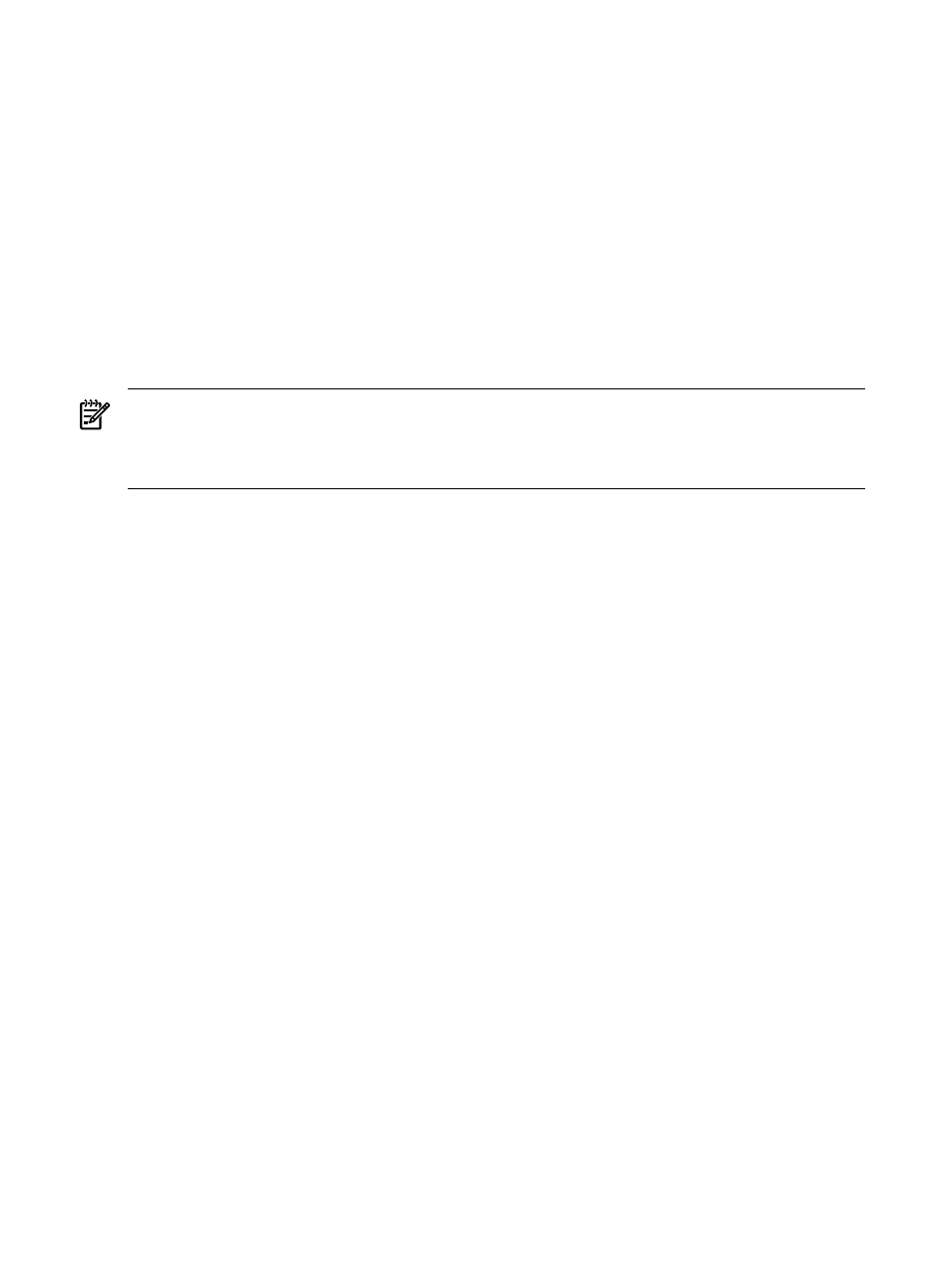
•
•
•
•
•
•
System tab for a storage switch
•
•
System tab for a storage array
System tab
On the System tab, a status icon indicates the overall
that is stored in the
. If a system
is suspended, a disabled icon appears in place of the hardware status icon and software status icon. The
System Status
section contains more information on the
status.
NOTE:
See
“System tab for virtual machine hosts”
for more information on the System tab for virtual
machine hosts.
See
“System tab for virtual machine guests”
for more information on the System tab for virtual machine
guests.
The System tab page for servers is divided into the following sections:
•
•
•
•
•
•
•
•
•
•
•
System Status
This section includes the following information:
•
Health Status
The overall status for a system. It is obtained from
Web-Based Enterprise Management
(WBEM)
(DMI), and the HTTP protocols with the most critical
status displayed. A ping (ICMP or TCP reachable check) is always made. Click the Health Status link
to access the System Management Homepage (SMH), if present. If the SMH is not present, the link
accesses the Property Page Status page. If no option is available, the Health Status link is not
present.
•
Management Processor Status
The management processor status (if available) links to a web server
on the management processor.
•
Software Status
The software status icon links to the system software Version Control Agent if available.
•
Disabled Status
A system that is suspended has a disabled icon in the HW and SW columns on the
system table view page.
•
Vulnerability Status
The vulnerability status of a system is the indicator summation of security and
configuration weaknesses as determined by an external security scan of the system.
354 Tools that extend management
