Serviceguard manager – HP Systems Insight Manager User Manual
Page 561
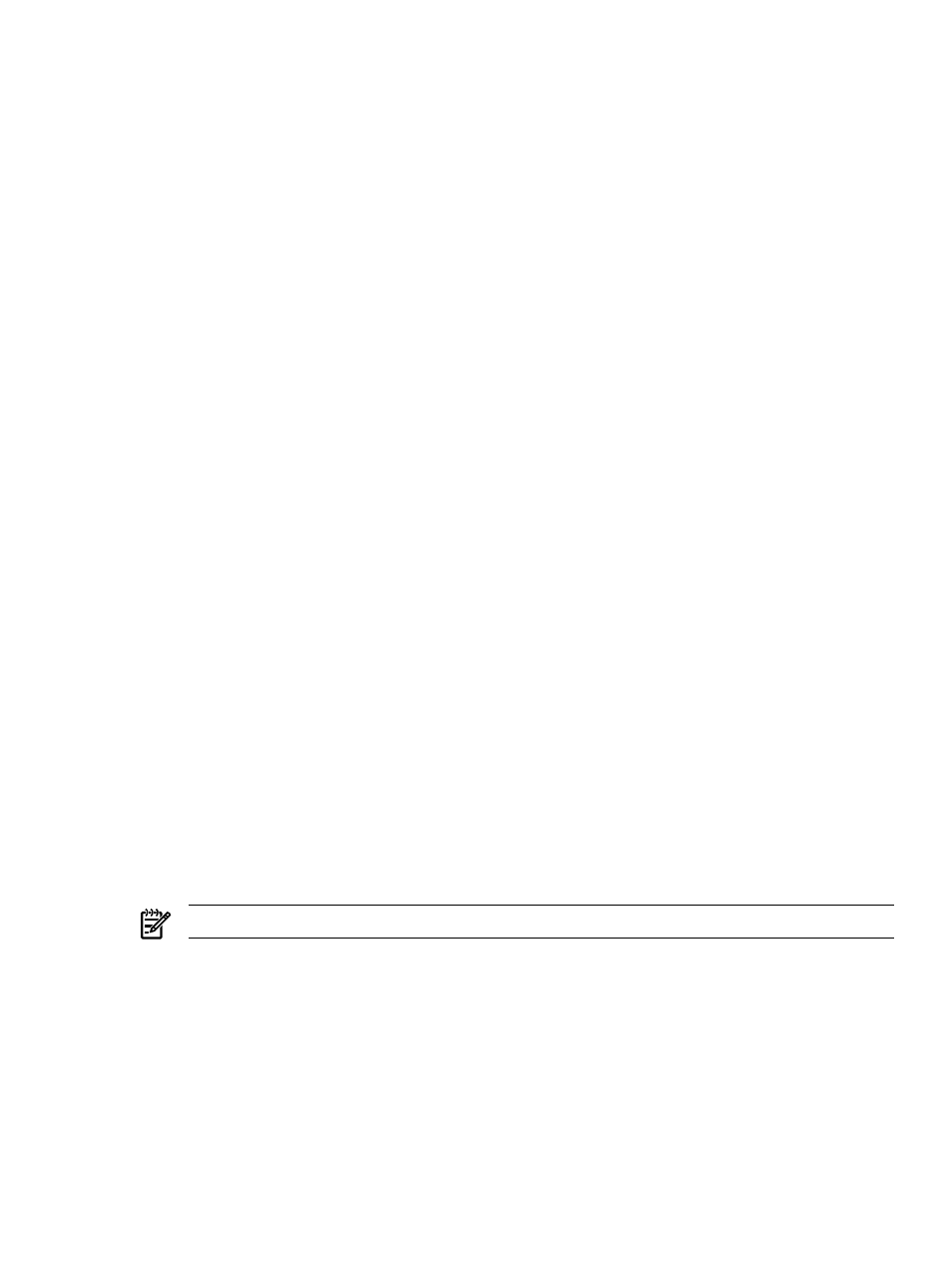
Note: In the case of systems with multiple network interfaces, selecting the Use the system name
provides only one link per destination to the system, whereas Use the system IP address provides
multiple links to the system.
3.
Click OK to save and apply the changes.
Serviceguard Manager
When upgrading from SCM 3.0 with Serviceguard Manager installed to HP SIM 4.1, Serviceguard Manager
no longer runs.
Solution: When HP SIM is upgraded, some of the files that Serviceguard Manager installs are replaced so
that it appears that Serviceguard Manager is not installed. Reinstall Serviceguard Manager.
When I launch Serviceguard Manager, I am asked to download a jnlp file. The following scenarios might
appear when installing Serviceguard Manager.
Scenario 1: Java Web start not installed.
Solution: Download and Install Java Web start.
Scenario 2: Java Web start is installed, but you are still being asked to download the .jnlp file. See one
of the operating systems in the following list for the solution.
Windows 2003 IE Browser Solution:
1.
Download the .jnlp file.
2.
Right-click the .jnlp file.
3.
Select Open with…and Choose Program.
4.
Click Browse.
5.
Navigate to and open C:\Program Files\Java Web Start\javaws.exe.
6.
Select Always use this program to open these files.
7.
Click OK.
Linux Mozilla Browser Solution:
1.
Click Launch Serviceguard Manager.
2.
Select Open with…and Choose Program.
3.
Click Choose.
4.
Navigate to /usr/java/j2re1.4.2/javaws/javaws .
5.
Select Always perform this action.
6.
Click OK.
HP-UX Mozilla Browser Solution::
1.
Click Launch Serviceguard Manager.
2.
Select Open with…and Choose Program.
3.
Click Choose.
4.
Navigate to/opt/java1.4/jre/javaws/javaws.
NOTE:
If this path is not present, install the T1456AA with Java Web start.
5.
Select Always perform this action.
6.
Click OK.
I received an HTTP 404 error when I tried to launch Serviceguard Manager.
Solution: After installing HP SIM, Serviceguard Manager must be installed on the CMS platform (Windows,
Linux, HP-UX). At this time, SGM is registered with HP SIM. If, at a later time, you uninstall Serviceguard
Manager, you will receive an HTTP 404 error if you try to launch it. Because the Serviceguard Manager
uninstall application deletes the directory sgmgr under the HP SIM webapps directory, which is located at
/opt/hpwebadmin/webapps
on HP-UX and Linux and at \Program Files\HP\Systems Insight
Manager\hpwebadmin\webapps
on Windows.
To avoid the HTTP 404 error in the future, remove the tool from HP SIM using the following command:
mxtool -r -f sgmw-web-tools.xml
Serviceguard Manager 561
