Using hp sim with snmp storage solutions, Viewing a storage event, Creating a storage by type group – HP Systems Insight Manager User Manual
Page 255: Event collection and launch
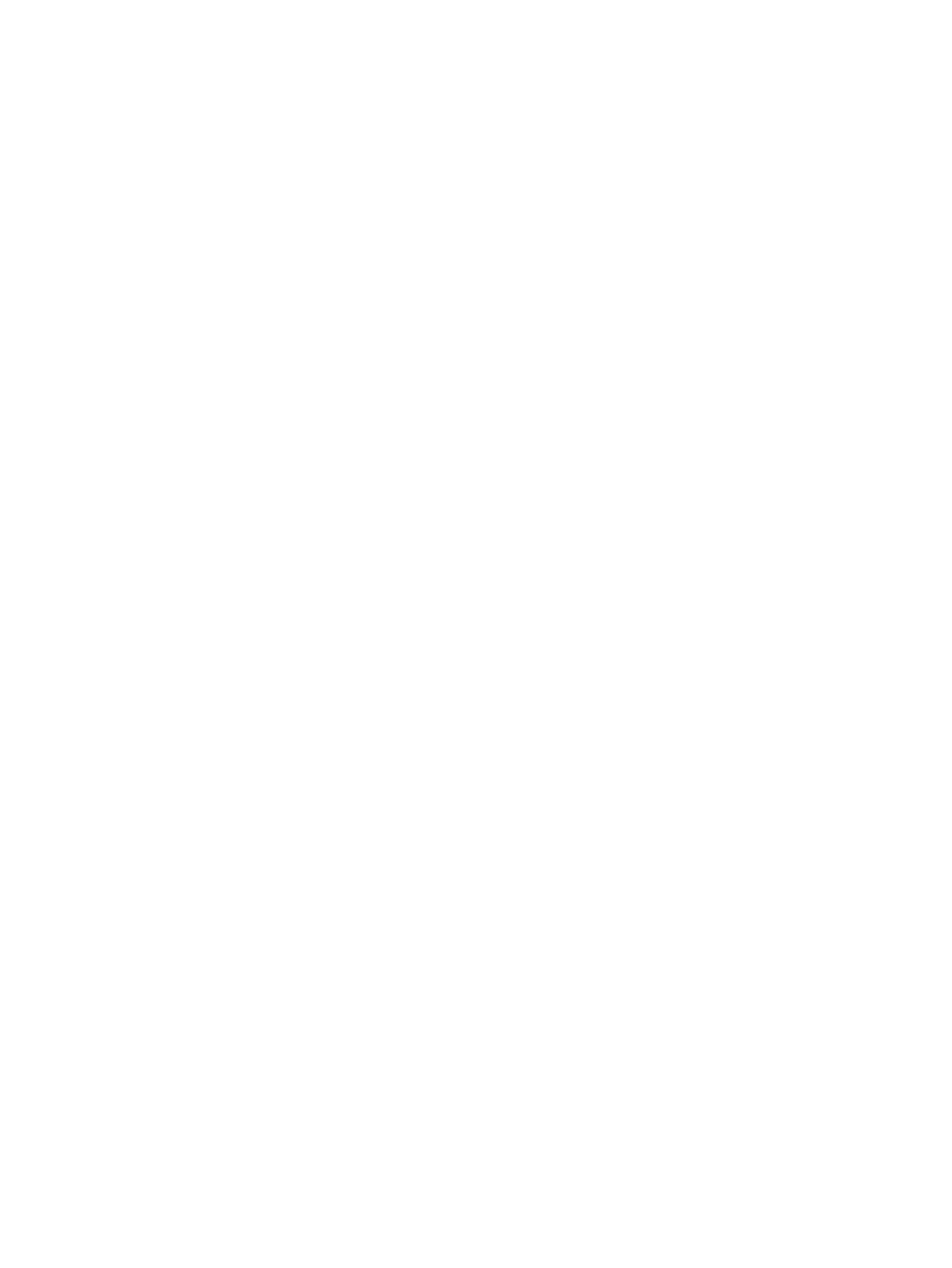
Related procedure
▲
Using HP SIM with SNMP storage solutions
Related topics
•
•
About storage discovery using SNMP
•
Using HP SIM with SNMP storage solutions
Viewing a storage event
There are two ways to view a storage event:
•
Select Tools
→System Information→System Page.
•
Click the system name in the System Name column on the system table view page.
Creating a storage by type group
You can create a search for systems of type, such as ESL or MSL, for tape libraries, or create a search for
Web Agents of type for each type of Command View system.
•
HP StorageWorks Command View SDM
Search for Web Agent == HP StorageWorks Command
View SDM.
•
HP StorageWorks Command View XP
Search for Web Agent == HP StorageWorks Command View
XP.
•
HP StorageWorks Command View ESL
Search for Web Agent == HP StorageWorks Command View
ESL.
•
HP StorageWorks Tape Libraries
Search for system type == storage device.
•
HP StorageWorks Management Appliance
Search for Web Agent == Management module
hp_OpenView_Storage_Management_Appliance or Web Agent == Management Module
OpenSANManager.
Event collection and launch
To receive events, the Command View software must be configured to send SNMP events to the HP Systems
Insight Manager (HP SIM) CMS.
For Command View SDM:
To configure the SNMP trap destination on Windows NT 4.0 on the Command View server:
1.
Select Start
→Settings→Control Panel→Network→Services→SNMP Service.
The SNMP Service Properties dialog box appears.
2.
Click Traps.
3.
Enter a community name, such as public.
4.
Click Add.
5.
At the bottom of the dialog box, click Add.
The SNMP Service Configuration dialog box appears.
6.
Enter the host name or IP address of the enterprise management station, and click Add.
The SNMP trap destination is added.
7.
Click OK to save the changes and close the dialog box.
To configure the SNMP trap destination on Windows 2000:
Storage integration using SNMP 255
