System tab for a tape library, Product description – HP Systems Insight Manager User Manual
Page 379
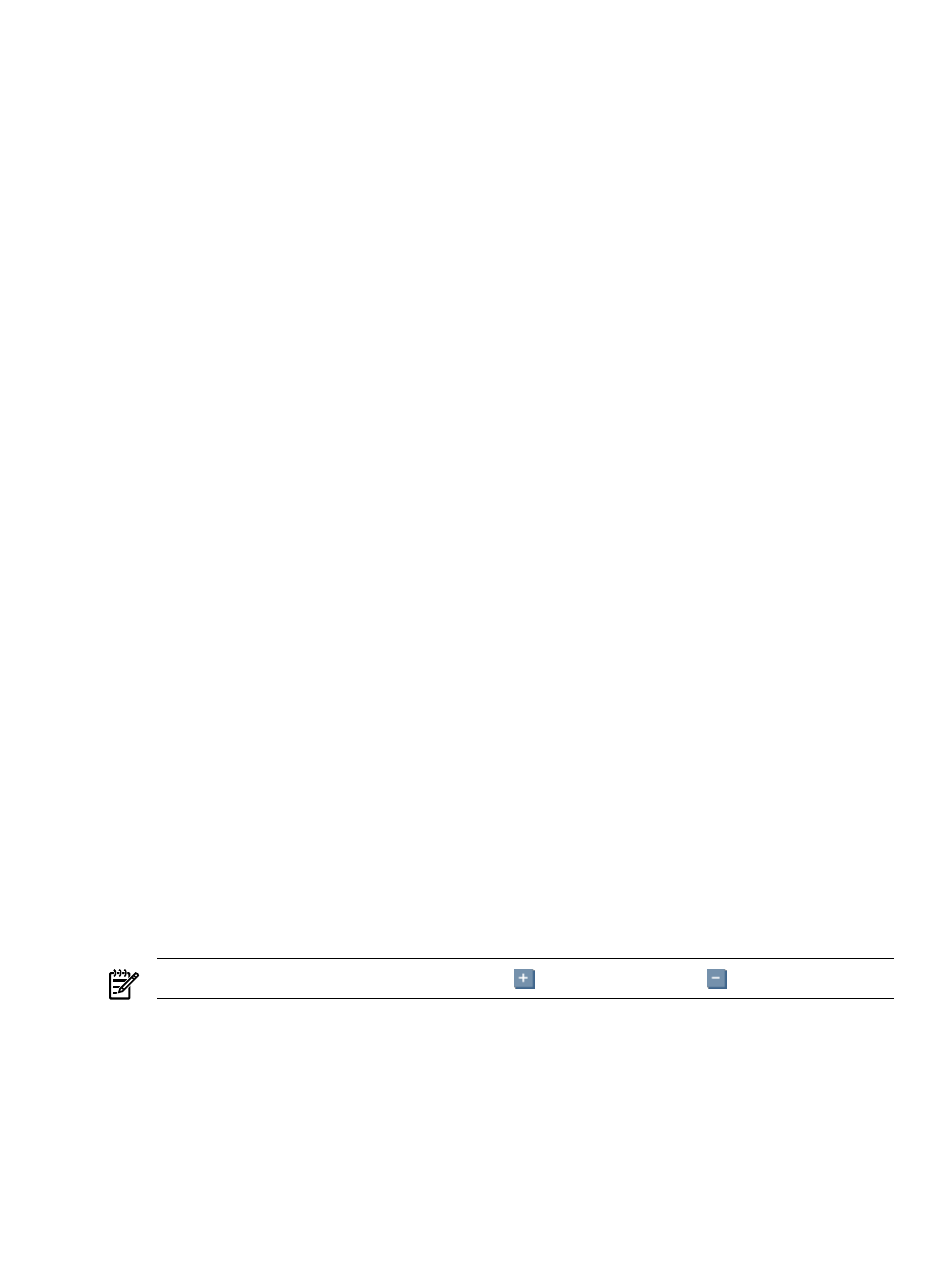
HP SIM discovers external LUs (a feature of External Storage XP) on XP arrays that are managed by Command
View XP Advanced Edition. When an XP array has external LUs, the Total Capacity value is higher than
the total capacity of all of the disks in that XP array because it includes the capacity from the external LUs.
▲
Total Capacity
This is the total capacity of the array and it can be used in the following ways:
•
Raw
Space that is not configured for a specific purpose.
•
Assigned
Space that is assigned to pools of storage that can be configured into storage volumes
(LUNs).
•
Allocated
Space configured as storage volumes, but not connected through a port. Applications
cannot access this space until it is assigned to a port.
•
Exposed
Space configured as storage volumes, that is connected through one or more ports.
Applications can access this space.
•
RAID Overhead
Space on the array that is not directly usable because it is being used to provide
redundancy. For example, if 100 GB is allocated for a RAID 1 (mirrored) storage volume, 50 GB
will be directly usable (Allocated or Exposed), and 50 GB will be RAID Overhead to provide the
mirrored copy of the data.
•
Other
Space that is not accounted for by the previously listed categories. Other space is typically
space that is required for metadata.
Related topics
•
•
•
•
System tab for a tape library
A tape library is a tape drive that is connected to a storage area network (SAN). Additional links are available
on the System Page to access detailed information when a tape library is selected. Included here are the
areas that are unique to tape libraries. HP SIM displays data supplied by the tape library's
If the SMI-S provider does not supply data for a particular property, the property does not appear on this
page. See
for additional information about the tab.
The Ports, Media Access Devices, and Changer Devices sections show the date, time, and duration of the
last data collection task. If you want to update the data, click the Last Update link, and schedule or run a
Data Collection task. See
for additional information about data collection tasks.
If this tape library is managed by HP Storage Essentials, the Ports, Media Access Devices, and Changer
Devices
sections do not appear on this page, and an SE System Properties link appears in the Storage
Essentials Pages
section on the Tools & Links tab. Click the SE System Properties link to view the
Storage Essentials device page for this tape library.
Product Description
NOTE:
This section can be expanded by clicking
or collapsed by clicking
.
In addition to the Product Description information on the
, this section includes the following
information:
•
System Subtype
Storage systems use the following subtypes:
•
Storage
. A system that is identified as part of the storage infrastructure
•
SMI
. A system that was discovered through an
•
Storage Essentials Managed
. A system that is managed by HP Storage Essentials
Controller Details 379
