4 getting started, Product registration, Getting – HP Systems Insight Manager User Manual
Page 41: Started, Getting started
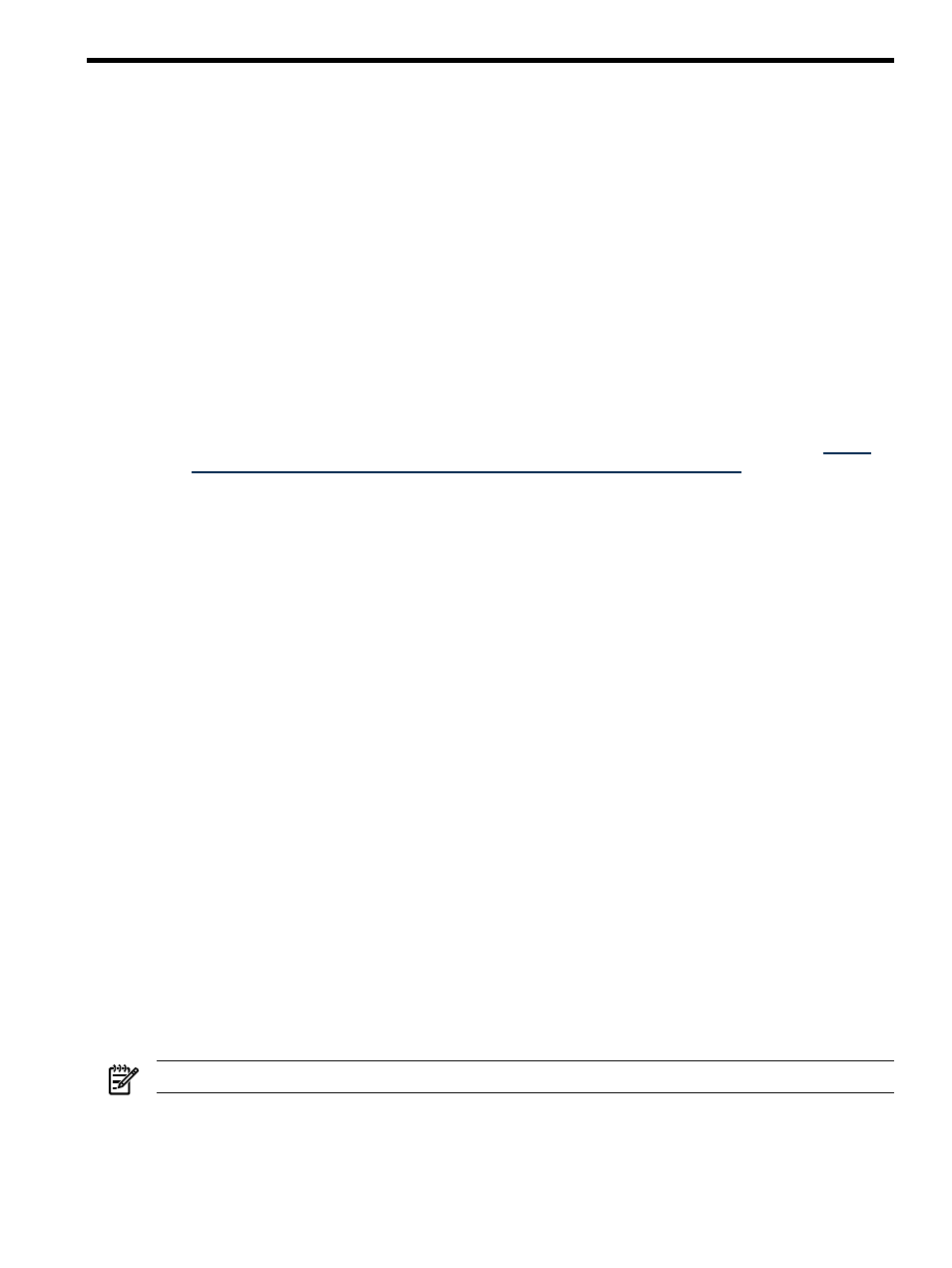
4 Getting started
If you are getting started with HP Systems Insight Manager (HP SIM), first you must familiarize yourself with
the software and set it up for your environment by reviewing the information in the
section. Then, complete the following steps:
•
Sign in to the
. See
for details.
•
Familiarize yourself with the HP SIM Home page. See
for details.
•
Perform the initial setup, if this is a new installation.
The First Time Wizard starts the first time a
full configuration rights user
signs in to HP SIM. The wizard
provides step-by-step instructions for performing the initial configuration of HP SIM. Additional
configuration options are available in the HP SIM GUI. See
and
for details. Only full configuration rights users can configure HP SIM.
•
Familiarize yourself with how to schedule and execute tasks. See
for details.
•
Familiarize yourself with the HP SIM reporting features. See
for details.
•
Review the HP SIM commands if you intend to use the
(CLI). See
and the
HP SIM 5.1 Command Line Interface Reference Guide at
for details.
•
Customize the Home page and the System Status panel. See
and
“Customizing the System Status panel”
for details.
Related procedures
•
•
•
•
•
Using command line interface commands
•
•
Customizing the System Status panel
Related topics
•
•
Monitoring systems, clusters, and events
•
•
Administering systems and events
Product registration
HP Systems Insight Manager (HP SIM) provides the option to register the software with HP. Registration
includes the following benefits:
•
Notification of software updates
•
Product support alerts
•
Optional newsletters containing tips and tricks for using HP SIM
NOTE:
You must be connected to the Internet to register HP SIM.
1.
The Registration window appears automatically during installation on Windows systems, and when
you sign in to HP SIM if you have not already registered. If the Registration window is not already
open, select Options
→Registration.
2.
Click Register Now. The HP Systems Insight Manager License page appears.
3.
Click receive for free. The trial/free product registration page appears.
Product registration
41
