Integrated lights-out overview, Partition manager overview – HP Systems Insight Manager User Manual
Page 412
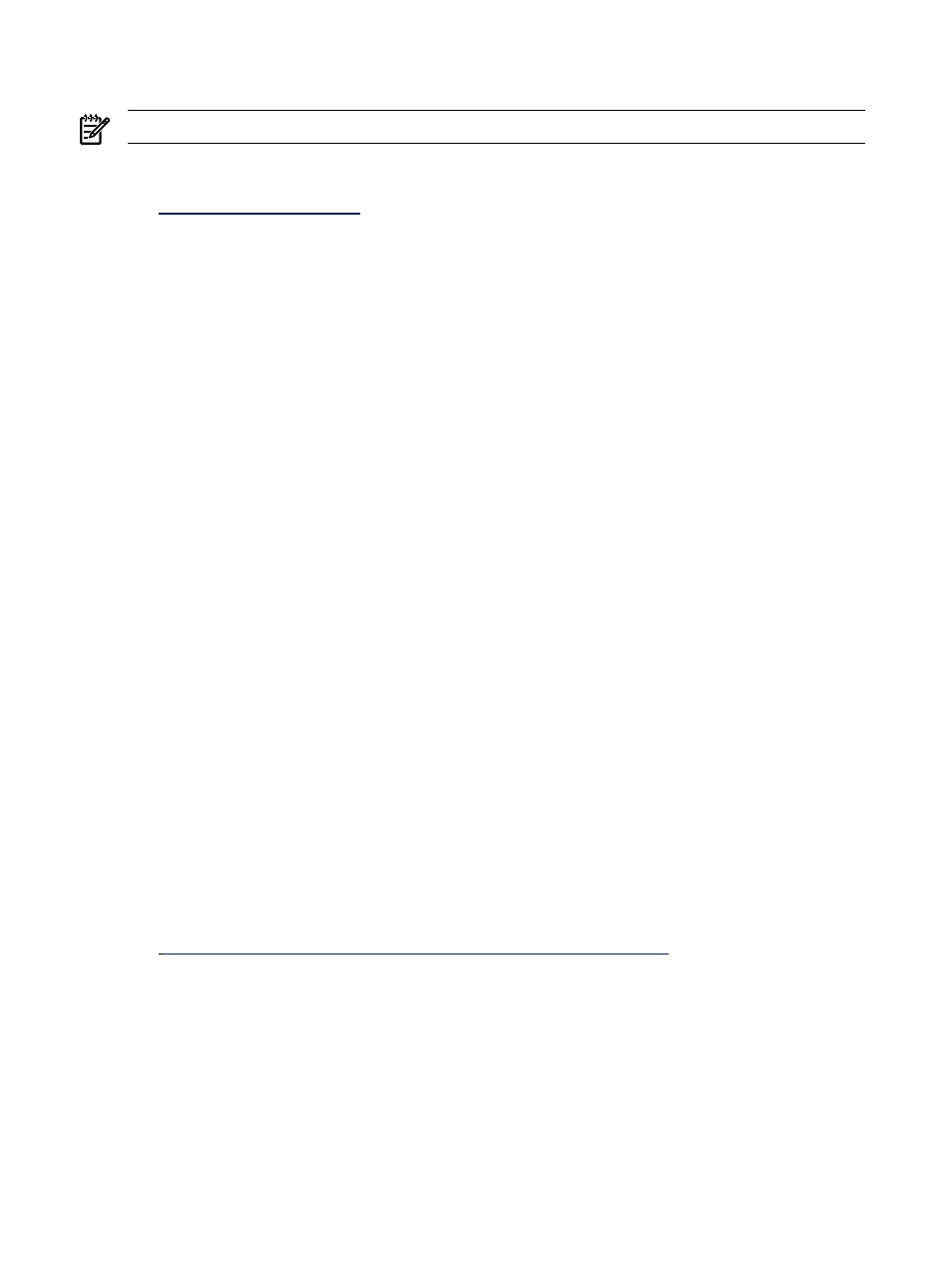
with the added benefit of speeding up the process. It also permits post-installation customizations and is
capable of both interactive and unattended operating modes.
NOTE:
This product is available for HP-UX systems only.
After Ignite-UX has been installed, you can access its features within HP Systems Insight Manager (HP SIM)
by selecting Deploy
→Ignite-UX.
See
for more information and access to documentation for Ignite-UX.
Integrated Lights-Out overview
Basic system management functions, diagnostics, and essential Lights-Out functionality are included as core
components of Integrated Lights-Out (iLO) supported servers. The standard features of iLO are referred to as
iLO Standard. Advanced remote administration functionality, referred to as iLO Advanced, can be licensed
with the optional Integrated Lights-Out Advanced Pack for HP Integrity Servers.
iLO functionality on HP Integrity servers is similar to that offered on HP ProLiant servers to ensure a common
user experience between HP ProLiant and Integrity platforms.
The key iLO Standard features on Integrity servers include:
•
Web
Enables you to access the iLO from anywhere using any standard browser.
•
Virtual Power
Provides full remote control of the server power button.
•
Remote text console
Provides an operating system-independent, text-based console to display and
control remove host server activities such as shutdown and start-up.
•
Virtual Serial Port
Provides access serial port applications such as Windows Server 2003 Emergency
Management Services and Text Telephone (TTY) sessions over your LAN.
•
Command line and scripting interfaces
Provides flexible operation, configuration, and maintenance.
•
Secure Sockets Layer (SSL) encryption
Ensures that all data transmitted between iLO processors and
client browsers is secure.
•
iLO and server diagnostics
Provides detailed status logs.
•
Domain Name System (DNS)/Dynamic Host Configuration Protocol (DHCP)
•
Remove Firmware Update
•
Intelligent Platform Management Interface (IPMI) over LAN
The iLO Advanced Pack includes the following key features:
•
Directory Services Integration for iLO User Management using Lightweight Directory Access Protocol
(LDAP)-based Directory Services
•
Secure Shell (SSH encryption) support for secure access to iLO
•
iLO Group Actions for managing multiple systems using HP Systems Insight Manager (HP SIM)
See
for more information and
access to documentation for iLO for HP Integrity servers.
Partition Manager overview
Partition Manager provides system administrators with a convenient graphical user interface to configure
and manage nPartitions on HP server systems. Using Partition Manager, you can perform complex
configuration tasks without needing to remember commands and parameters. You select nPartitions, cells,
I/O chassis, or other components from the graphical display, then select an action from a menu.
412 Partner applications
