System tab for a storage switch, Product description – HP Systems Insight Manager User Manual
Page 375
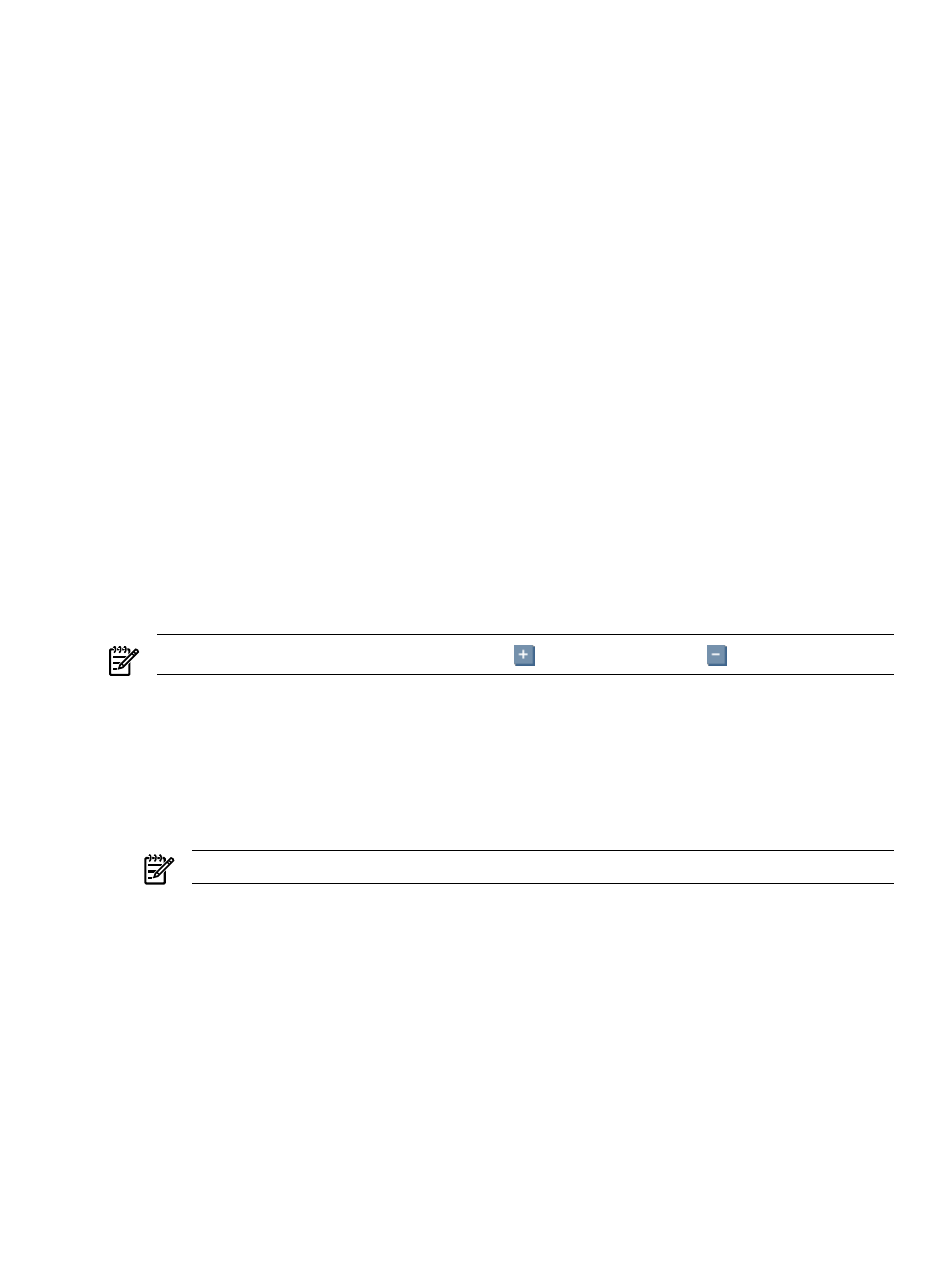
•
LUN Size
The usable size of the LUN.
•
RAID Level
The LUN's RAID level. RAID level information is available only if a LUN is matched up
to a volume on a storage device. See
“System tab for a storage array”
in the Storage Volumes section
for additional information about RAID levels.
Related topics
•
•
•
•
System tab for a storage switch
A storage switch is a Fibre Channel switch that is connected to a storage area network (SAN). Additional
links are available on the System Page to access detailed information when a storage switch is selected.
Included here are the areas that are unique to storage switches. HP SIM displays data supplied by the
switch's
. If the SMI-S provider does not supply data for a particular property, the property
does not appear on this page. See
for additional information about the tab.
The Ports and Status Summary sections show the date, time, and duration of the last data collection task. If
you want to update the data, click the Last Update link, and schedule or run a Data Collection task. See
for additional information about data collection tasks.
If this switch is managed by HP Storage Essentials, the Ports and Status Summary sections do not appear
on this page, and an SE System Properties link appears in the Storage Essentials Pages section on
the Tools & Links tab. Click the SE System Properties link to view the Storage Essentials device page
for this storage switch.
Product Description
NOTE:
This section can be expanded by clicking
or collapsed by clicking
.
In addition to the Product Description information on the
, this section includes the following
information:
•
System Subtype
Storage systems use the following subtypes:
•
Storage
. A system that is identified as part of the storage infrastructure
•
SMI
. A system that was discovered through an
•
Storage Essentials Managed
. A system that is managed by HP Storage Essentials
NOTE:
If a system is managed by HP Storage Essentials, it does not show the SMI subtype.
•
Product Name
The product name for the switch (for example, a model number)
•
Product Vendor
The switch vendor
•
Product Identifying Number
A unique identifier for the switch (for example, a serial number)
•
Product Version
The switch product version
•
Firmware Version
The installed firmware version
•
Firmware Manufacturer
The firmware manufacturer
•
BIOS/FCode Version
The installed BIOS/FCode version
•
BIOS/FCode Manufacturer
The BIOS/FCode manufacturer
•
Management Proxies
The servers that manage the switch through a
such as
WBEM
System Page 375
