Creating the task, License manager – HP Systems Insight Manager User Manual
Page 318
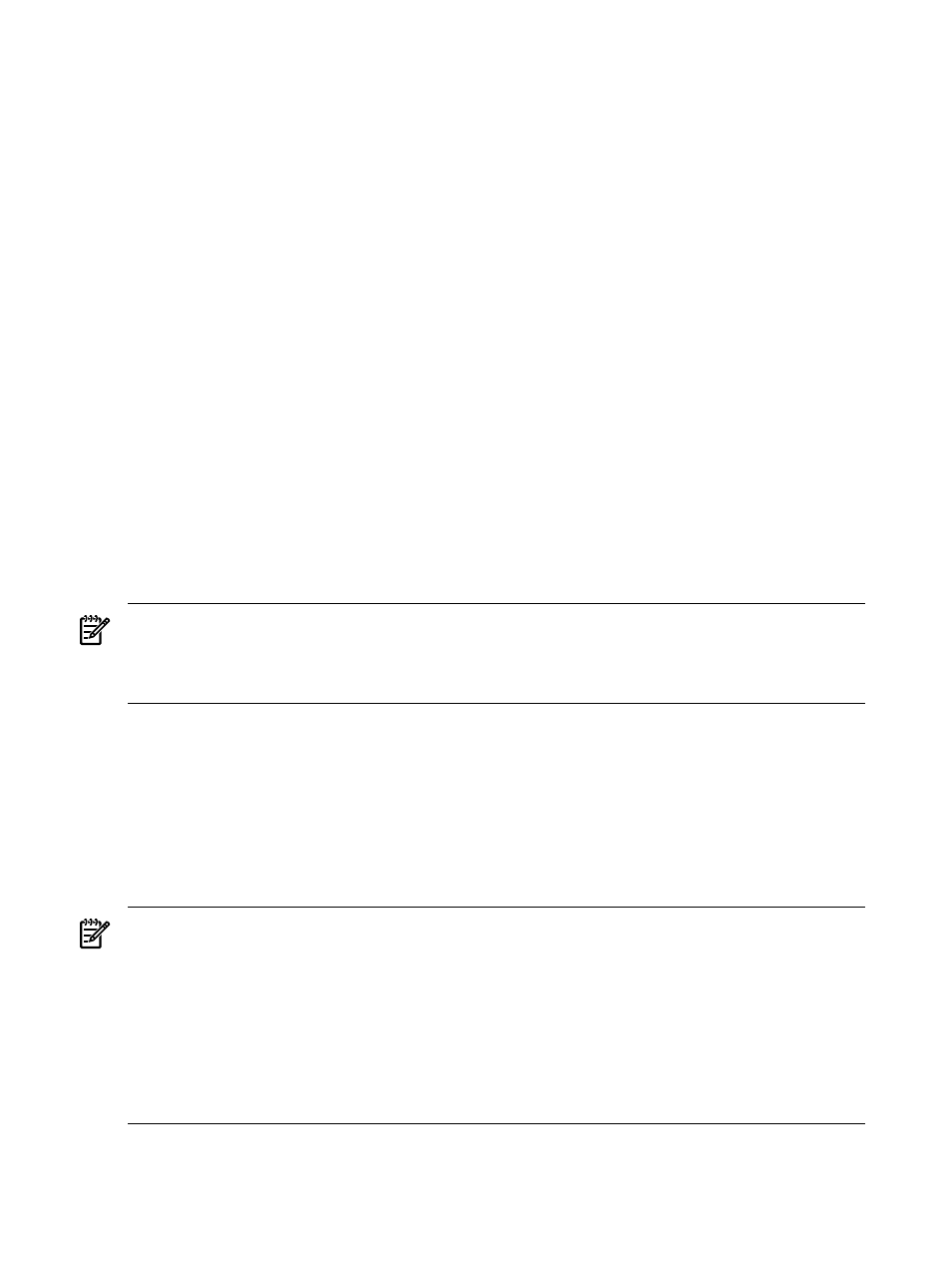
Creating the task
1.
Select Configure
→Disk Thresholds→Remove All Disk Thresholds. The Remove All Disk
Thresholds
page appears.
2.
Select All Servers from the Add targets by selecting dropdown list.
3.
Select the Select "All Servers" itself checkbox.
4.
Click Apply.
5.
Click Schedule.
6.
In the Task name field, enter a name for the task, such as Delete Disk Thresholds Monthly.
7.
Under When would you like this task to run? section, select Periodically.
8.
In the Refine schedule section, select every month and select a day for the task to run.
9.
Click Done.
Related procedures
•
•
•
•
Related topic
▲
License manager
License Manager enables you to view and manage product licenses within the HP Systems Insight Manager
(HP SIM) user interface. This release supports only ProLiant Essentials licensing.
NOTE:
To run License Manager, you must have
on the
(CMS) (to set, select Options
→Security→Users and Authorizations→User) and the All Tools toolbox
(to set, select Options
→Security→Users and Authorizations→Authorizations).
See
and
for more information.
Licenses can be viewed and assigned to specified target
known to HP SIM. For some products, the
licenses are actually sent to the specified system, while for other products, the licensing information is updated
in the License Manager database. The installed licenses can be viewed by product name. New licenses can
be added individually or added in bulk from a file.
License Manager also displays license information for management processors such as Integrated Lights-Out
(iLO) systems, which is collected automatically. License Manager cannot assign licenses to a management
processor. Some management processor products do not support sharing of licensing information with HP
SIM. The settings for management processor license information sharing can be configured with the
management processor console.
NOTE:
The management processor configuration page can be reached by selecting the appropriate
System Page
, clicking Tools & Links, and then clicking the link directed at the iLO. On the iLO, select
Administration
→SNMP→Insight Manager Settings. In the lower part of the page, locate the Configure
Insight Manager Integration
section. The Level of Data Returned must be set to Enabled or Disabled.
If The Level of Data Returned is set to Disabled, the system is reported. However, the licensing state
cannot be determined and the status indicates this with a message of Not Available. If The Level of
Data Returned
is set to Disabled, there is no license record.
If an iLO system is deleted from the management server
, the iLO licensing information saved for
that system is deleted at the same time. For all other system types, such as servers, desktops, and the like,
licensing information is never deleted.
License Manager's Manage Licenses, Assign Licenses, Un-Assign Licenses, and Collect License
Info
features operate directly on the License Manager database or in the Windows registry on the target
system, depending on the product. Apart from early versions of HP ProLiant Essentials Performance
318 Tools that extend management
