Custom tools reference, Tool types, Parameterized strings – HP Systems Insight Manager User Manual
Page 300: Parameterized strings substitution table
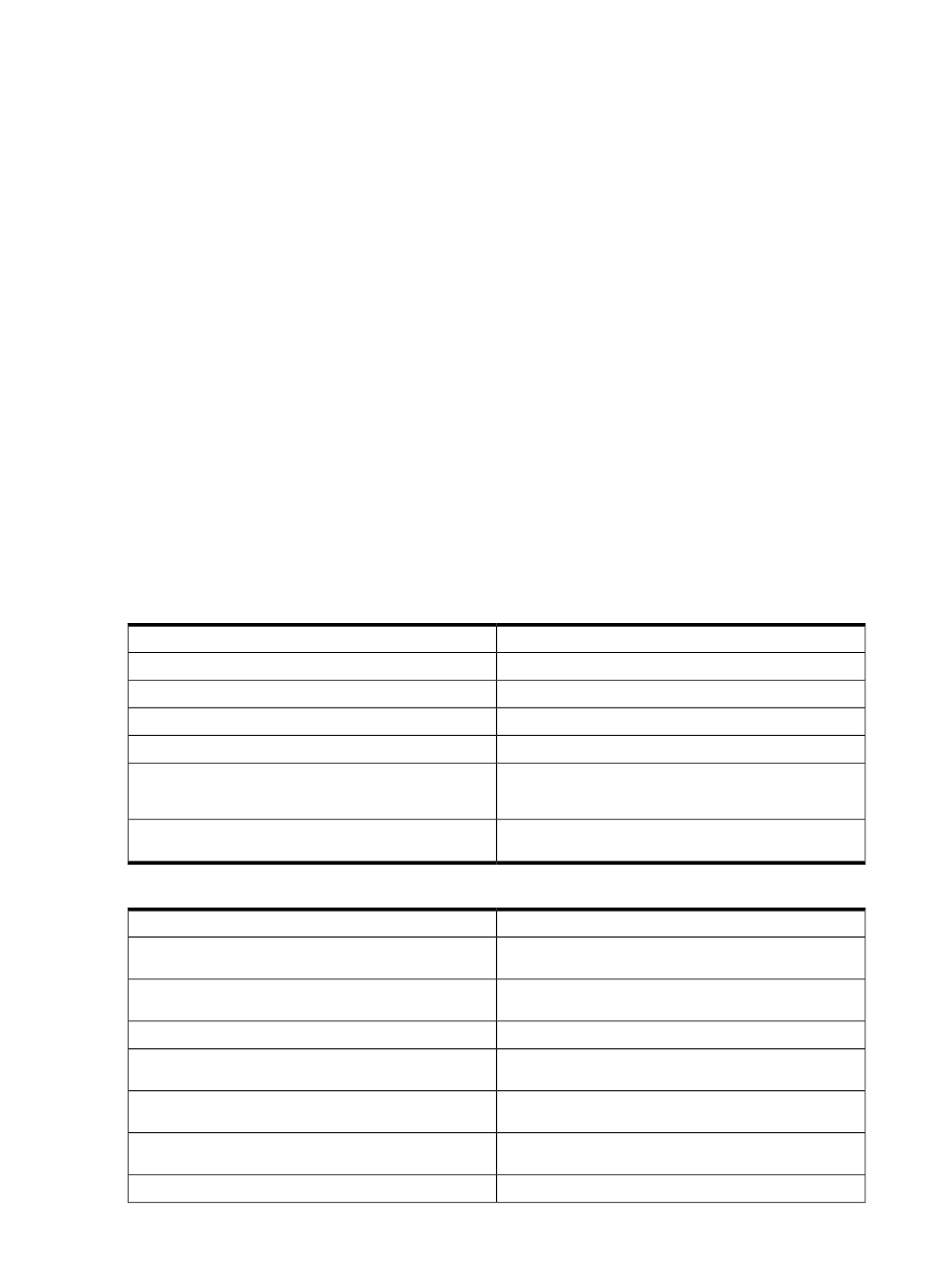
Custom tools reference
Tool types
There are three basic types of HP Systems Insight Manager (HP SIM) tools,
(SSA) tools,
(MSA) tools, and
(WLA) tools.
SSA tools are executed on a target system and are only aware of the target system environment. When
executing an SSA tool, therefore, the
(DTF) sends the tool information to each HP
SIM agent to execute the tool. An example of an SSA tool would be a tool that wraps a common UNIX
command, such as ls, cat, or cp.
MSA tools are executed on a central system, sometimes the
(CMS), and know
how to handle a list of target systems. An example of an MSA tool would be a tool that wraps the functionality
of Ignite-UX on HP-UX systems.
WLA tools are generally executed in a browser and are specified by a universal resource location (URL).
Parameterized strings
To create tools properly, the tool developer must understand how URLs and command lines are formed.
Using parameterized strings, tool developers can greatly enhance the options available in creating tool
definition files (TDEFs).
Parameterized strings are strings that contain replacement fields, similar to the format strings used in the
popular printf() function in the standard C library. These fields can be replaced by values entered by the
user at runtime (as defined by the tool parameters attribute), by some standard task properties supplied by
the Task Controller, values related to the selected target systems or system groups, or by property values
retrieved from a global tool properties file. This allows a very specific URL or command line to be generated.
Parameterized strings substitution table
The following parameters provide substitution of global attribute values:
Description
Parameter
Task ID for the task being executed
%t
Name of the user running this tool
%u
Name of the user to execute this tool as
%e
Management server host name of the core CMS running the tool
%s
(where # is a positive integer) Substitute the value input by the
user for the parameter referenced by the number (#) provided, as
a list index position (one-based... %1, %2, %3, and so on)
%#
Simple Object Access Protocol (SOAP) logon token, for use with
SOAP single sign-on web applications
%y
The following parameters provide substitution of the current selected target:
Description
Parameter
The system name or IP address of the target system (or system
group, if the %x toggle was in the string).
%f
Network name (host name, IP address, or system name in that
order).
%n
Network address (IP address).
%a
Link name in format specified by System Link Configuration setting
(name, IP address, or full DNS name).
%l
IP address of WBEM proxy, if any, for this target, in the form
%p
Database GUID of the target system (or system group, if the %x
toggle was in the string).
%g
System type of the target system.
%b
300 Tools that extend management
