Creating new authorizations – HP Systems Insight Manager User Manual
Page 137
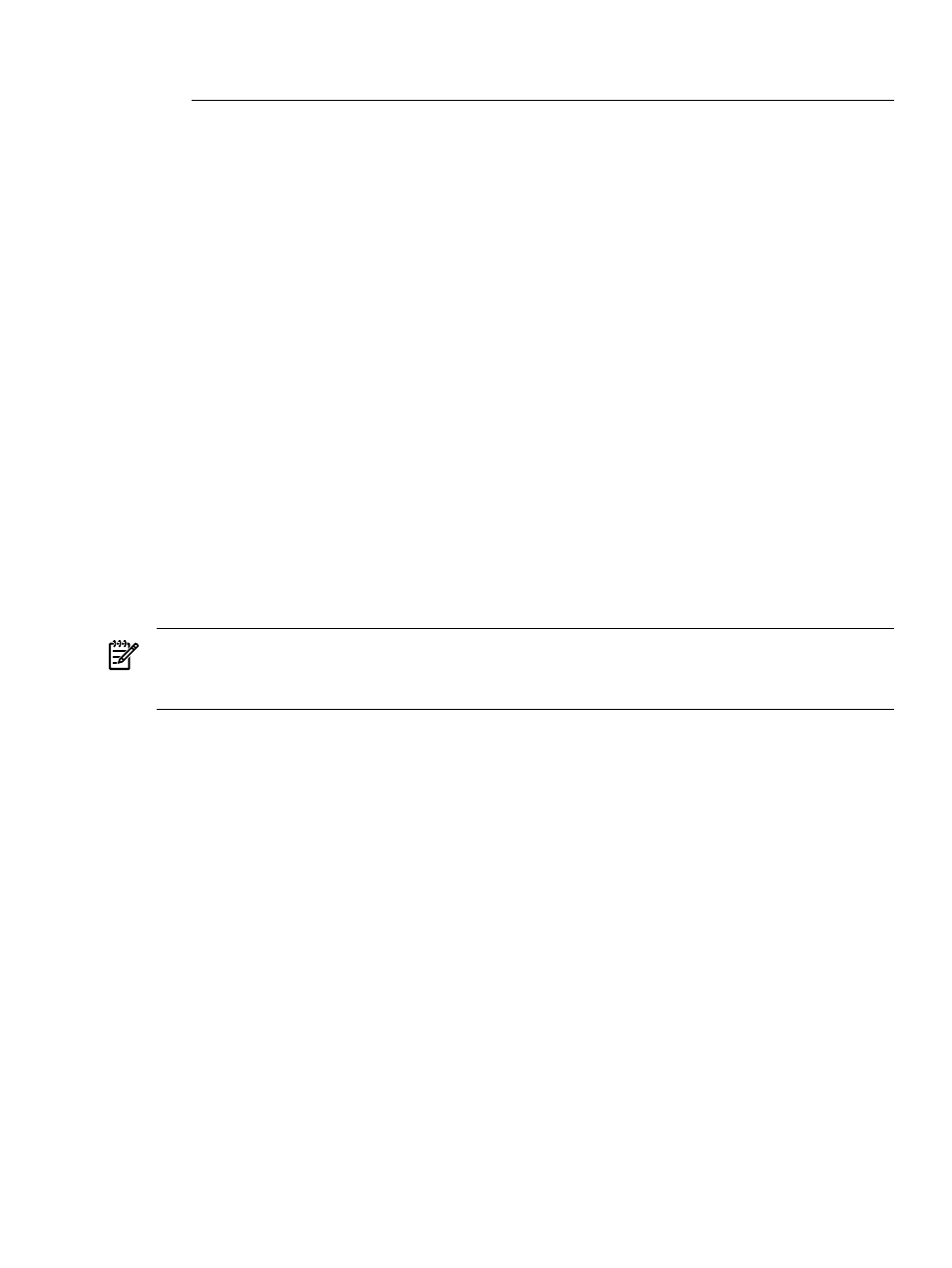
arrow is pointing up, the list is sorted in ascending order. If the arrow is pointing down, the list is sorted
in descending order.
•
Run SE user security configuration
Authorizations defined in HP SIM are not automatically shared
with HP Storage Essentials. To update user security in HP Storage Essentials, click the Run SE user
security configuration
link.
•
You can define separate authorizations in HP Storage Essentials on the Users page.
•
By default, HP SIM users have limited read access to all HP Storage Essentials managed systems
and features. You can modify access privileges on the Roles page.
•
Use the Organizations page to control the HP Storage Essentials managed systems that are visible
to HP SIM users.
Related procedures
•
•
•
•
Related topics
•
•
•
•
Creating new authorizations
NOTE:
To create
with individual
, be sure the systems have been
and
are accessible in the
NOTE:
You cannot directly create new authorizations for group-based users.
To add a new authorization:
1.
Select Options
→Security→Users and Authorizations→Authorizations, and then click New. The
New Authorizations
section appears.
2.
In the Select dropdown list, select User(s) or UserGroup(s), and select the users or groups in the box.
This field is required.
3.
In the Enter authorizations for the selected user(s) section, select one of the following options:
•
Copy all authorizations of this user or [template]
Select a user or template from the dropdown list.
•
Manually assign toolbox and system/system group authorizations
a.
In the Select Toolbox(es) section, select the toolboxes to include.
Authorizations 137
