Wbem providers overview, Available msa tools – HP Systems Insight Manager User Manual
Page 402
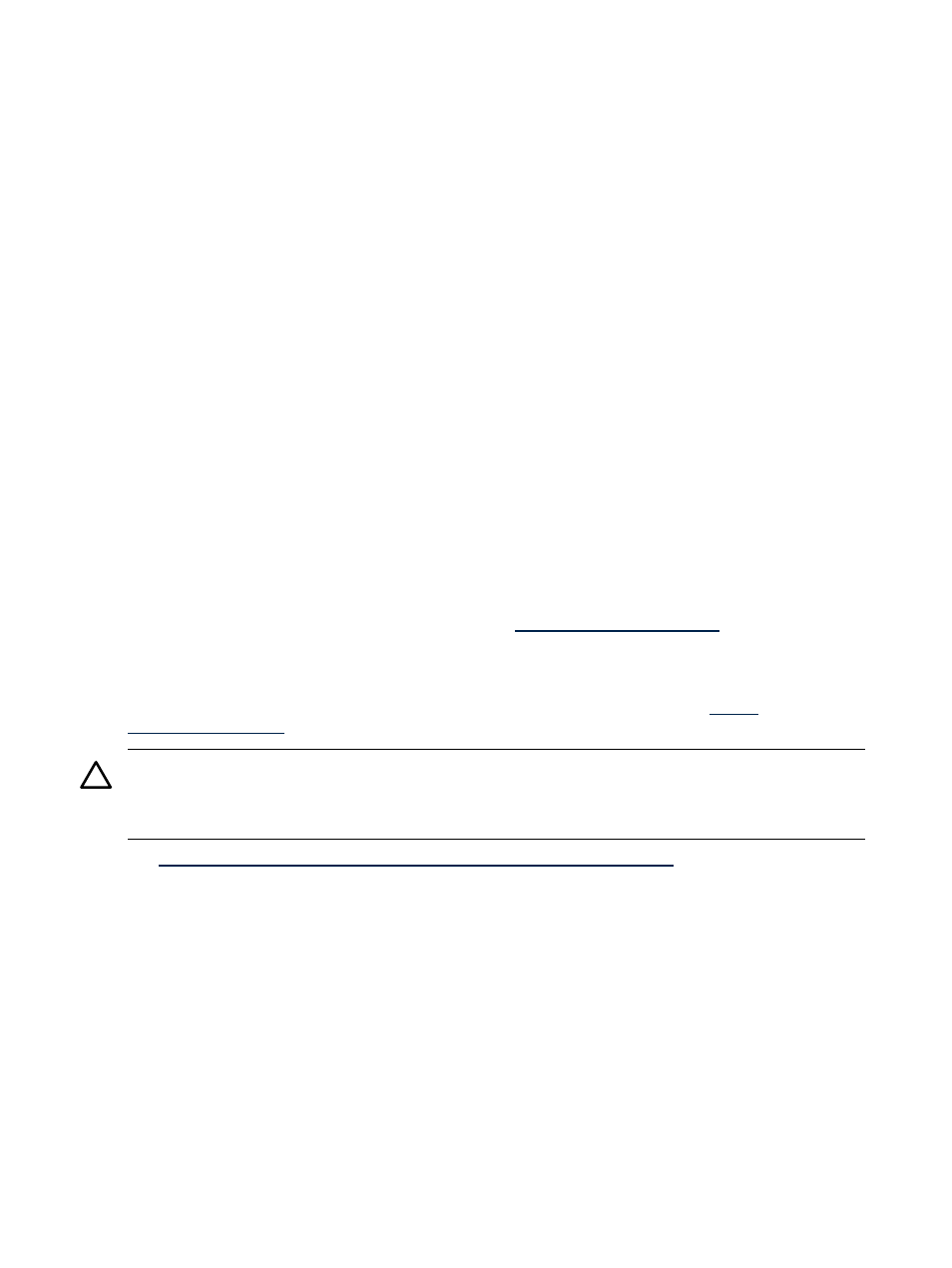
WBEM providers overview
HP WBEM Management Providers enable you to remotely monitor system configuration and status. The
Management Providers report information about the system on which they are used. Information is provided
over the
Web-Based Enterprise Management
(WBEM) industry-standard protocol. A
(CMS) using HP Systems Insight Manager (HP SIM) gathers, organizes, and displays the information
in reports enabling you to monitor system use and troubleshoot problems.
The management provider package contains a set of provider modules that plug in to the HP WBEM Services
package. The providers extend the basic functions of the HP WBEM Services package by providing additional
information about the hardware and operating system.
The provider package can supply the following categories of information in response to WBEM queries. For
more information see the HP WBEM Provider Data Sheets available separately.
•
Power supplies: Name, ID, description, status, and availability
•
Disk SMART sensors: System, state (online, failed/asserted, or unknown)
•
Disk drives: ID, capabilities, size, block size
•
Disk partitions, logical systems, and logical disks: ID, bootable, and type
•
Physical memory: Description, bank label, capacity, and memory type
•
Physical memory statistical information: Single-bit errors, double-bit errors, and predictive failure indicator
•
Network adapters: Address, speed, maximum speed, duplex indicator, and count of octets transmitted
and received
•
PCI systems: ID, vendor, grant time, and latency
•
Physical media: Name, hot swap capability, capacity, manufacturer, model, serial number, version,
and other information
•
SCSI controllers: ID, name, description, and protocol
HP WBEM Providers are available from the Linux link at
WBEM providers
for other HP equipment and operating systems are also available separately.
WBEM is a replacement for the SNMP network management protocol. WBEM providers perform a similar
role to SNMP agents of publishing information about a managed system. HP Integrity servers can also be
remotely managed using the HP SNMP Agents, which are available separately from
CAUTION:
The current release of HP WBEM Providers cannot coexist with the HP Insight Management
Agent This restriction will be removed in a future release. HP recommends Insight Management Agent be
installed on production machines managed using SNMP, and the HP WBEM Providers be installed for
evaluation of WBEM only.
See
for additional information
about WBEM Providers for Linux.
Available MSA tools
The following list of the
(MSA) tools are available in HP Systems Insight Manager (HP
SIM):
•
Deploy SSH Public Key
•
Ignite-UX Console
•
Ignite-UX Restricted Console
•
Create or Modify Recovery Archive
•
Create or Modify Tape Recovery Archive
•
Install or Recover System
•
Install Software
•
Remove Software
402 Tools that extend management
