HP Systems Insight Manager User Manual
Page 523
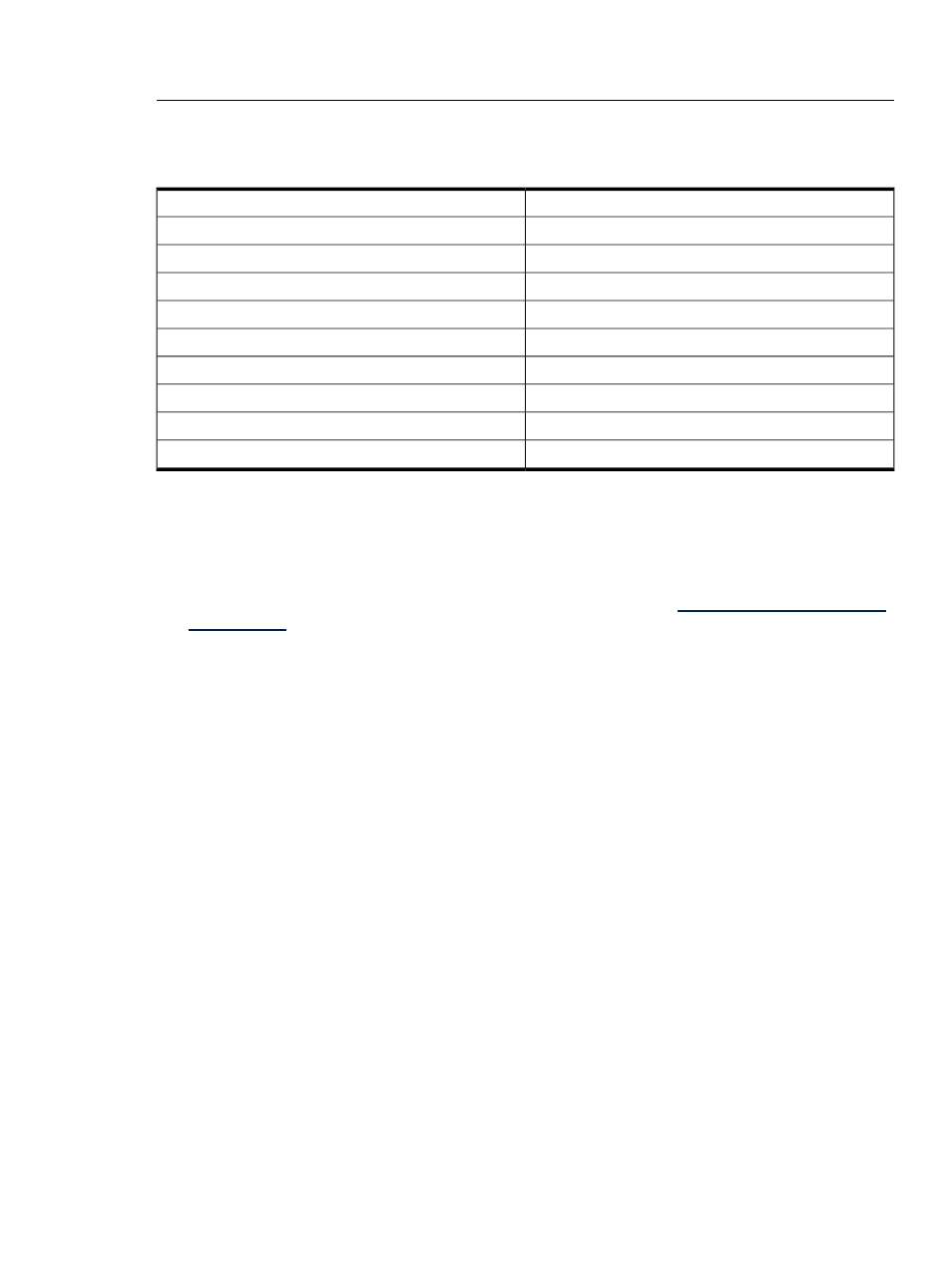
process if desired. A tool that preserves file permissions (such as the Windows Backup tool) must be used
while saving directories and files.
1.
Using the file management tool of your choice, save the directories and files listed below.
Note: A tool that preserves file permissions (such as the Windows backup tool) must be used while
saving directories and files.
Description
Directory of file
Directory of configuration files
Shared OpenSSL certificate directory
C:/hp/sslshare/
Audit file
Program updates (required if HP SIM is to be reinstalled)
Certificate used by the Command Line Interface (CLI)
CLI configuration file
(if existing)
(if existing)
(optional) Contains job result output
2.
Paste the following TSQL script in Notepad and save it to a file called myBackup.sql. This script
creates a backup job and calls sp_start_job to run the job.
Note: The following code is an example of how to use the various stored procedures with MSDE to
perform a backup. Depending on your actual environment, some functions such as changing the database
name, server name, and so forth might require some code modification.
For more information, please see the Microsoft Knowledgebase paper:
.
--This TSQL script creates a backup job and calls sp_start_job to
run the job.
--Create job.
--You may specify an e-mail address, commented below, and/or
pager, etc.
--For more details on this option or others, reference SQL Books
Online.
USE msdb
EXEC sp_add_job @job_name = 'mydbBackupJob',
@enabled = 1,
@description = 'mydbBackupJob',
@owner_login_name = 'sa',
@notify_level_eventlog = 2,
@notify_level_email = 2,
@notify_level_netsend =2,
@notify_level_page = 2
-- @notify_email_operator_name = 'email name'
go
-- Add job step (backup data).
USE msdb
EXEC sp_add_jobstep @job_name ='mydbBackupJob',
Backing up and restoring the database 523
